Uploading NFT Metadata to BTFS Network
BitTorrent File System (BTFS) is a next-generation file-sharing protocol based on the TRON network and the BitTorrent ecosystem.
Metadata is the detailed information of an NFT and is stored off chain. Generally, the issuance info of an NFT will specify a URI path that points to metadata of the token.
1 Install BTFS
For detailed operations, please refer to BTFS Installation Instructions.
2 Deposit BTT
Uploading files to the BTFS network requires BTT as the payment currency.
The current storage price is 0.0037 BTT/Mb/month. For the uploader, redundant information will be added to the uploaded file and split into 30 copies. Any ten copies can be restored into a complete file so that each file will actually be uploaded three times compared to the original file size. That is, for the uploader, the price is 3*0.0037 BTT/Mb/month (about $0.000038/Mb/month, calculated based on the current price).
When btfs init is used to initialize the local node, the command will generate a TRON wallet account associated with the node. You can check the TRON address corresponding to the wallet through btfs id.
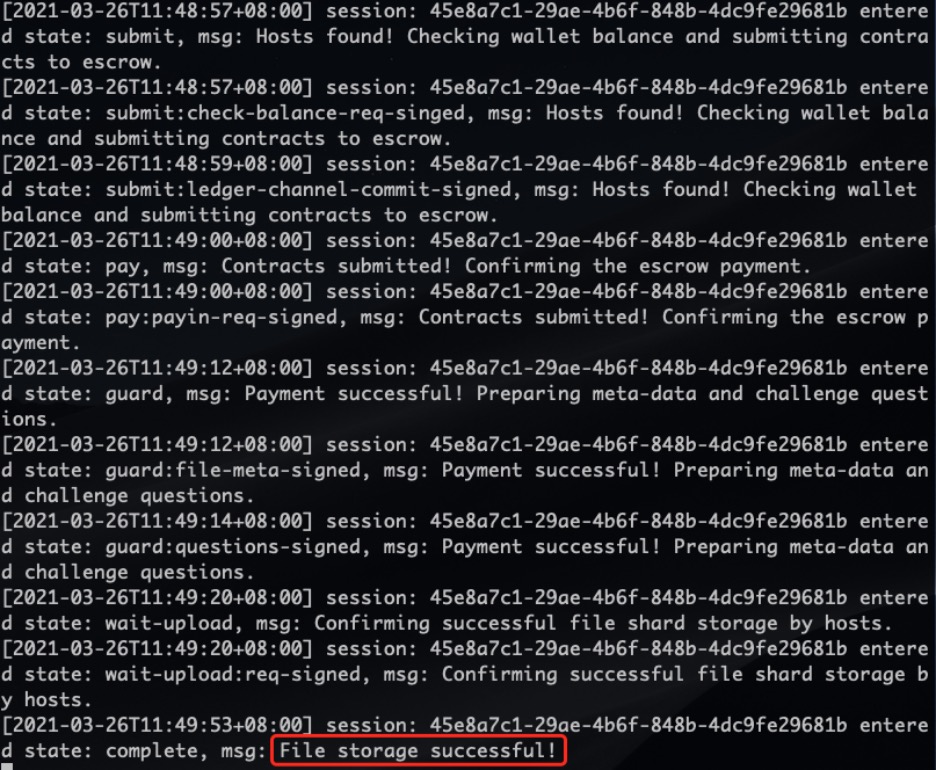
First, you need to recharge some BTT to the node's TRON account and then transfer the BTT in the TRON account to the accounting system of the BTFS network.
Set a Password
Run the following command to set a password for the node wallet:
btfs wallet password **********Transfer BTT to BTFS Network Accounting System
Running the following command will transfer the BTT of the local BTFS node account to the accounting system of the BTFS network. The minimum transfer amount is 10 BTT, and the BTT unit specified in the following command is μBTT (1/1000000 of BTT):
btfs wallet deposit -p ********* 100000003 Upload File
Step 1: Prepare a picture and name the picture coral.jpeg

Step 2: Use Reed-Solomon encoding to add the picture to the local node
btfs add --chunker=reed-solomon coral.jpeg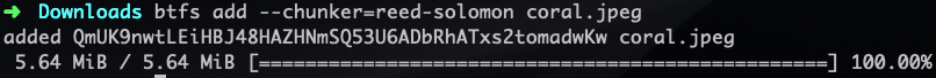
QmUK9nwtLEiHBJ48HAZHNmSQ53U6ADbRhATxs2tomadwKw in the figure above is the hash value of the file.
Step 3: Upload the file to the BTFS network via this hash value:
btfs storage upload QmUK9nwtLEiHBJ48HAZHNmSQ53U6ADbRhATxs2tomadwKw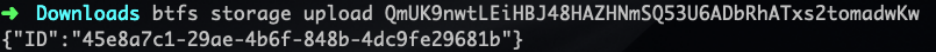
When you see "File storage successful" in the window of btfs daemon, the upload succeeds.
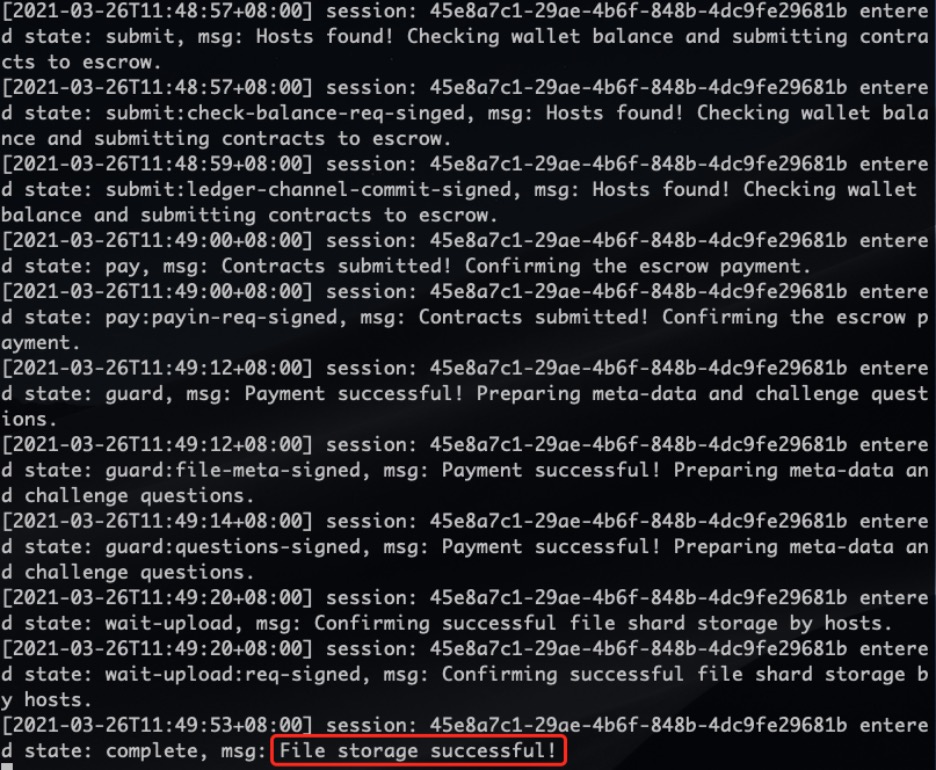
Step 4: Verify whether the picture can be downloaded
Open the following link of the picture in the browser. The successful display indicates that the picture can be downloaded:
https://gateway.btfs.io/btfs/QmUK9nwtLEiHBJ48HAZHNmSQ53U6ADbRhATxs2tomadwKw

4 Construct NFT Metadata File
You can use the image link above to construct the metadata file for the NFT.
Create a JSON file according to the metadata example in the TRC-721 document and name it coral.json, and replace the value of 'description' in the 'image' field with the BTFS download link of the image above, as shown in the figure:
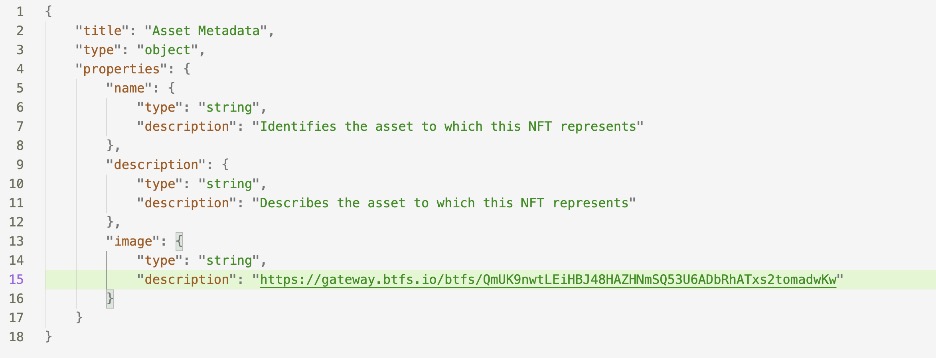
Run the btfs command to upload coral.json:
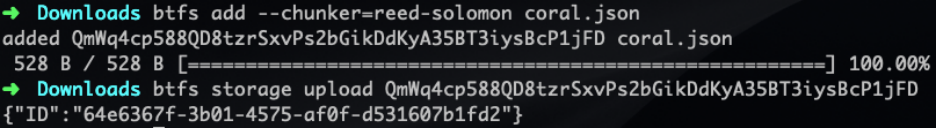
Open the URI of the metadata file in the browser:
https://gateway.btfs.io/btfs/QmWq4cp588QD8tzrSxvPs2bGikDdKyA35BT3iysBcP1jFD
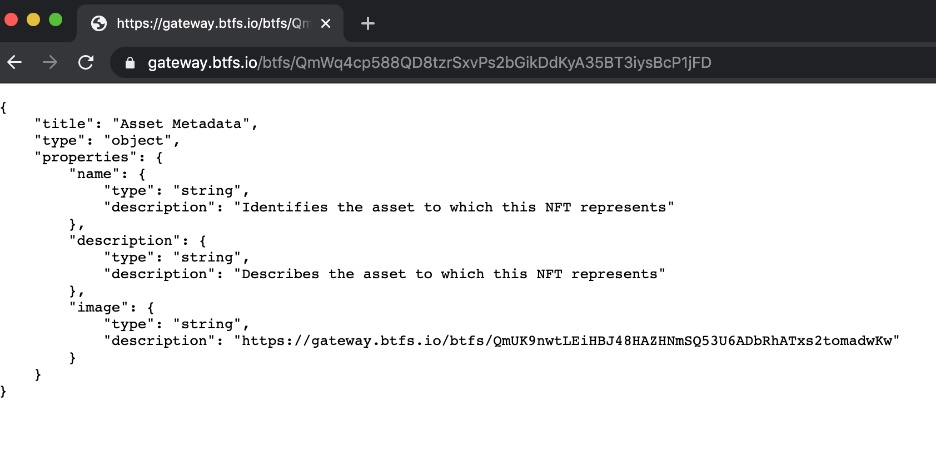
Updated 4 months ago