API Signature and Broadcast Flow
Introduction
The TRON network has a variety of API calls to allow users to interact with the blockchain. These API calls can be found in the API reference page, which lists API calls from Full Node, Solidity Node, and TronWeb. While some of the API calls serve as stand-alone requests to get individual pieces of information, there are also many API calls which modify the user TRX wallet, resulting in a need to sign and broadcast the transaction. This guide walks the user through a TRX Balance staking example to show the API signature and broadcast process flow.
Stake Balance Example
1. Create a Transaction
/wallet/freezebalancev2 is used to stake a certain amount of TRX of the user's address to obtain bandwidth or energy, as well as voting rights. Calling this API will create a staking TRX transaction. This API has 3 parameters, namely:
owner_addressis the account address.frozen_balanceis the amount of TRX staked in denominations of Sun, in integer format.resourceis the type of resource staking for. This can be eitherENERGYorBANDWIDTH, in string format.
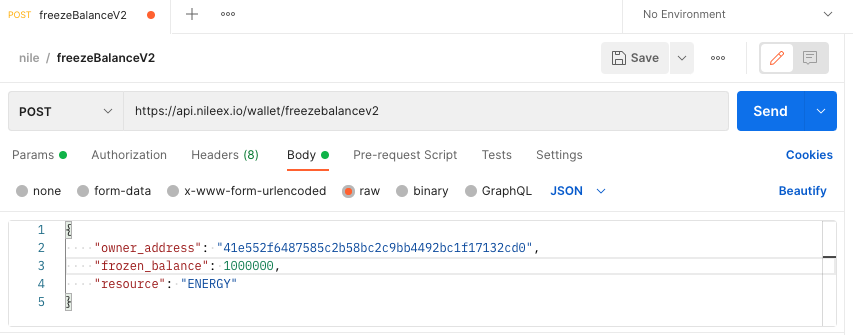
Below is the sample JSON output. It lists the various attributes associated with the stake balance transaction. This JSON output will be used to sign the transaction.
{
"visible": false,
"txID": "f947f1283f7b43c111eba662ab5d27b31dc906b77fdb0b3e52ee626335b21108",
"raw_data": {
"contract": [
{
"parameter": {
"value": {
"resource": "ENERGY",
"frozen_balance": 1000000,
"owner_address": "41e552f6487585c2b58bc2c9bb4492bc1f17132cd0"
},
"type_url": "type.googleapis.com/protocol.FreezeBalanceV2Contract"
},
"type": "FreezeBalanceV2Contract"
}
],
"ref_block_bytes": "a59c",
"ref_block_hash": "aef359052c4aa176",
"expiration": 1681117668000,
"timestamp": 1681117610802
},
"raw_data_hex": "0a02a59c2208aef359052c4aa17640a0c5afd3f6305a59083612550a34747970652e676f6f676c65617069732e636f6d2f70726f746f636f6c2e467265657a6542616c616e63655632436f6e7472616374121d0a1541e552f6487585c2b58bc2c9bb4492bc1f17132cd010c0843d180170b286acd3f630"
}2. Sign the Transaction
A transaction needs to be signed using the sender's private key before sending it. Transaction signature generating process is:
- Calculate the hash of the transaction.
- Sign the transaction hash with the sender's private key.
- Add the generated signature to the transaction instance.
Most SDKs implement the above transaction signature-generating process and encapsulate them into an interface for developers to call. Taking tronweb as an example, users can directly call the sign method to complete the transaction signature.
const signedTxn = await tronWeb.trx.sign(unsignedTxn, privateKey);
>{
"signature":[
"8e6582cead9ef92d7731e356b0131dca2dfe18d701bdaecb5591781af5493391127d10b4864cf45a0f56b10ed97af102864cff8205e14c8bf29b0e50d85f681801"
],
"txID":"ddcbaf061eaa2454975ae8faefbeb0b410329ef9e5bb43b64d4065a7d66720c7",
"raw_data":{
"contract":[
{
"parameter":{
"value":{
"resource":"ENERGY",
"frozen_duration":3,
"frozen_balance":1000000,
"owner_address":"41928c9af0651632157ef27a2cf17ca72c575a4d21"
},
"type_url":"type.googleapis.com/protocol.FreezeBalanceContract"
},
"type":"FreezeBalanceContract"
}
],
"ref_block_bytes":"ee08",
"ref_block_hash":"7b2480cc92edd8a2",
"expiration":1540253364000,
"timestamp":1540253304828
}
}3. Broadcast Transaction
The /wallet/broadcasttransaction API call takes in one parameter, which is the JSON output data from signing the transaction.
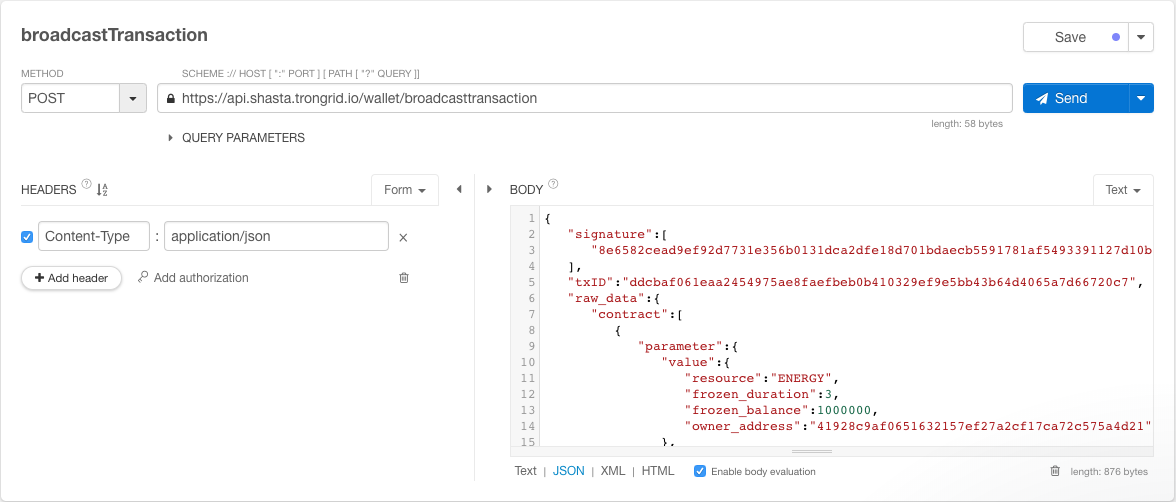
Below is the sample JSON Output, confirming successful transaction broadcast.
{"result": true}Updated 3 months ago