Step to become a Candidate
Super Representative Candidate Application Process
All willing users can apply to become Super Representatives Candidate. Still, to prevent malicious attacks, we have set up a threshold for admittance—to run for Super Representative, 9999 TRX in the applicants’ account will be burnt. After a successful application, users can run for Super Representatives.
- Open TRON Blockchain explorer: https://tronscan.org
- Click "Account" button.

- Click "APPLY TO BE A SUPER REPRESENTATIVE CANDIDATE" button.

- Write your website address and check the information below website address.
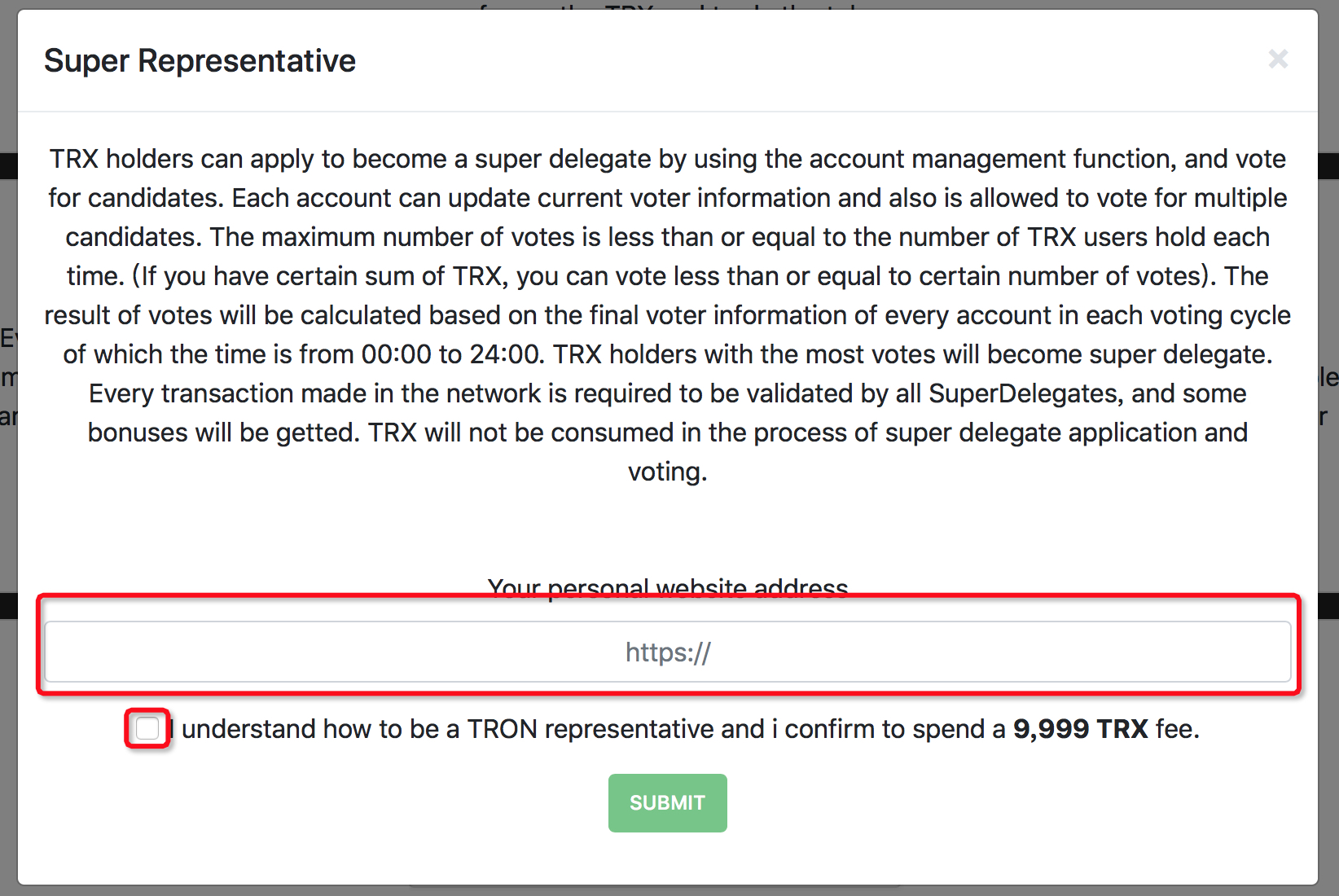
Note: 9999 TRX will be paid when users apply to be an SR candidate.
Tronscan provides a way for Super Representatives to publish their information right where the voters are, on Tronscan!
Super Representatives can use this template to build a static page which will be shown on Tronscan. The link will be placed in the voting overview page right next to the name of SR.
The Super Representatives can manage their content by editing files in the Github repository.
This guide assumes that you already have an account with Super Representative (candidate) status.
- Copy/Fork the Template on Github
- Go to https://github.com/tronscan/tronsr-template
- Fork the repository
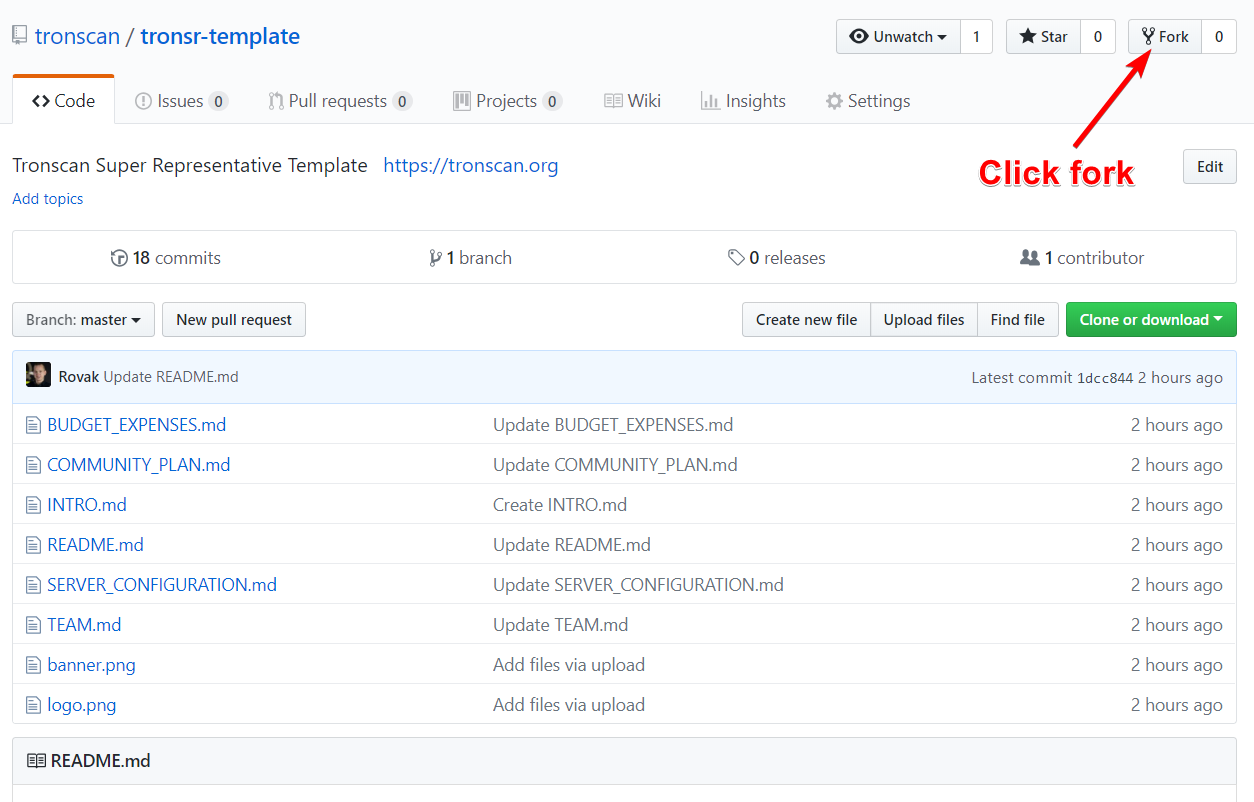
After forking the repository, you will be navigated to your own tronsr-template version of the repository where you can make changes.
- Fill in the Template
Editing files on Github can now modify the template.
- Click the file you want to edit
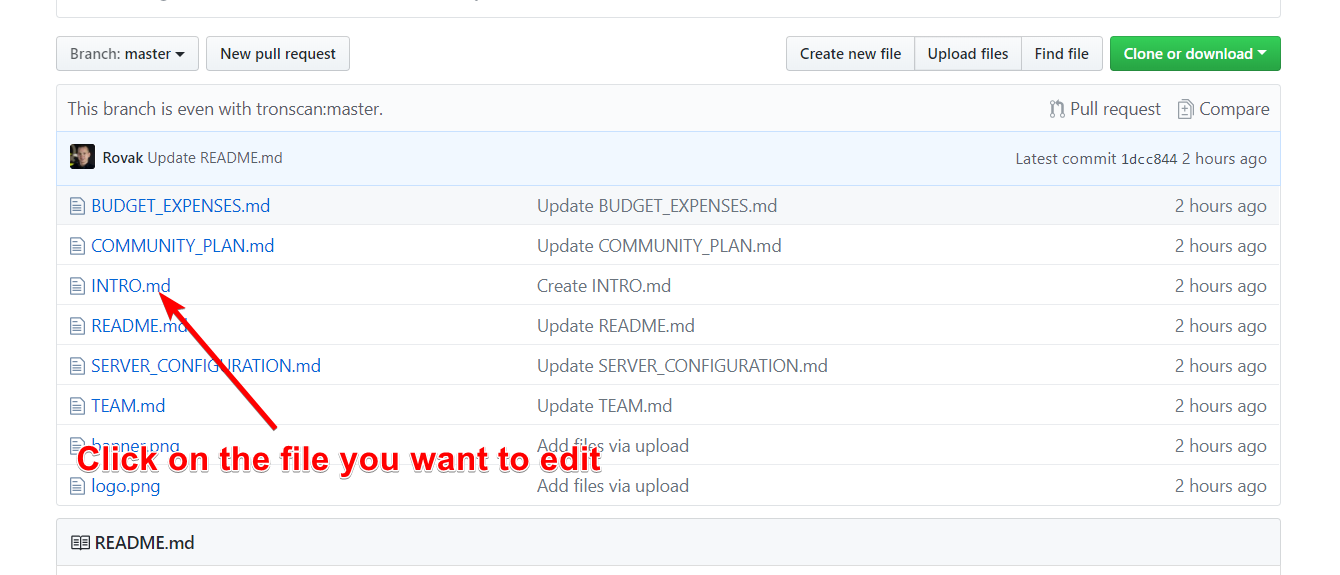
- Open edit mode
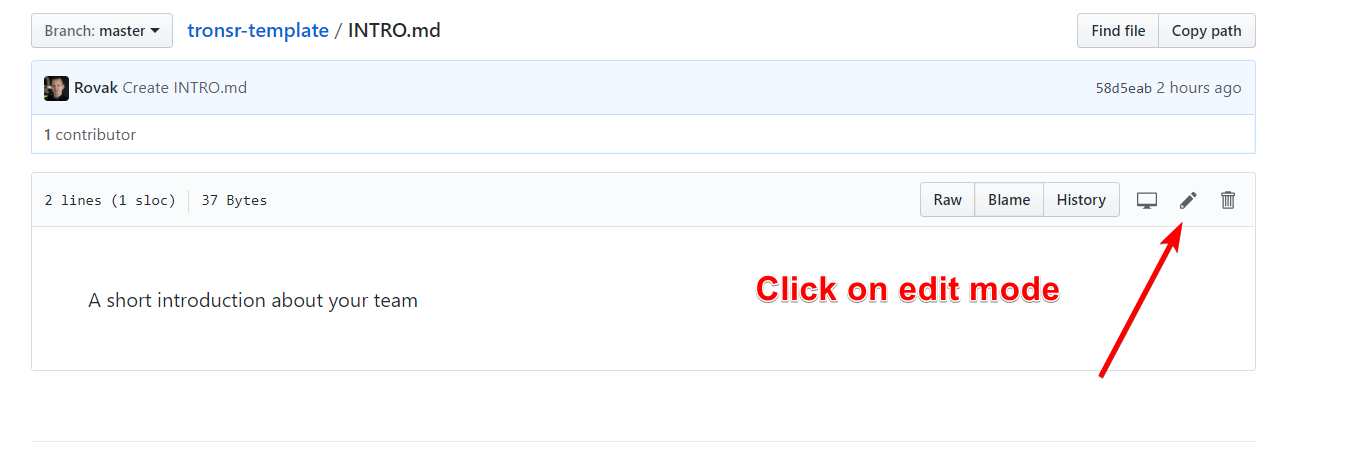
- Add some information to the file
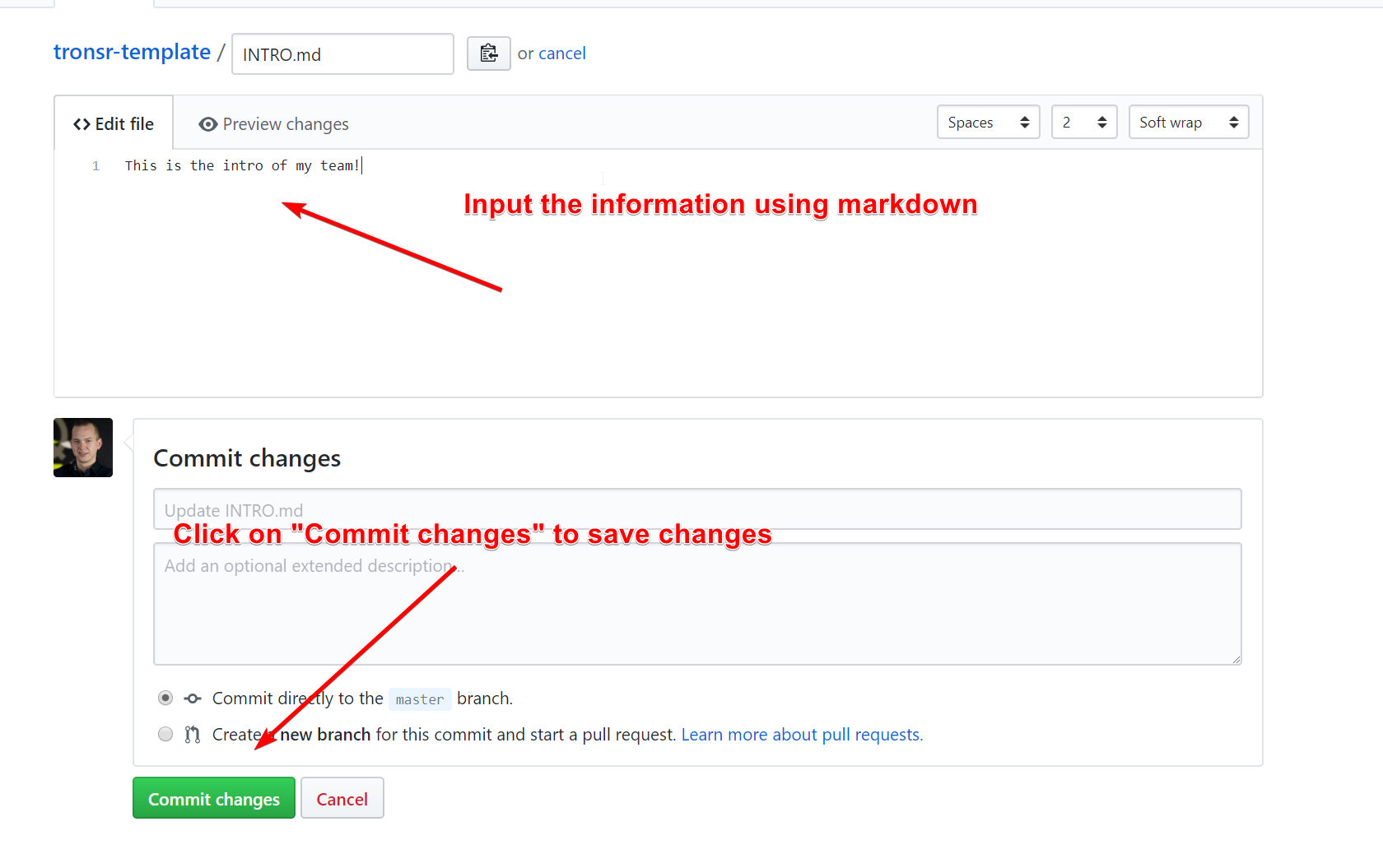
Files are written in markdown format. An excellent intro can be found at https://guides.github.com/features/mastering-markdown/.
- Update the logo.png and banner.png
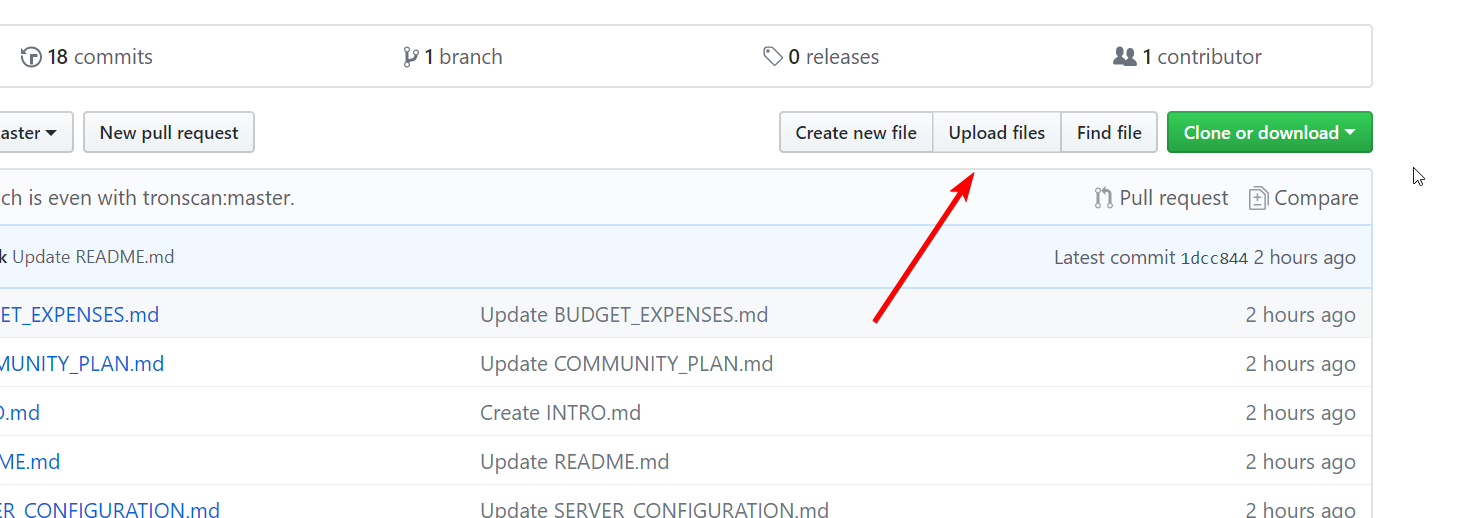
Then click on "choose your files" and make sure the logo or banner you want to upload is namedlogo.pngorbanner.jpgto overwrite the placeholder images.
It can e published on https://tronscan.org after you filled the template.
- Publish to Tronscan
- Navigate to https://tronscan.org
- Login to your account. In this example, it shows using the private key, but you may use any login method.
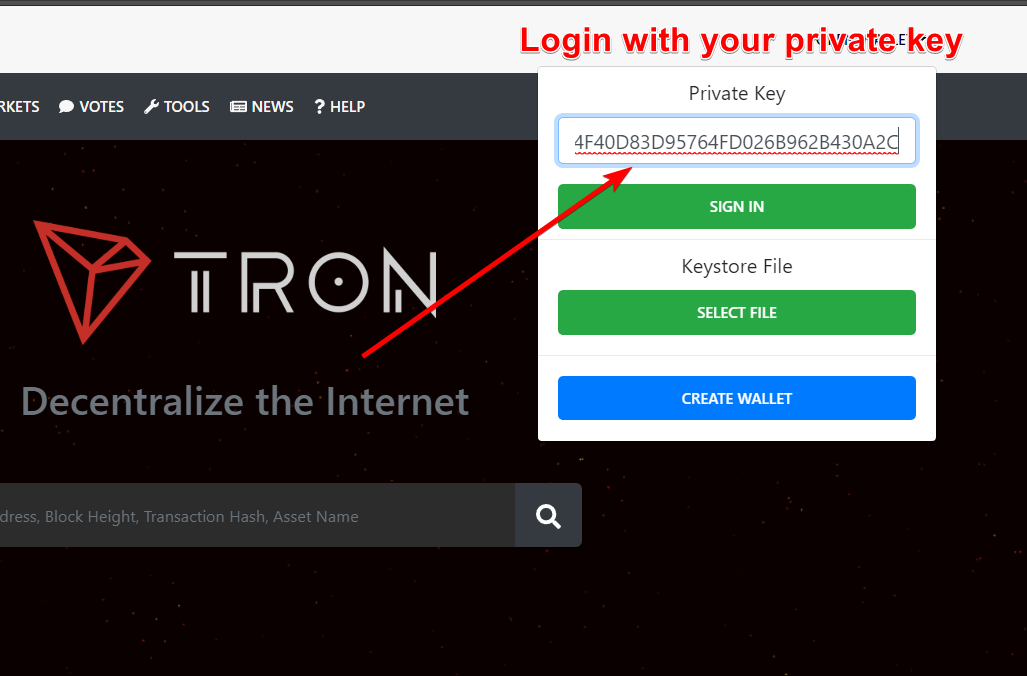
- Open an account and make sure the "Representative" label is visible
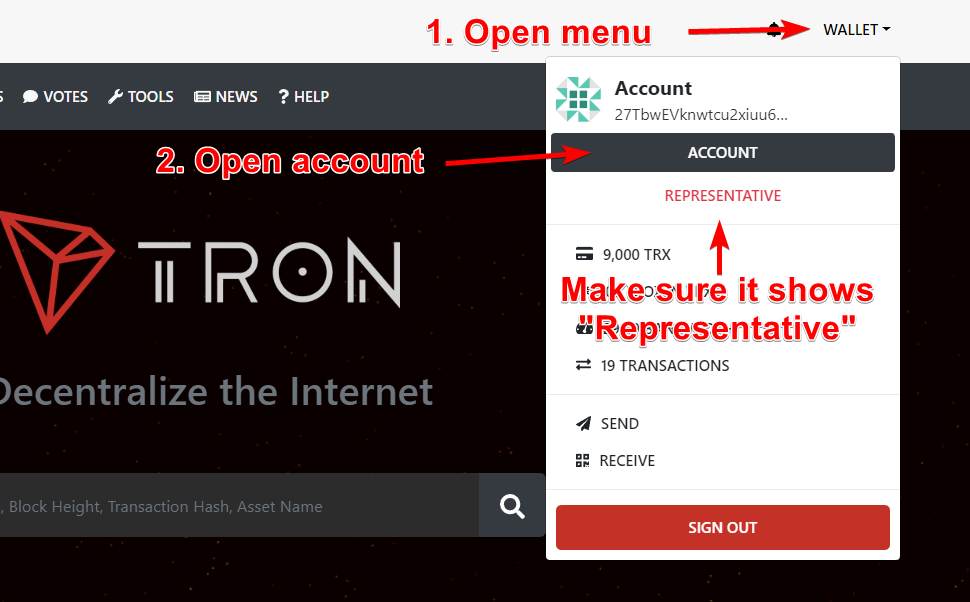
- Scroll to the bottom and click "Set Github Link."
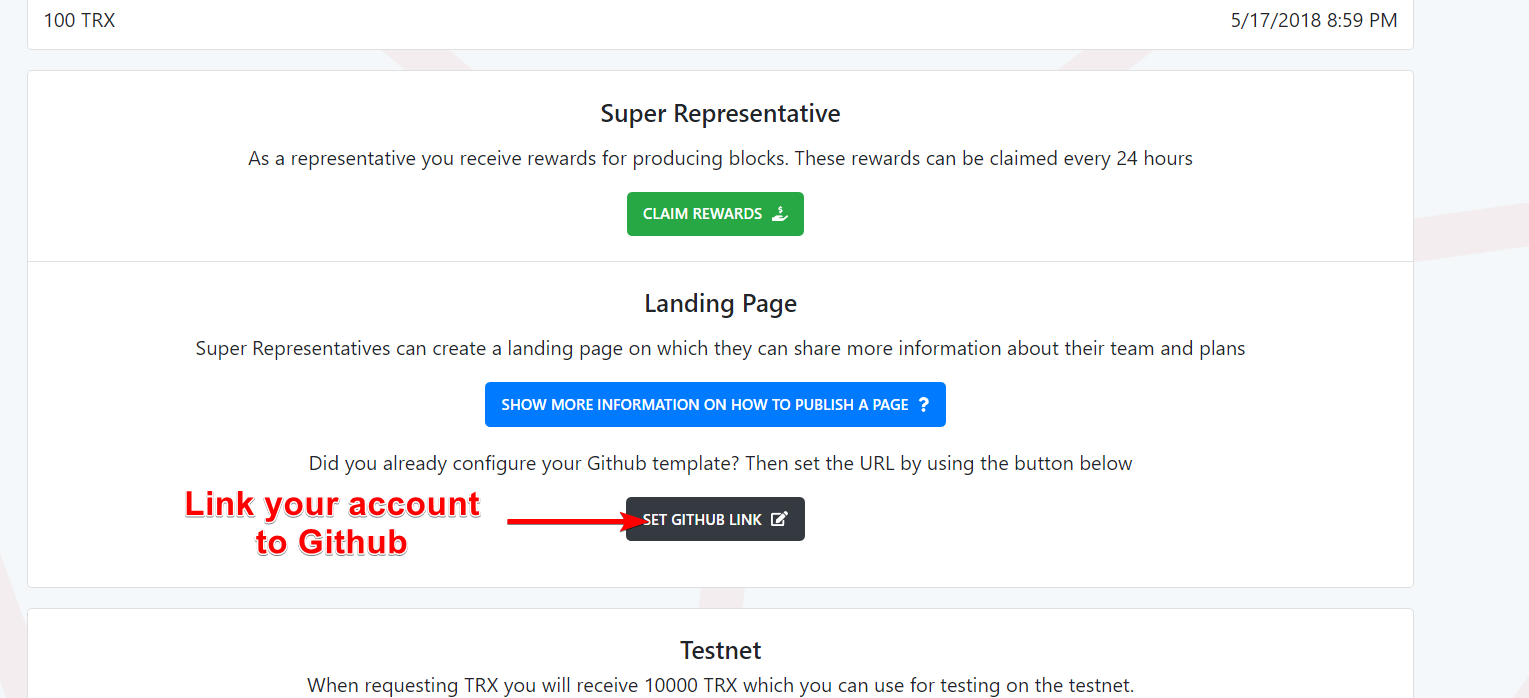
- Enter your Github username and then press "Link Github."
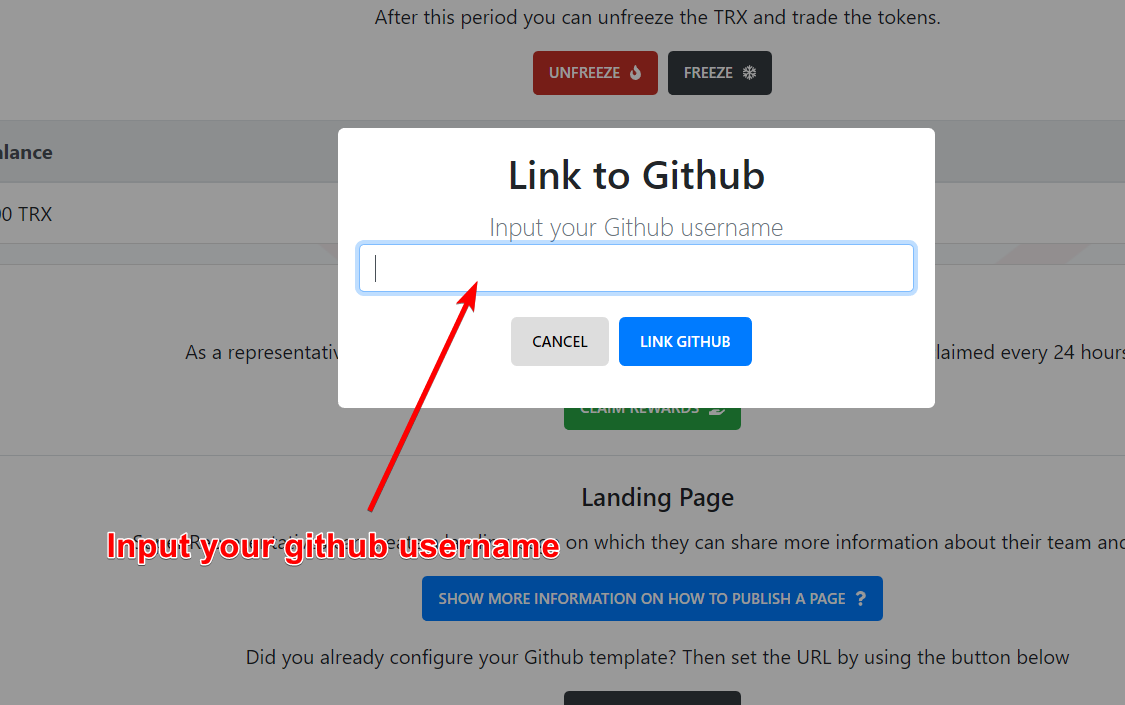
- View your new Page!
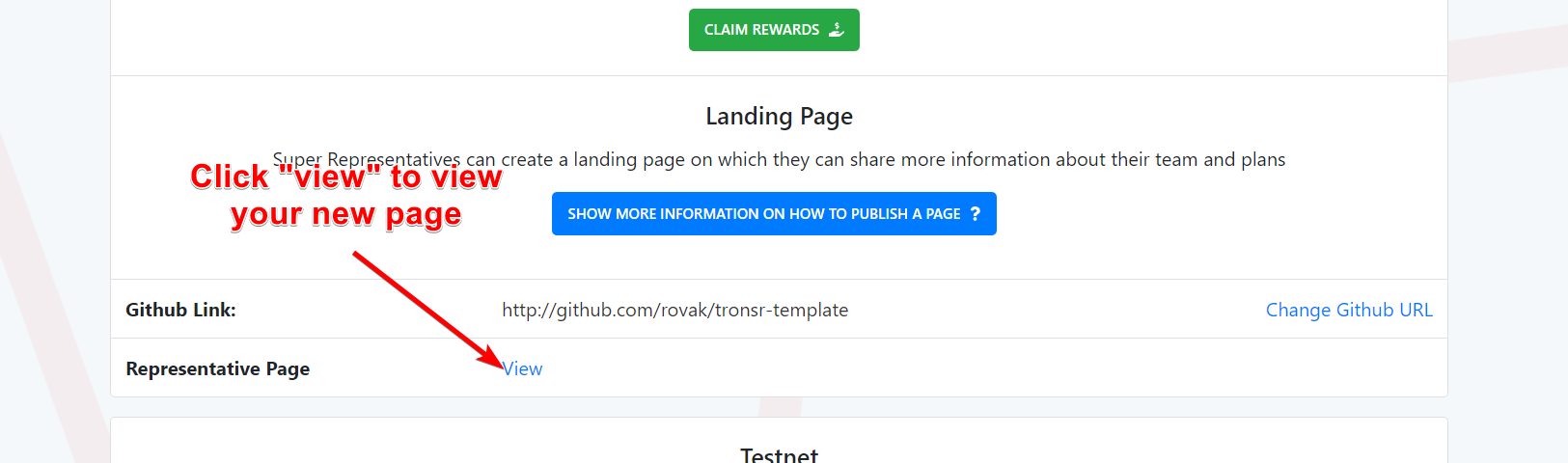
Example
This example shows where each file should be placed. The page will be updated immediately whenever a file on Github is modified.
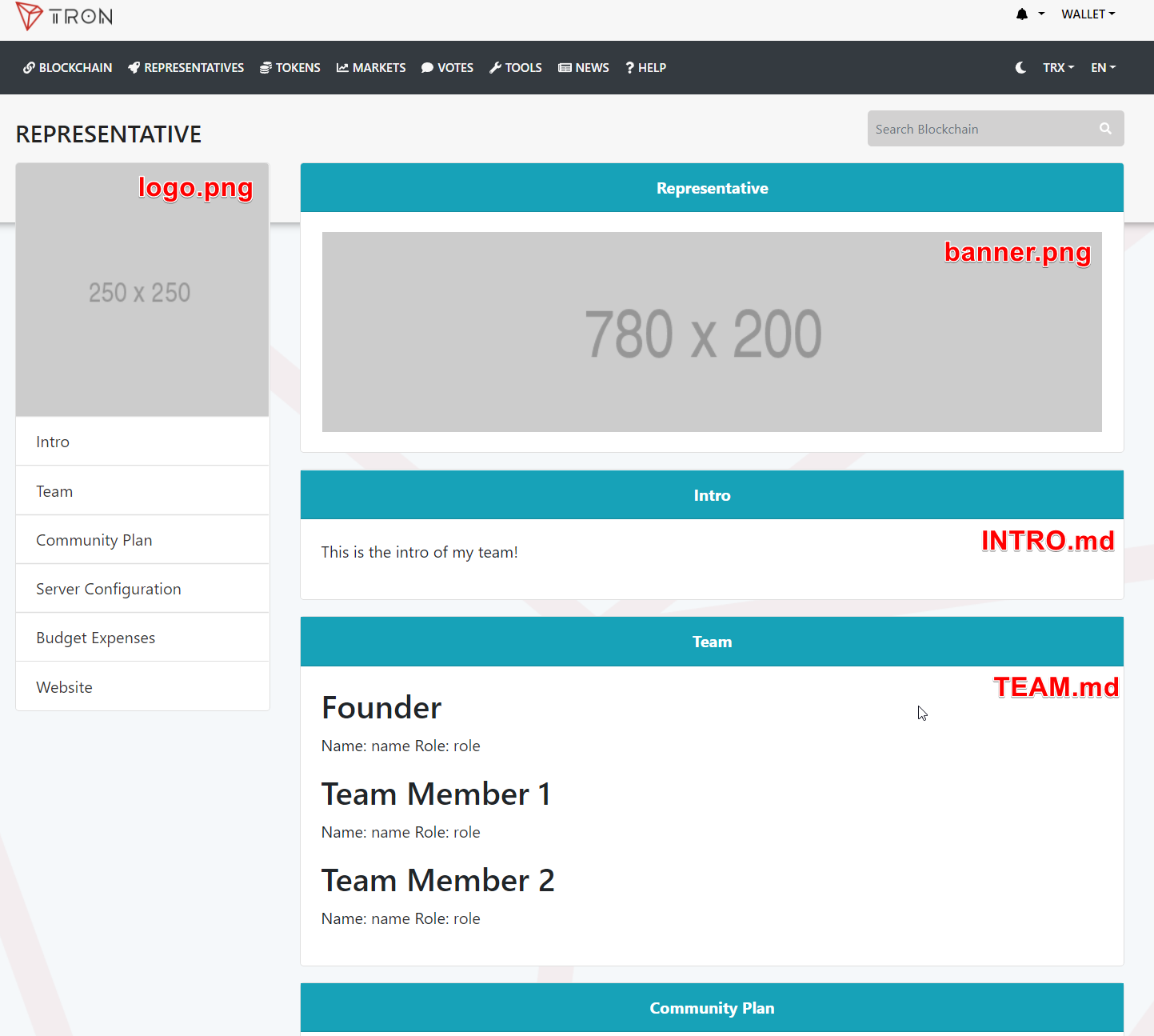
Voting
Every account in TRON’s network can vote for the Super Representatives they support. Voting requires TRON Power (TP), which is determined by the users’ frozen balance.
TP Calculation: 1 TP for 1 frozen TRX
Once you unfreeze your balance, an equivalent amount of TP is also lost, meaning that previous votes cast may no longer be valid. You can refreeze your balance to revalidate the votes.
Note: TRON network only records the latest votes, so every new allocation of votes you make replaces all previous records.
- e.g.
freezebalance password 10,000,000 3 // 10 TP for 10 frozen TRX
votewitness password witness1 4 witness2 6 //4 votes for witness1 and 6 votes for witness2
votewitness password witness1 3 witness2 7 // 3 votes for witness1 and 7 votes for witness2The final result of the above commands is three votes for witness1 and seven votes for witness2.
Freezing/Unfreezing Balance
Why are Tokens Frozen?
The balance freezing mechanism is set up out of two considerations:
- To prevent malicious spam transactions from clogging the network and causing delayed transaction confirmation.
- To prevent malicious voting.
Freeze/Unfreeze Mechanism
Once the balance is frozen, the user will receive a proportionate amount of TP and bandwidth. TP represents voting power, whereas bandwidth points are used to pay for transactions. Their usage and means of calculation will be introduced in the following sections.
Frozen assets are held in your frozen account and cannot be used for trading.
The fixed frozen duration is three days, after which you can unfreeze your balance any time you like manually. Balance unfrozen will be transferred back into your current account.
More TP and bandwidth points can be obtained by freezing more balance. The balance can be unfrozen after three days from the latest freezing.
- The freezing command is as follows:
freezebalance password amount time
amount: the unit of frozen balance is Sun. The minimum frozen balance is 1,000,000 Sun or 1 TRX.
time: frozen duration lasting from date of freeze and date to unfreeze is three days.-
e.g.
freezebalance password 10_000_000 3 -
Unfreezing command:
unfreezebalance password
Updated 3 months ago