Android Wallet
Introduction
TRON Wallet is a multi-functional Android wallet for the TRON network. It allows for quick and easy account interaction and safely secures your TRX and account data in a cold wallet setup. This app offers you one of the safest ways to protect your private data. The TRON Wallet, along with other TRON projects, is aimed to strengthen the community by establishing improved accessibility and communication for its users.
Features
Create Wallet
- encrypts private information with a password
- creates a private/public key pair
- creates a 24 words recovery phrase (human readable private key recovery phrase) (BIP39)
Import Wallet
- import with the private key or 24 words recovery phrase
- import public address only (watch only setup)
Wallet Functionalities
- individual connection (connect to any node, e.g. private net)
- check balance (TRX, tokens)
- toggle market price view
- check frozen amount
- send TRX and tokens
- receive using QR code
- freeze TRX to get votes and bandwidth
- submit votes for representatives
- offline signing mechanism with QR code scanning
- participate in token distributions
- manually set your node connection
Block Explorer
- see latest blocks
- see latest transactions
- see representative candidates
- see connected nodes
- see token distributions
- see accounts
- search filter
Wallet Setups
Watch only setup
- import only your public address
- completely safe because no private information is accessible
- you have a full overview of your account
- creates unsigned transactions (used in combination with a cold wallet setup)
Hot Wallet Setup
- owns public and private key
- a full overview of account
- full access (sending, freezing, voting, ...)
Cold Wallet Setup
- minimalistic and safest wallet
- owns public and private key
- never connects to the internet (to be completely secure you should never connect your device to the internet)
- signs transactions (from watch only setup)
Check Blocks & Recent Transactions
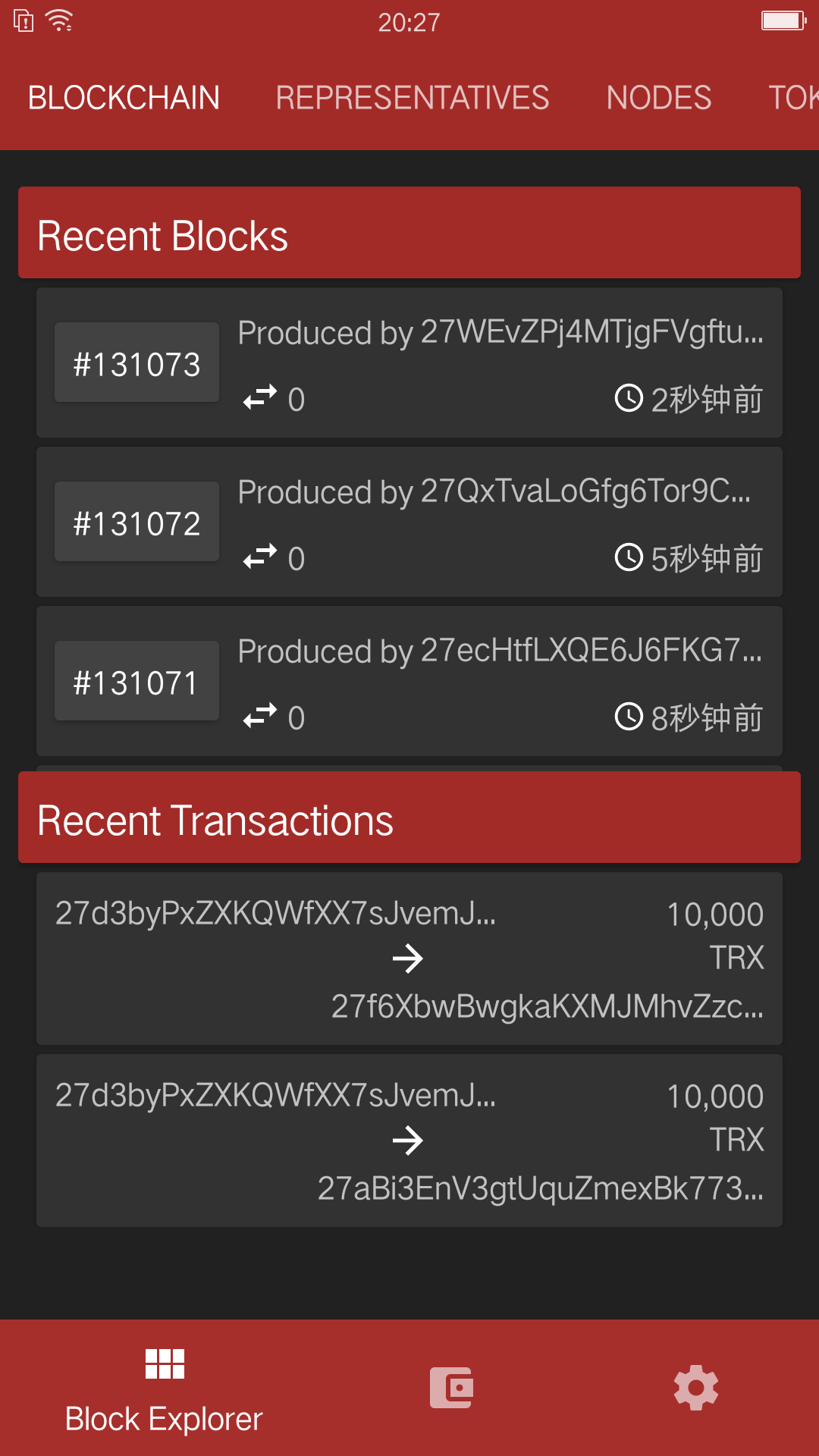
Check SR Candidate Information
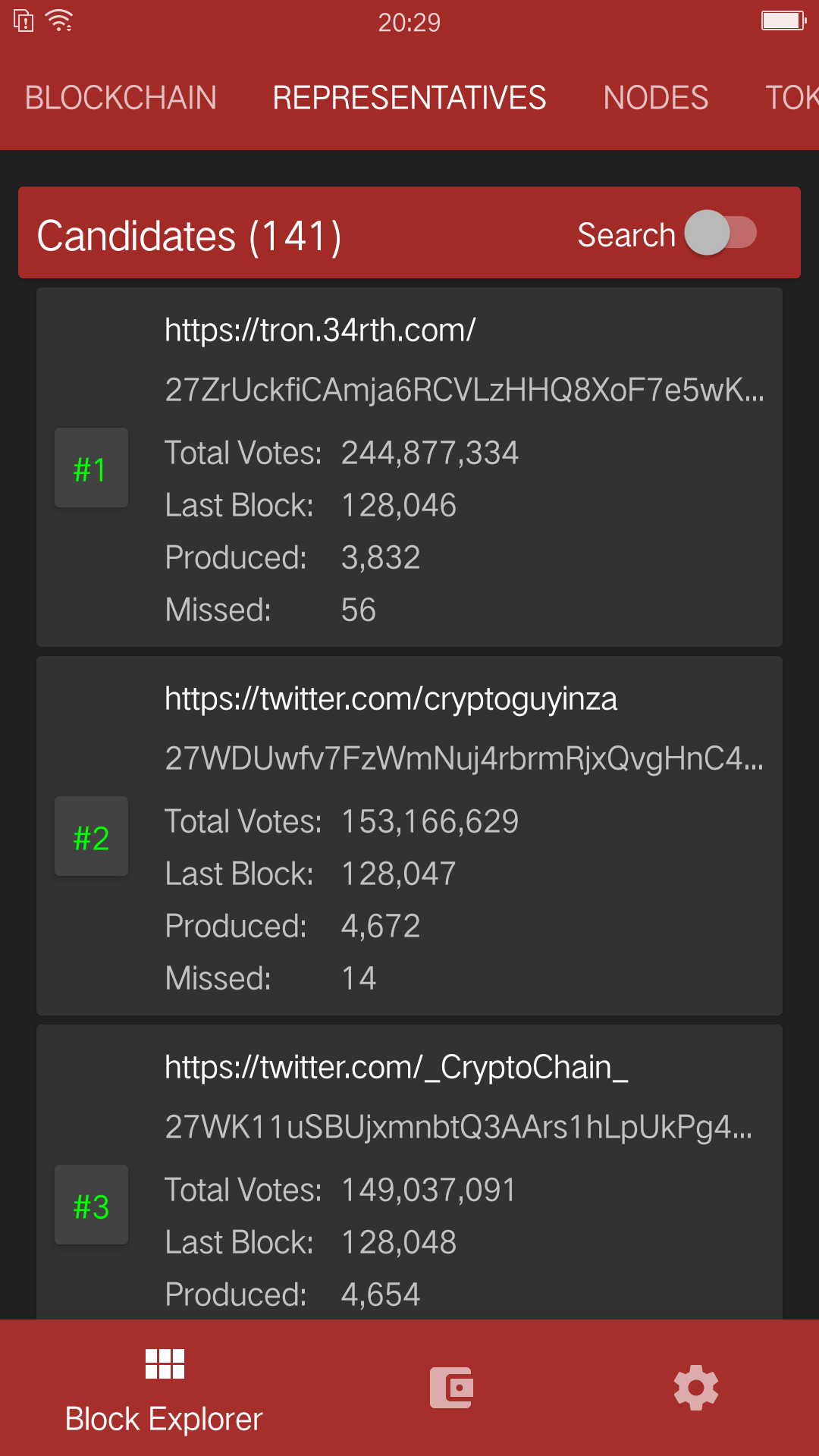
Check Node Information
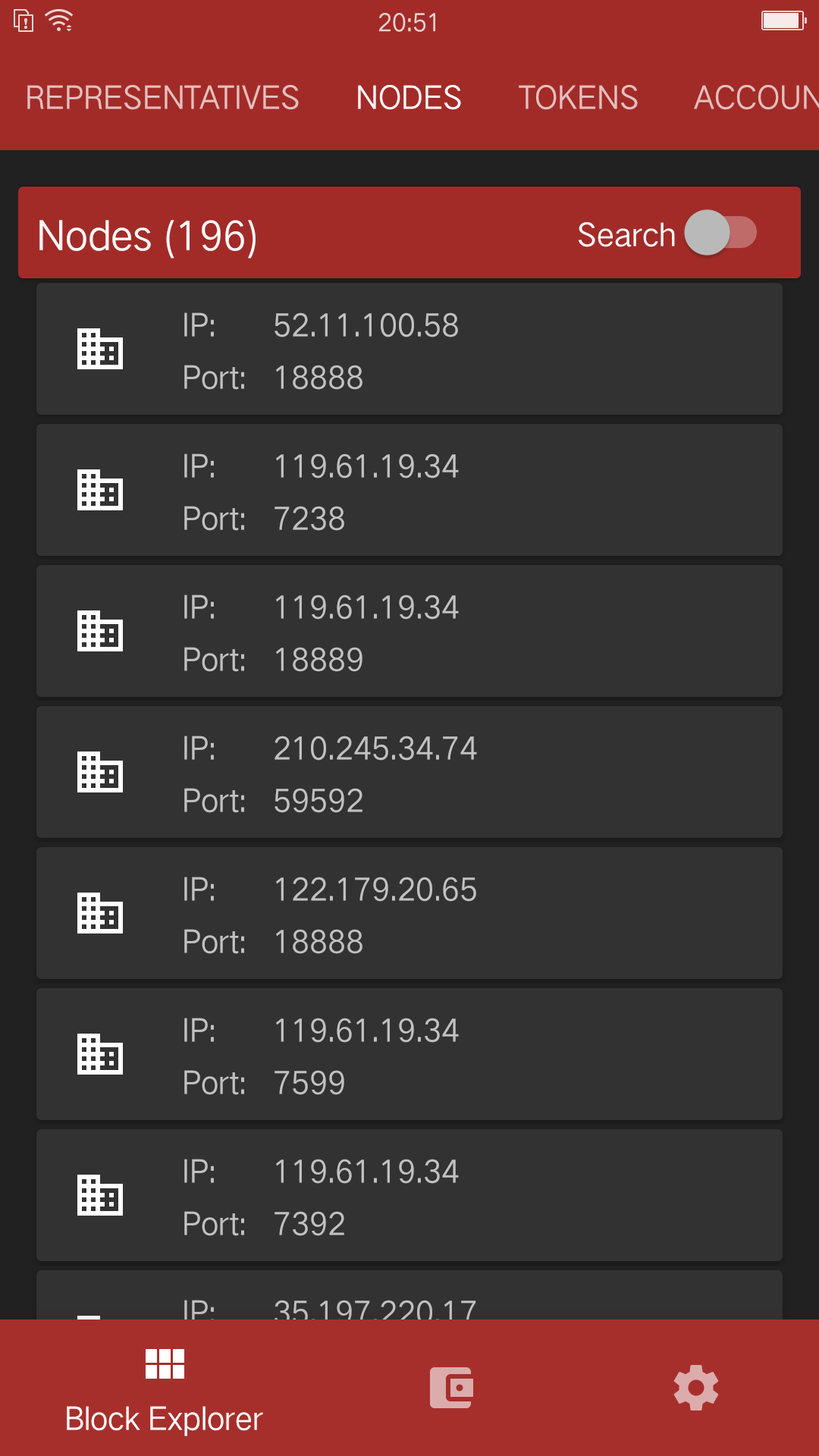
Token Offering Participation
- select the token you’d like to buy
- select quantity of purchase

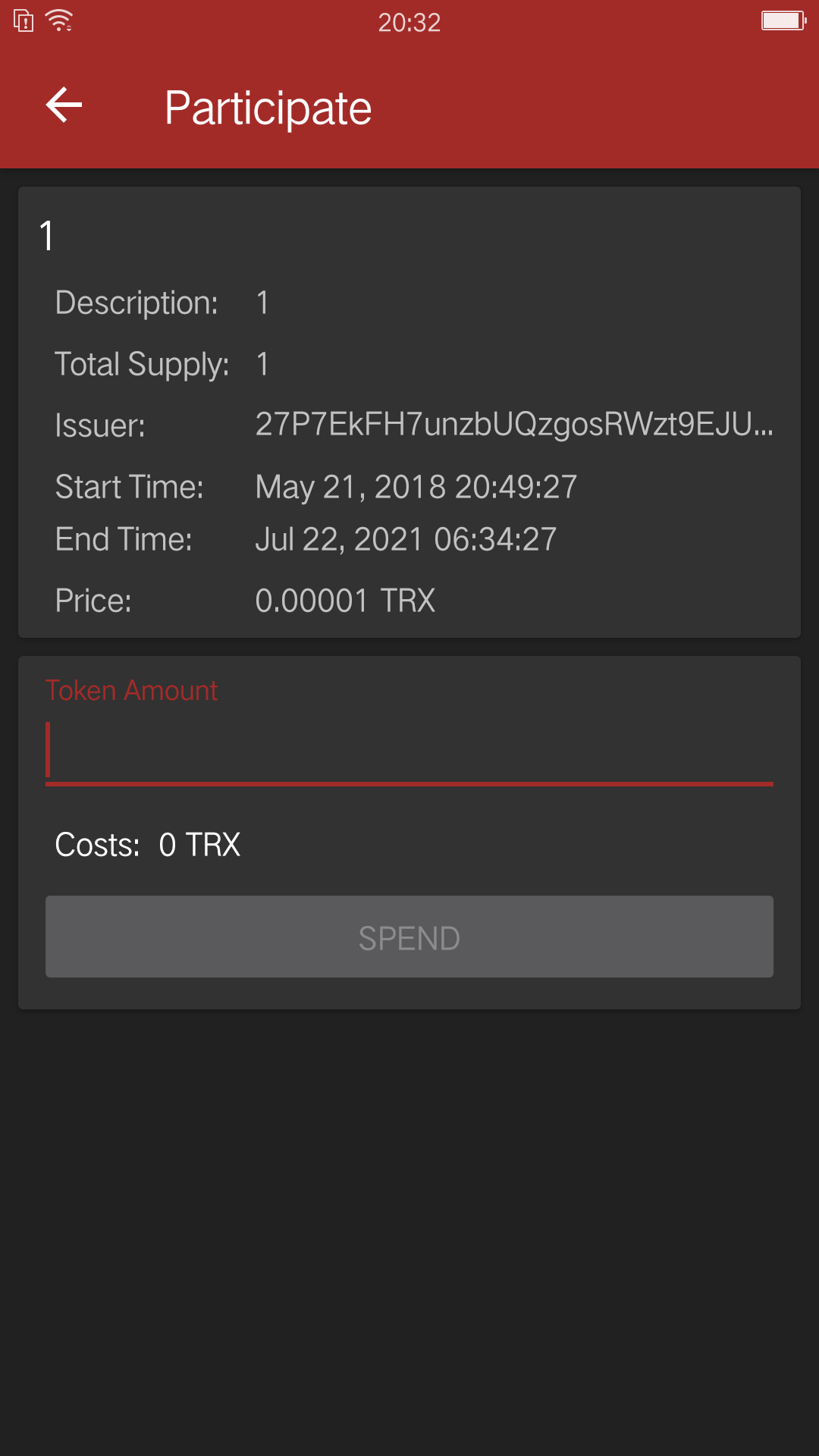
Check Account Information

Import Wallet
- import public address only (watch-only setup)
- or import with the private key or 24-word recovery phrase

Create Account
- Cellphone screen display.
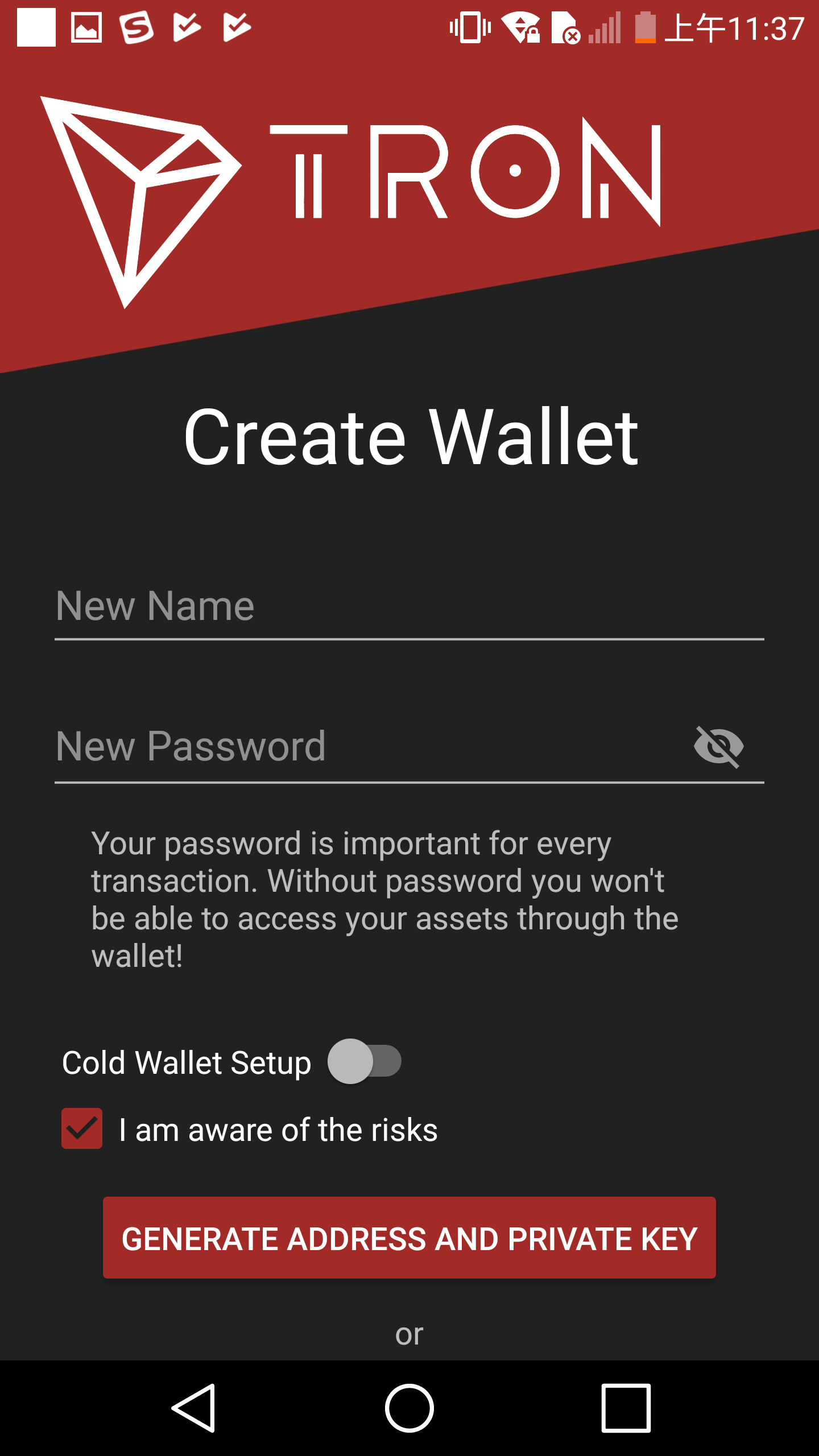
- Account creation page in app.
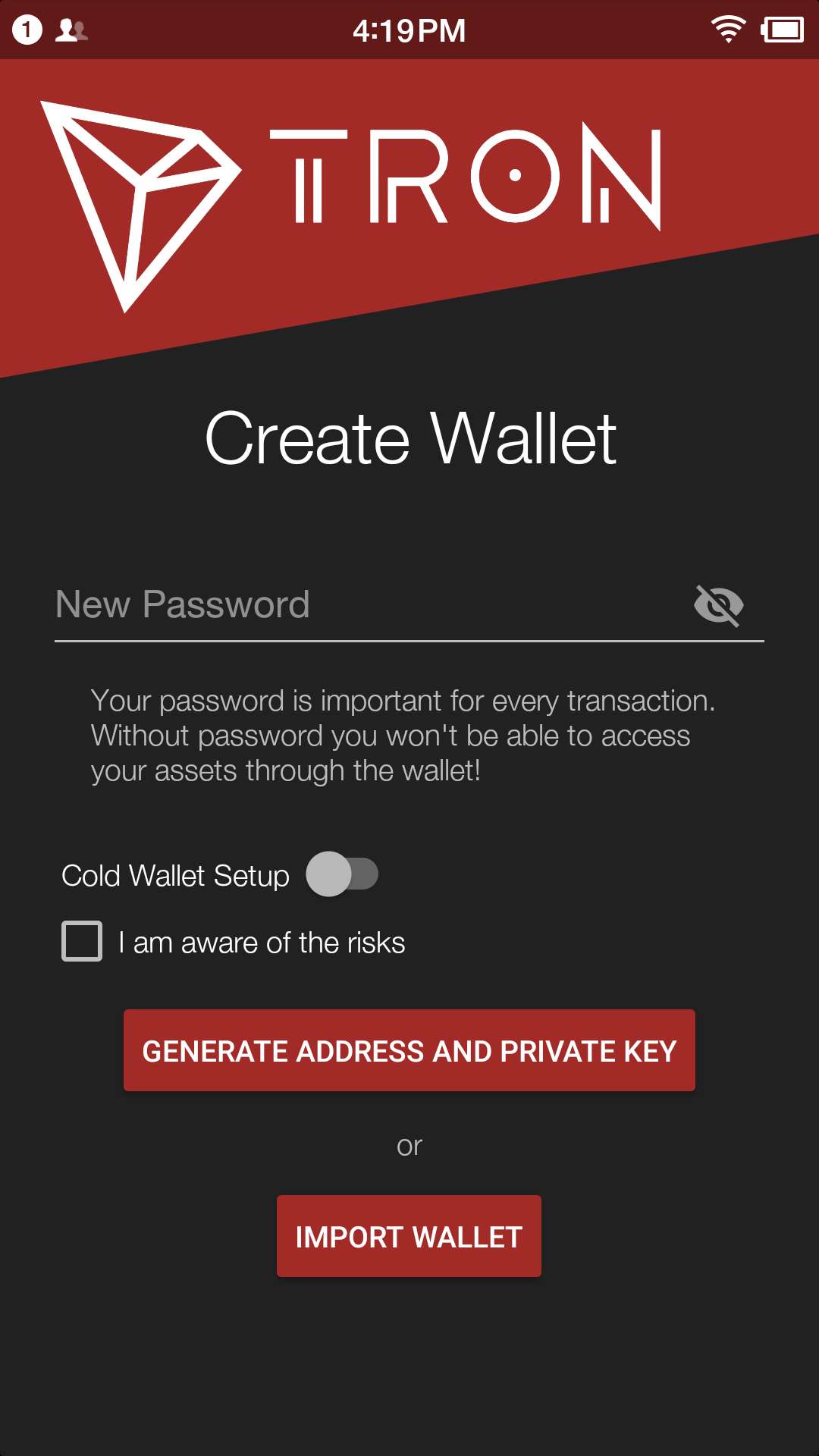
- Tap CREATE WALLET.
- Cold wallet creation: toggle COLD WALLET SETUP, tick I AM AWARE OF THE RISKS and set the name and password.
- Hot wallet creation: don’t toggle COLD WALLET SETUP, tick I AM AWARE OF THE RISKS and set the name and password.
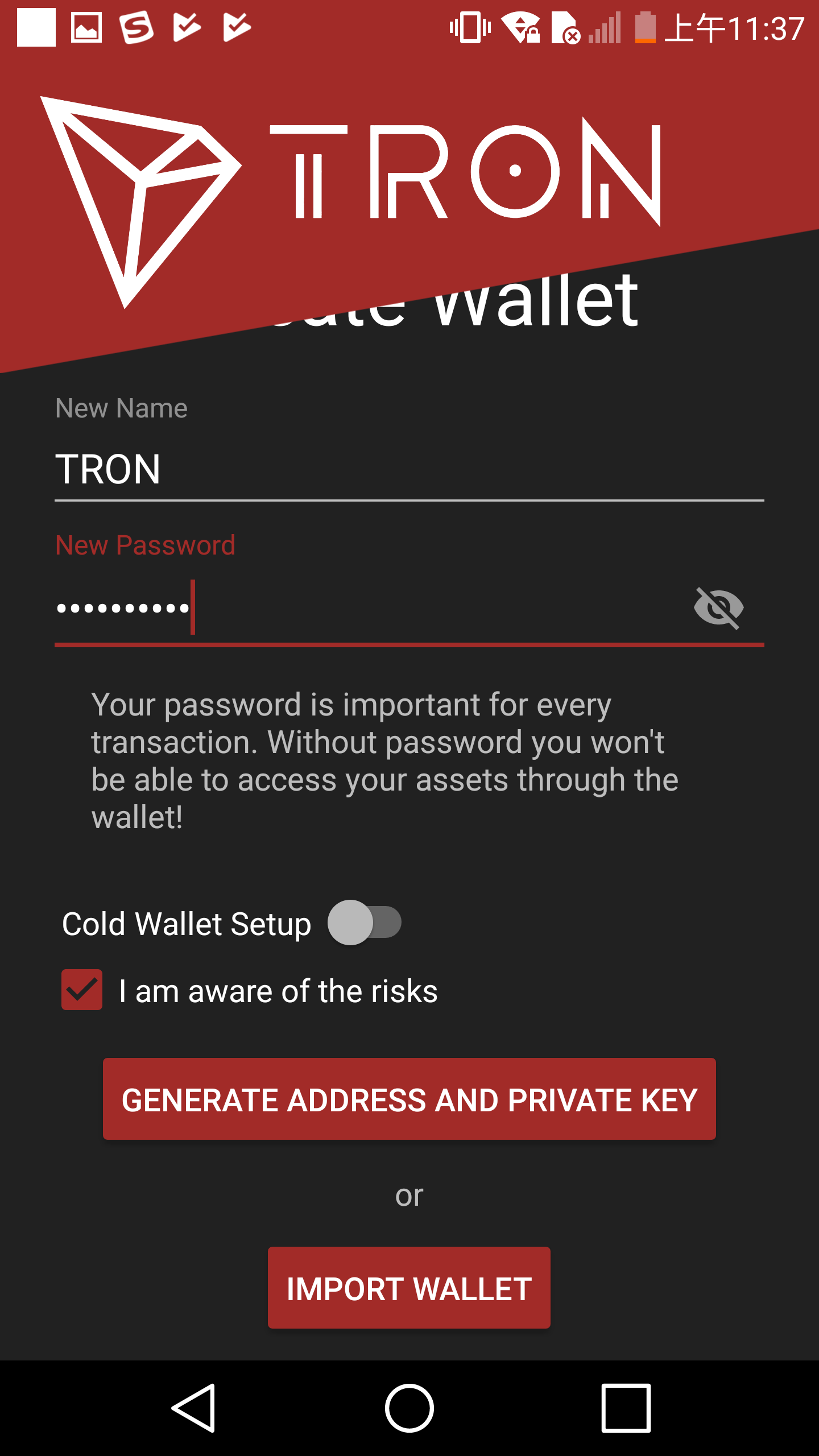
- Tap GENERATE ADDRESS AND PRIVATE KEY and tap OK after reading the information page.
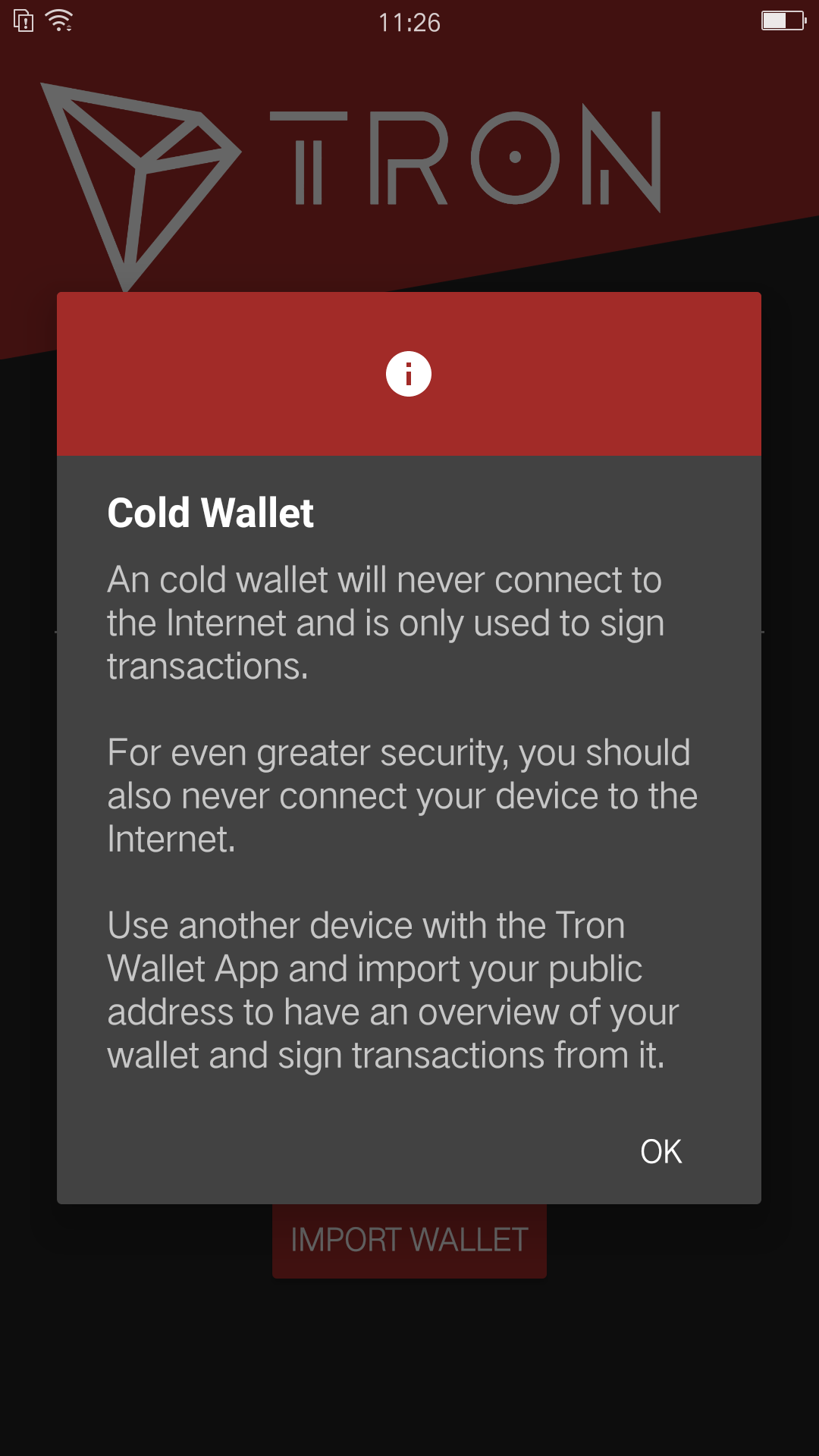
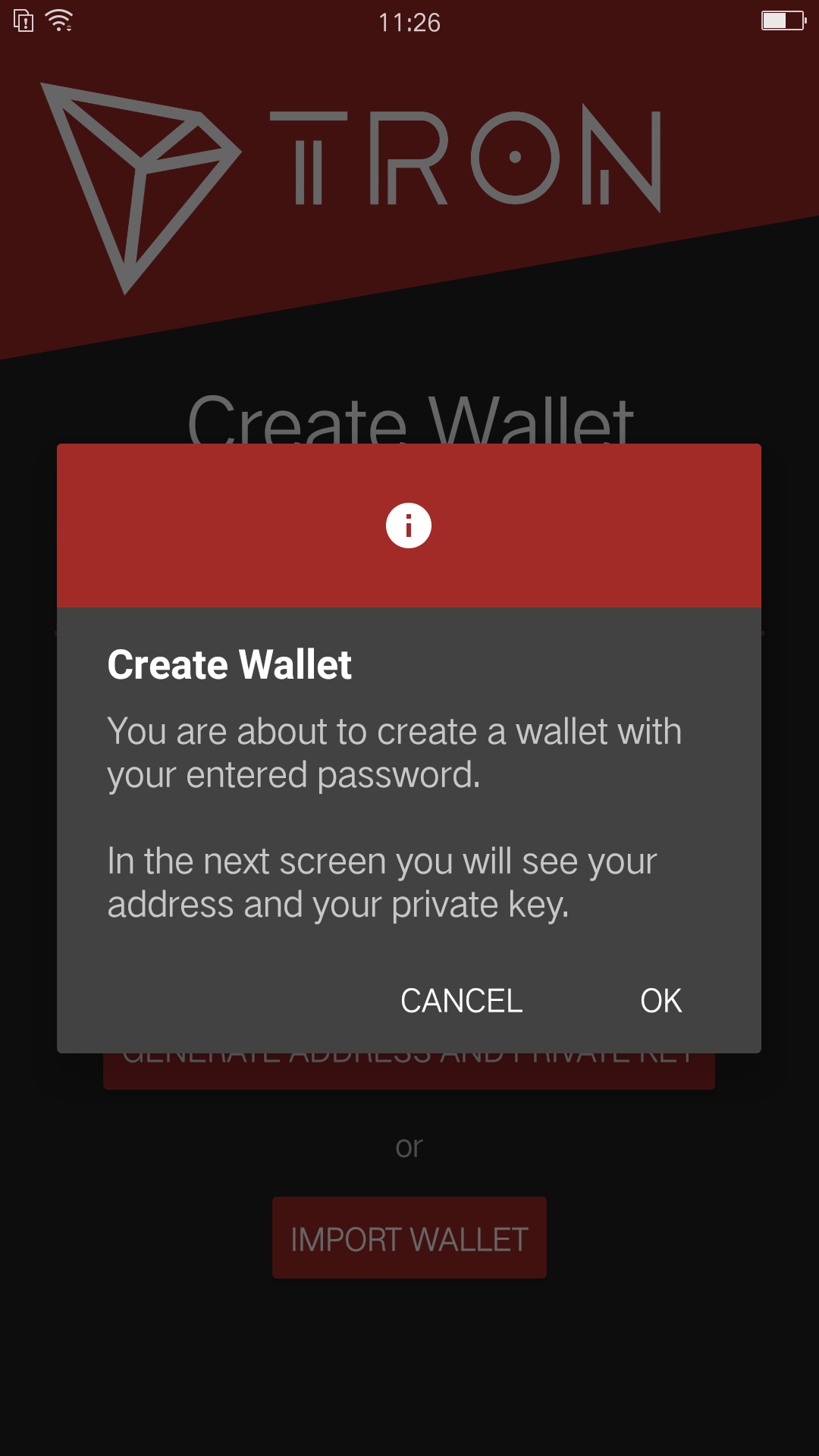
- Make sure to save your private key and 24-word recovery phrase.
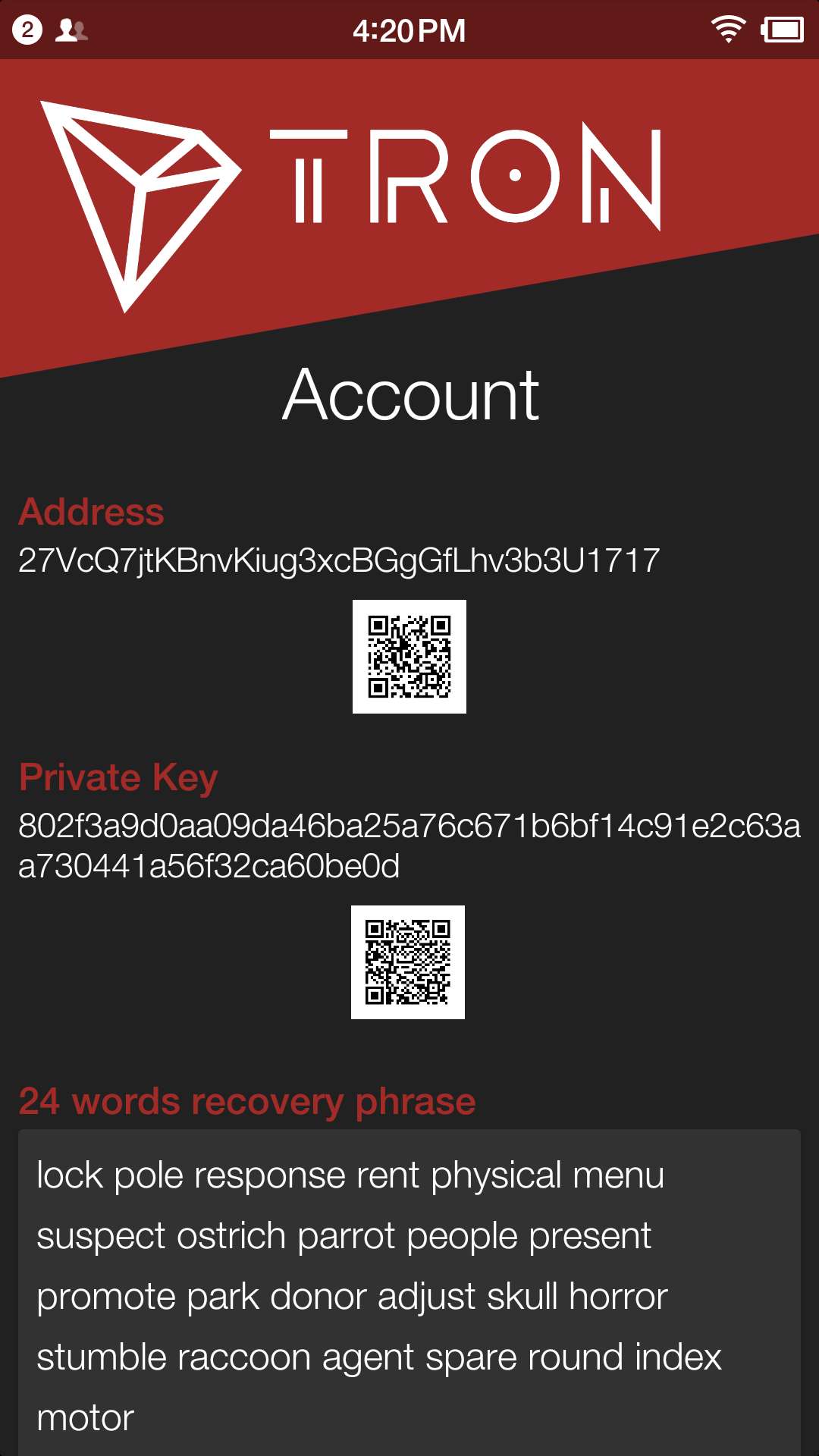
- Tap continue and enter wallet page.
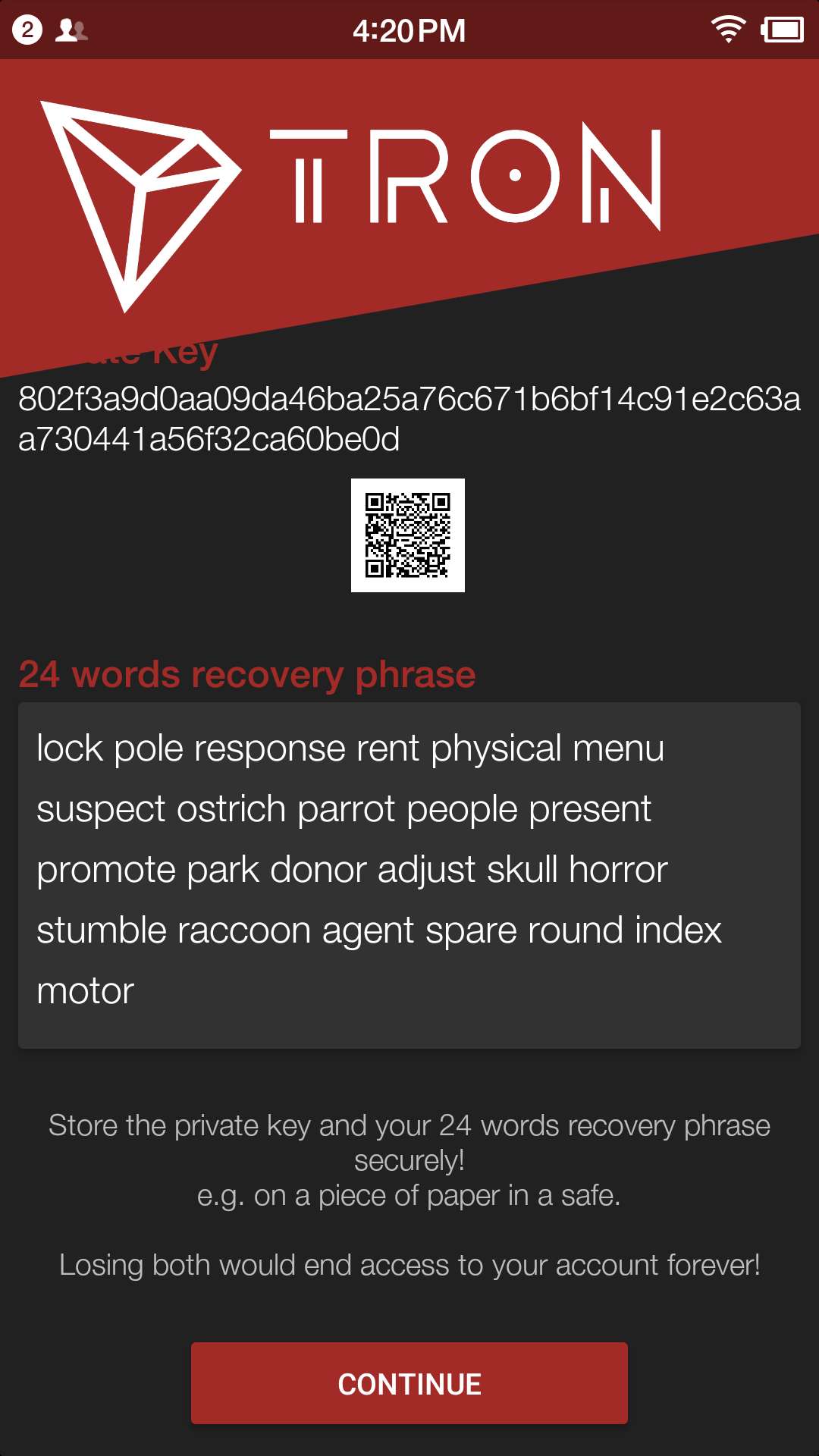
Voting
Users can vote in hot wallet setup.
-
Enter the wallet page.
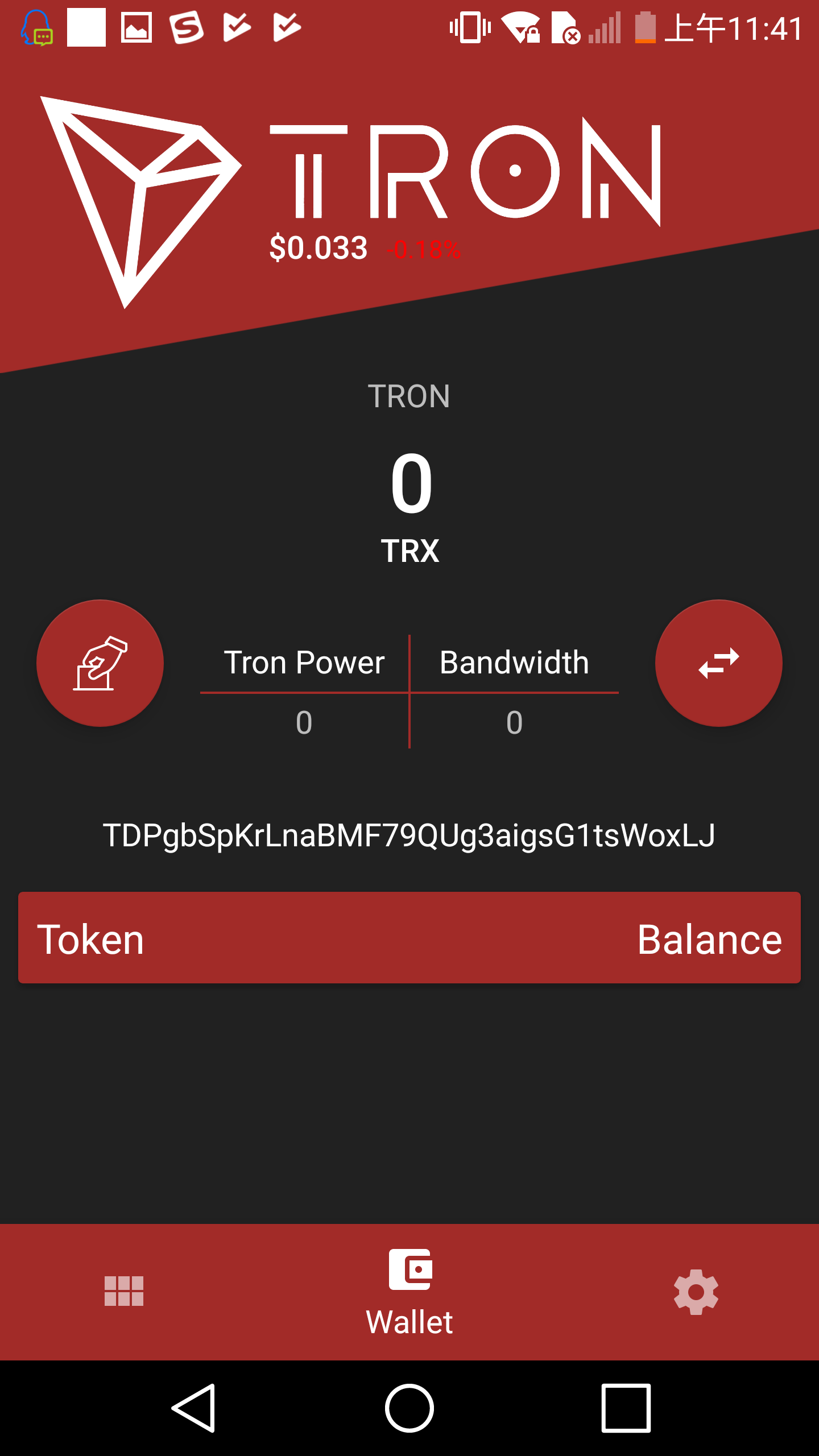
-
Enter the transfer page.
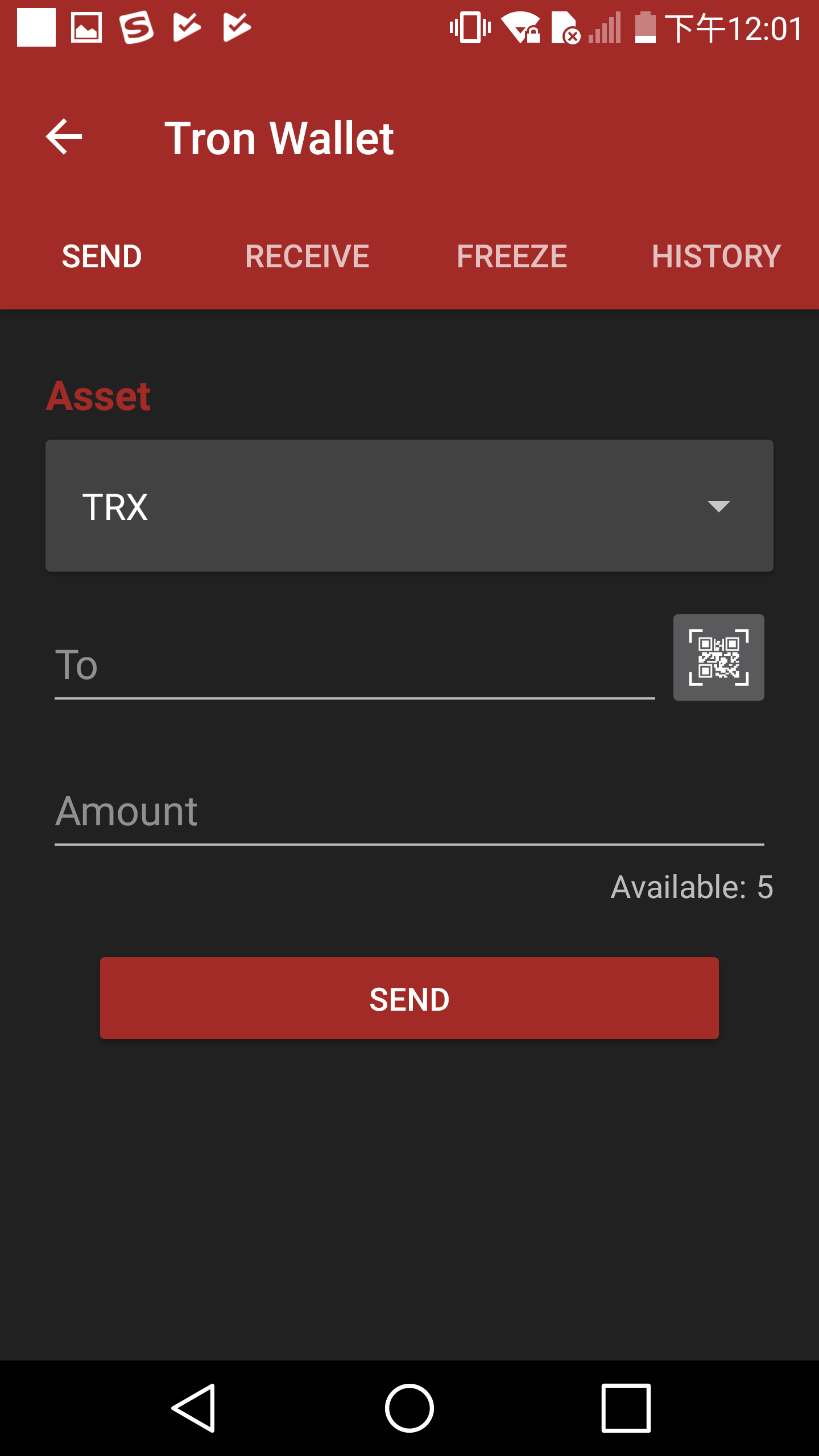
-
Select freeze and enter freeze page.
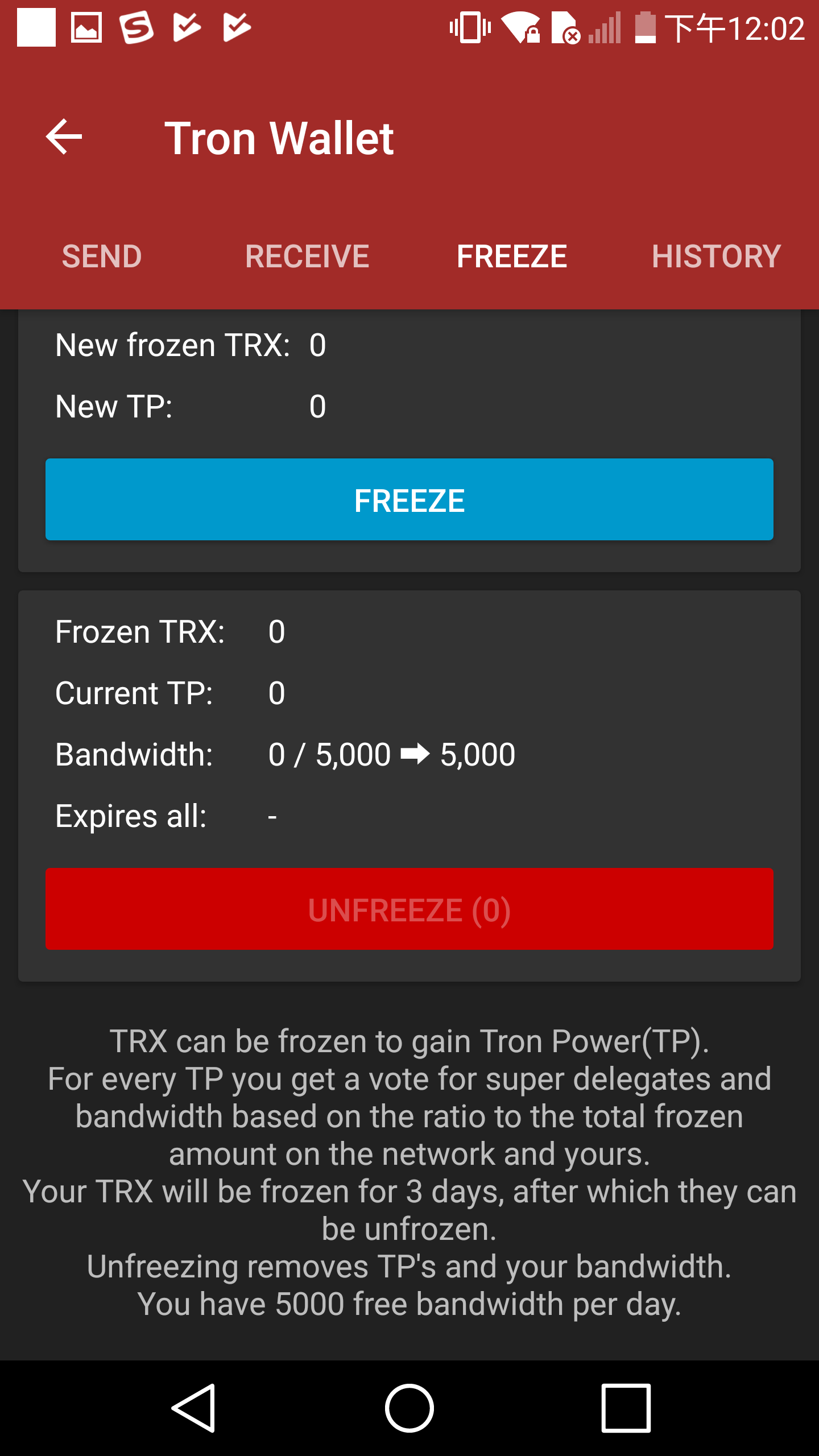
-
Type in freeze amount.
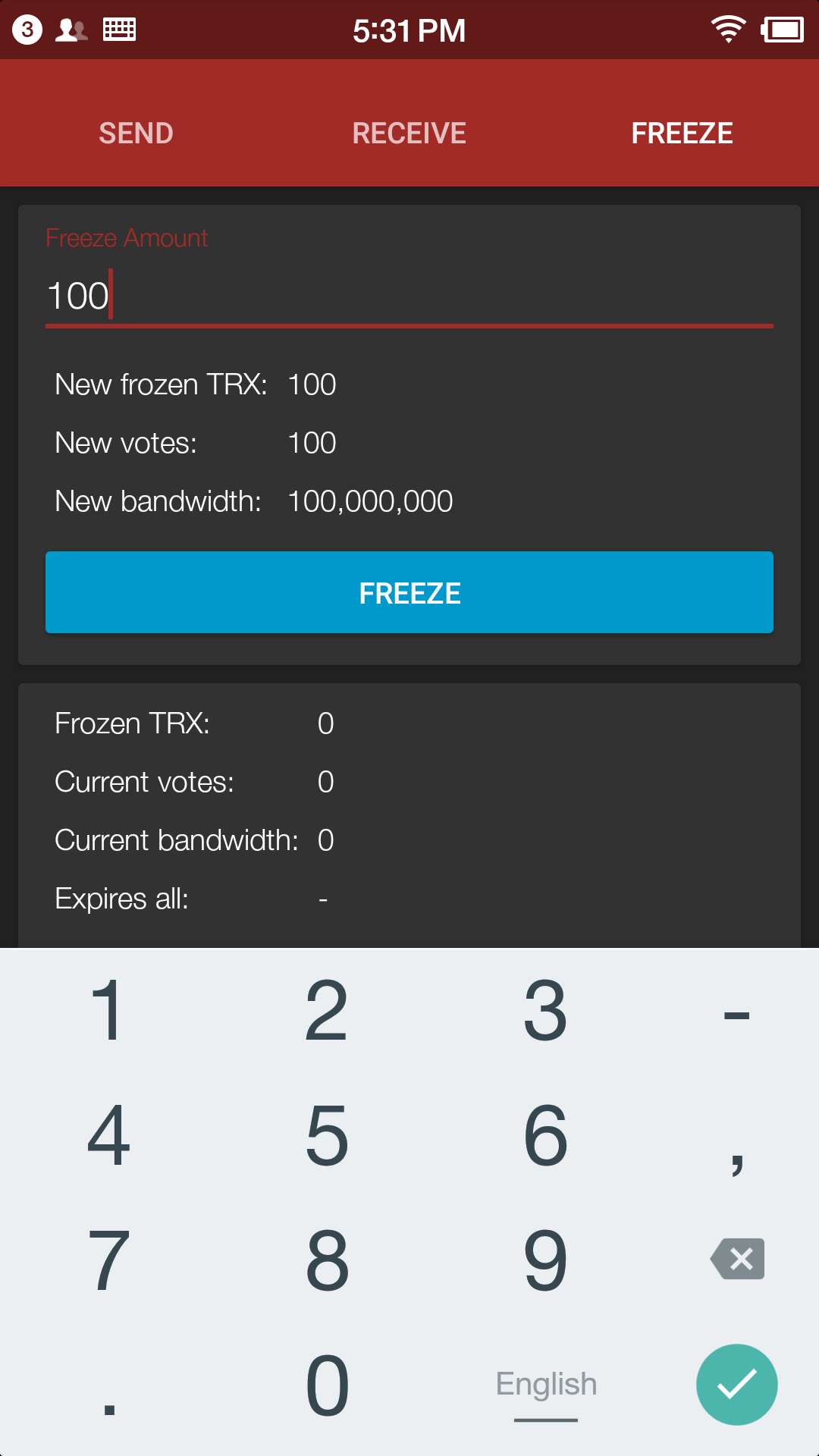
-
Enter your password,click send button and confirm the freeze.
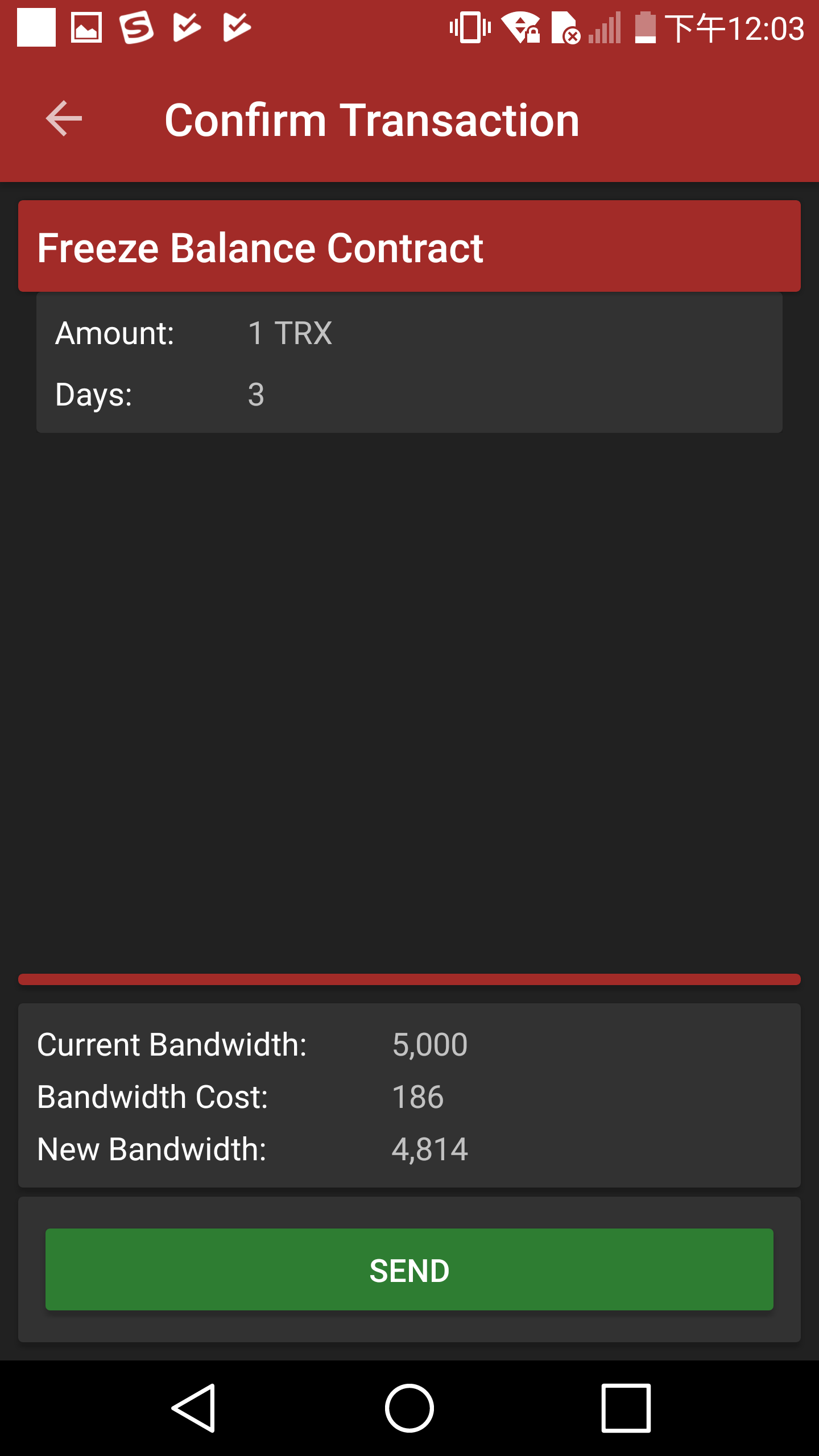
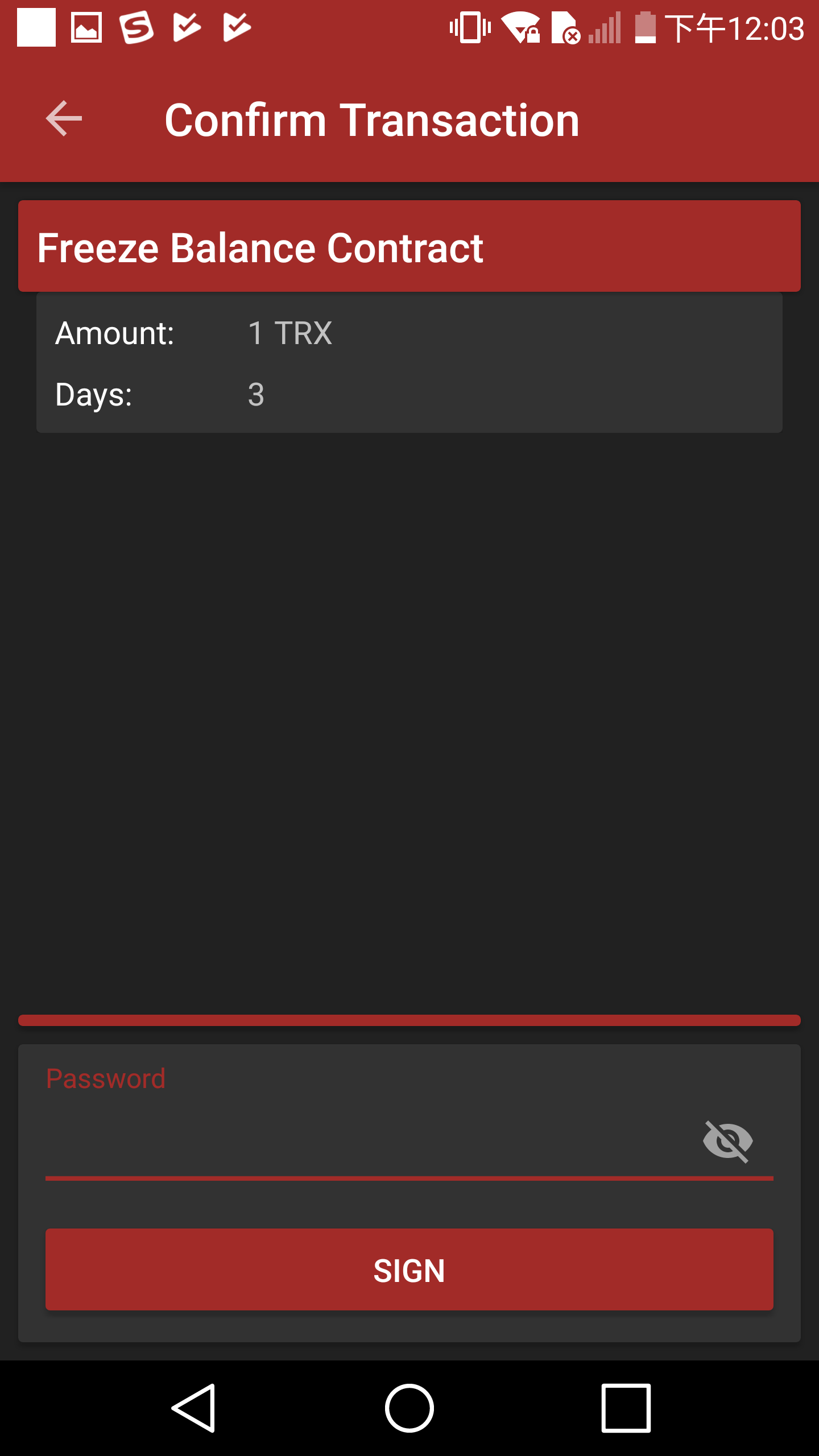
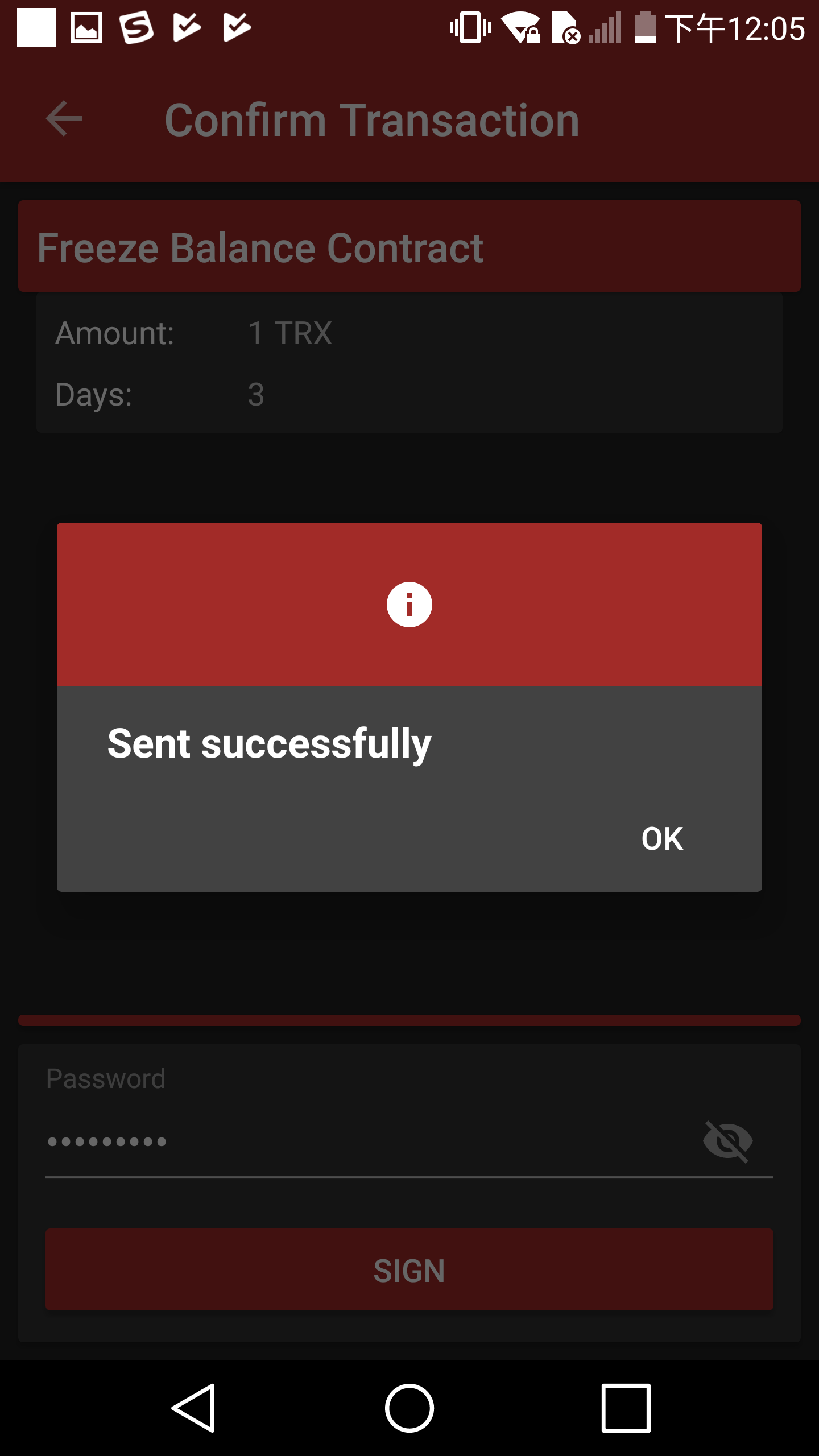
-
Return to balance page and click the vote button on the left-hand side.
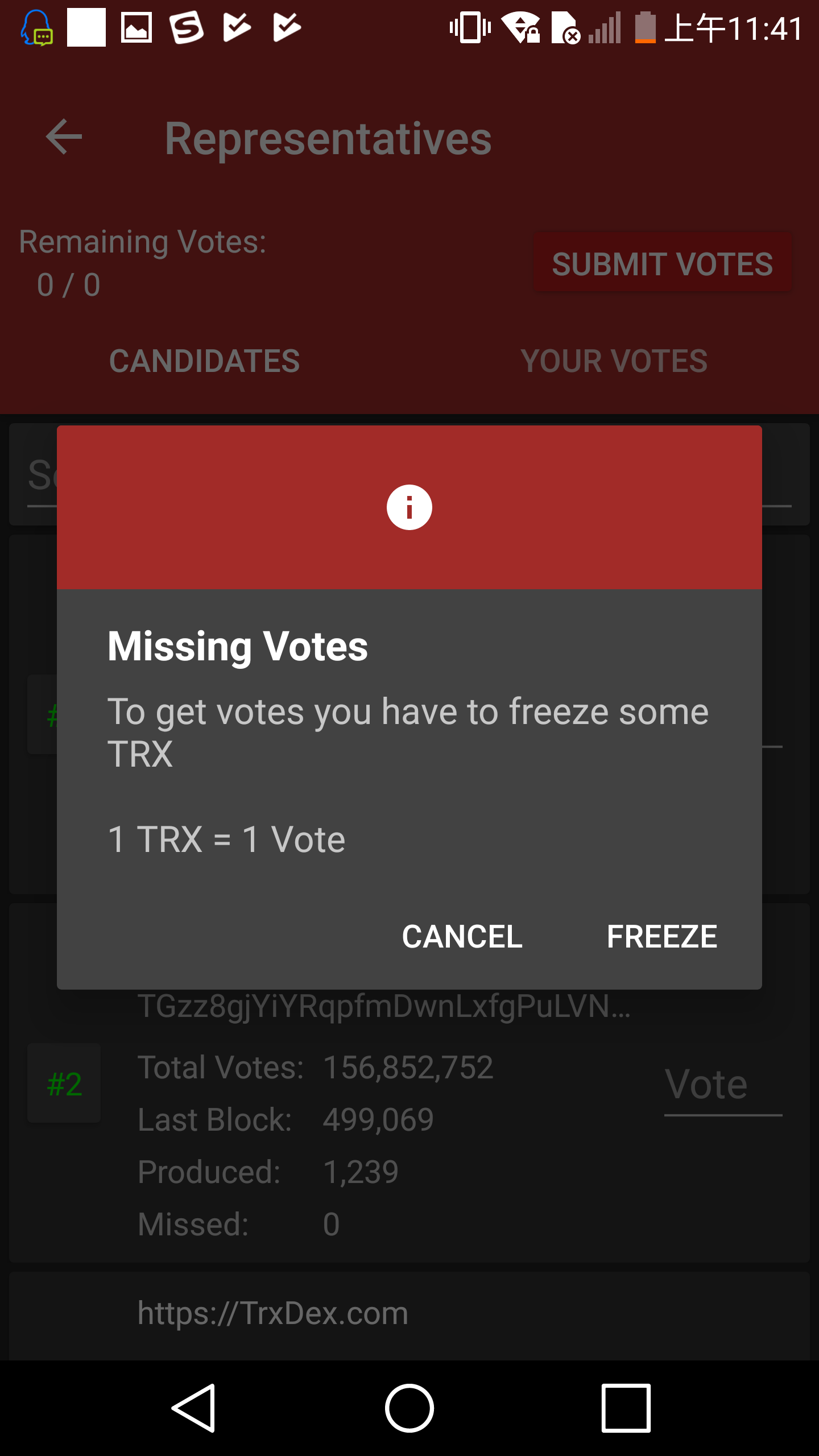
-
Enter SR candidate page.
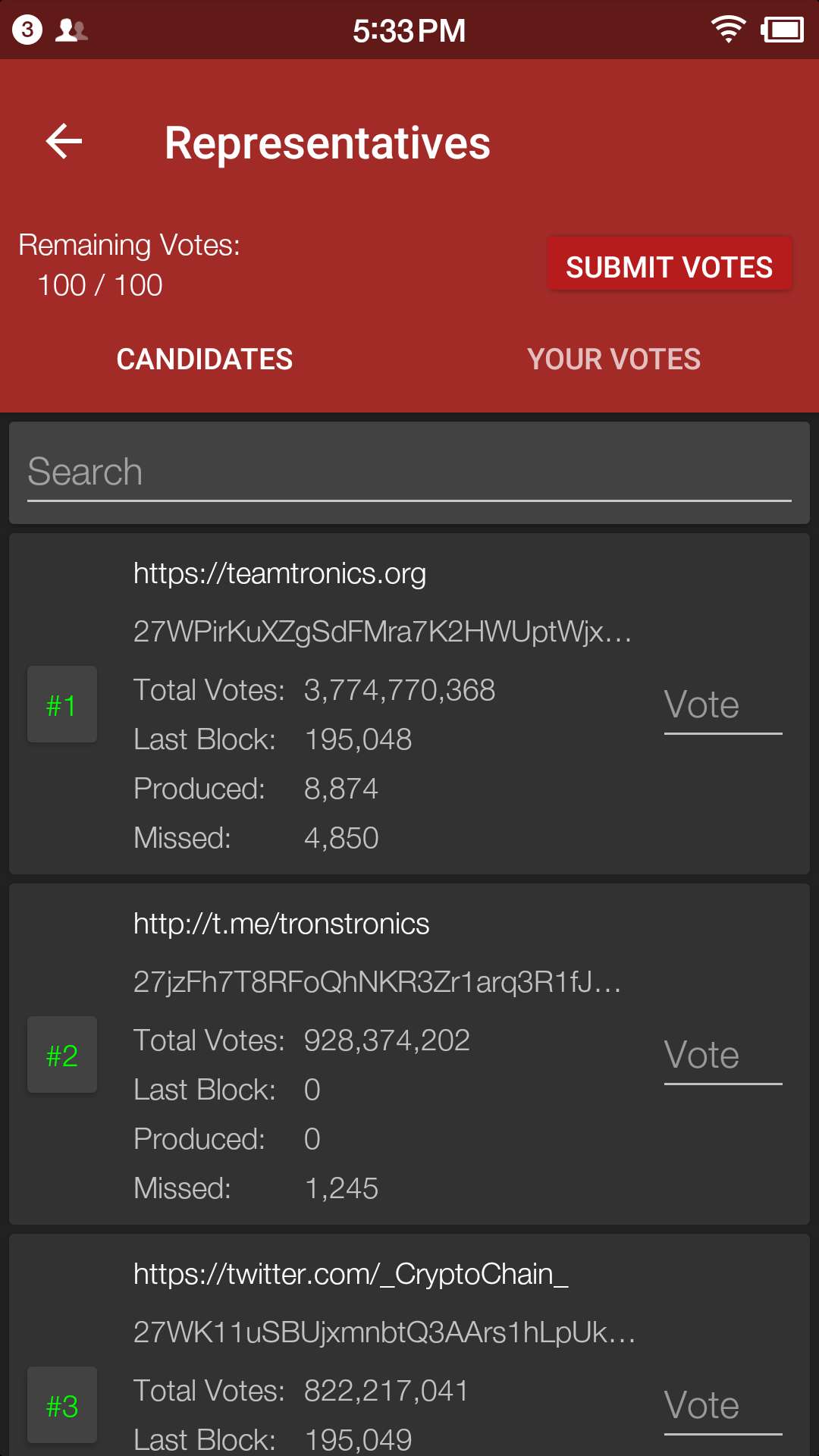
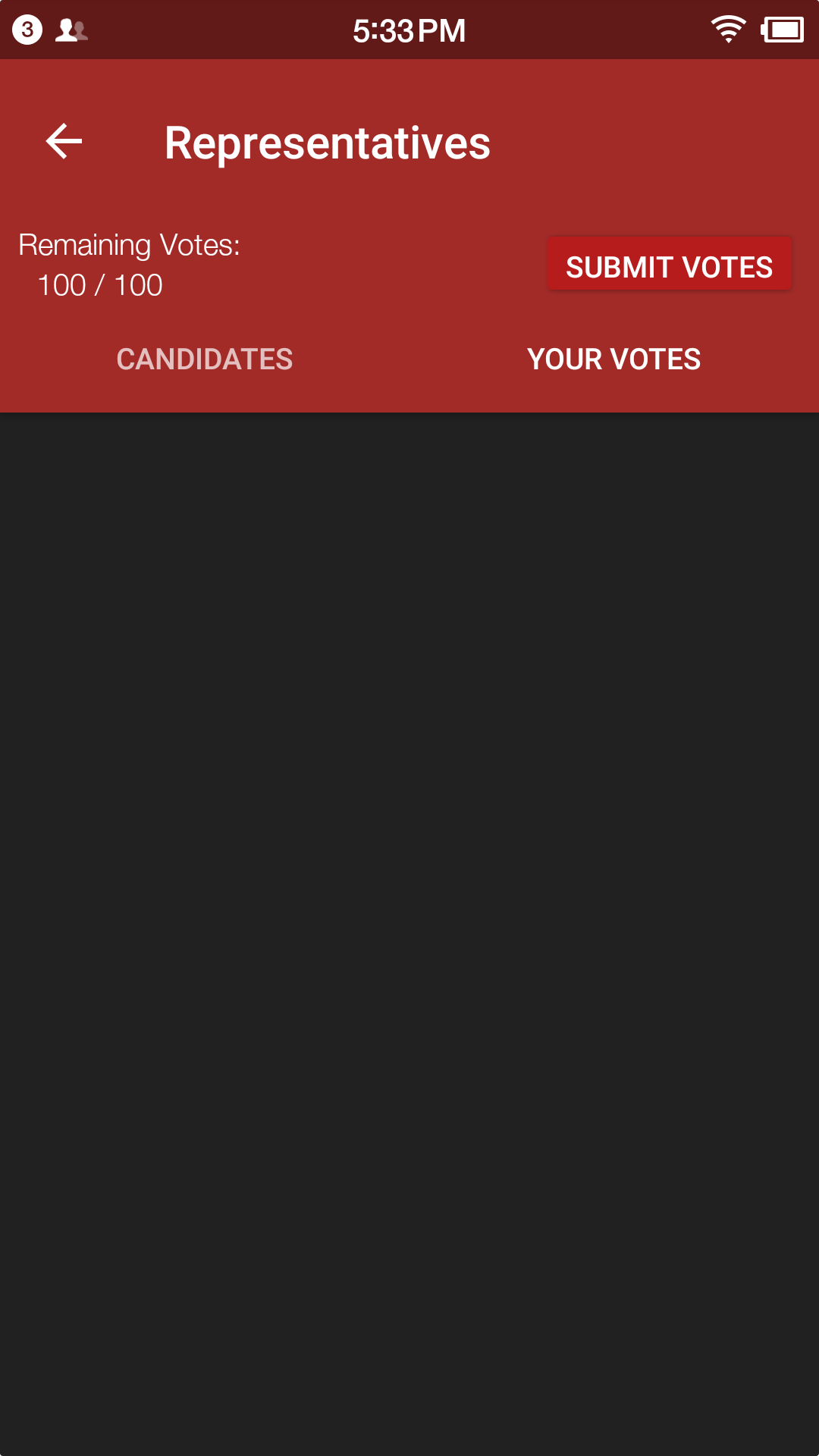
-
Select an SR candidate and enter the number of votes.
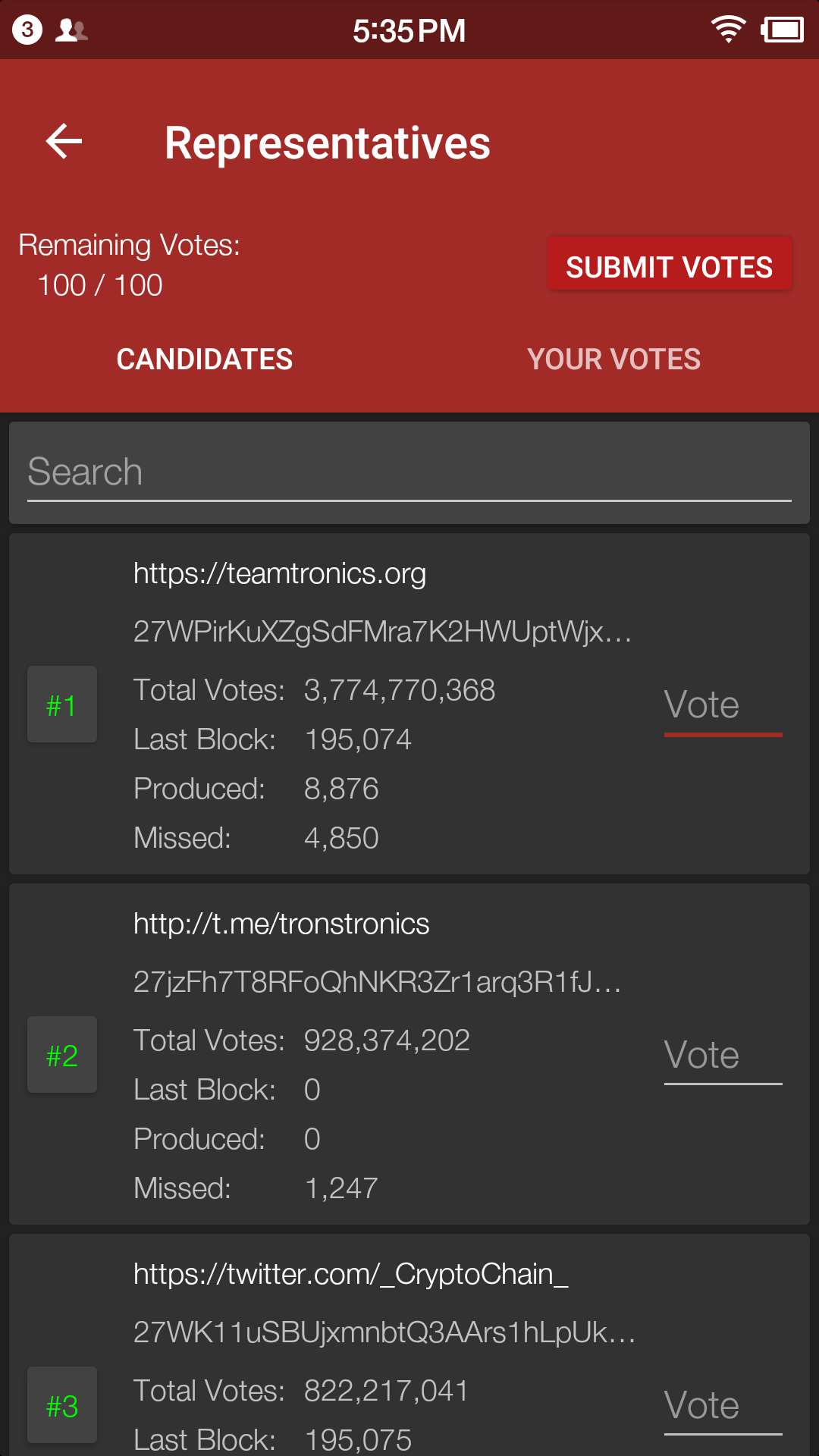
-
Tap SUBMIT, enter the number of votes and your password and submit votes.
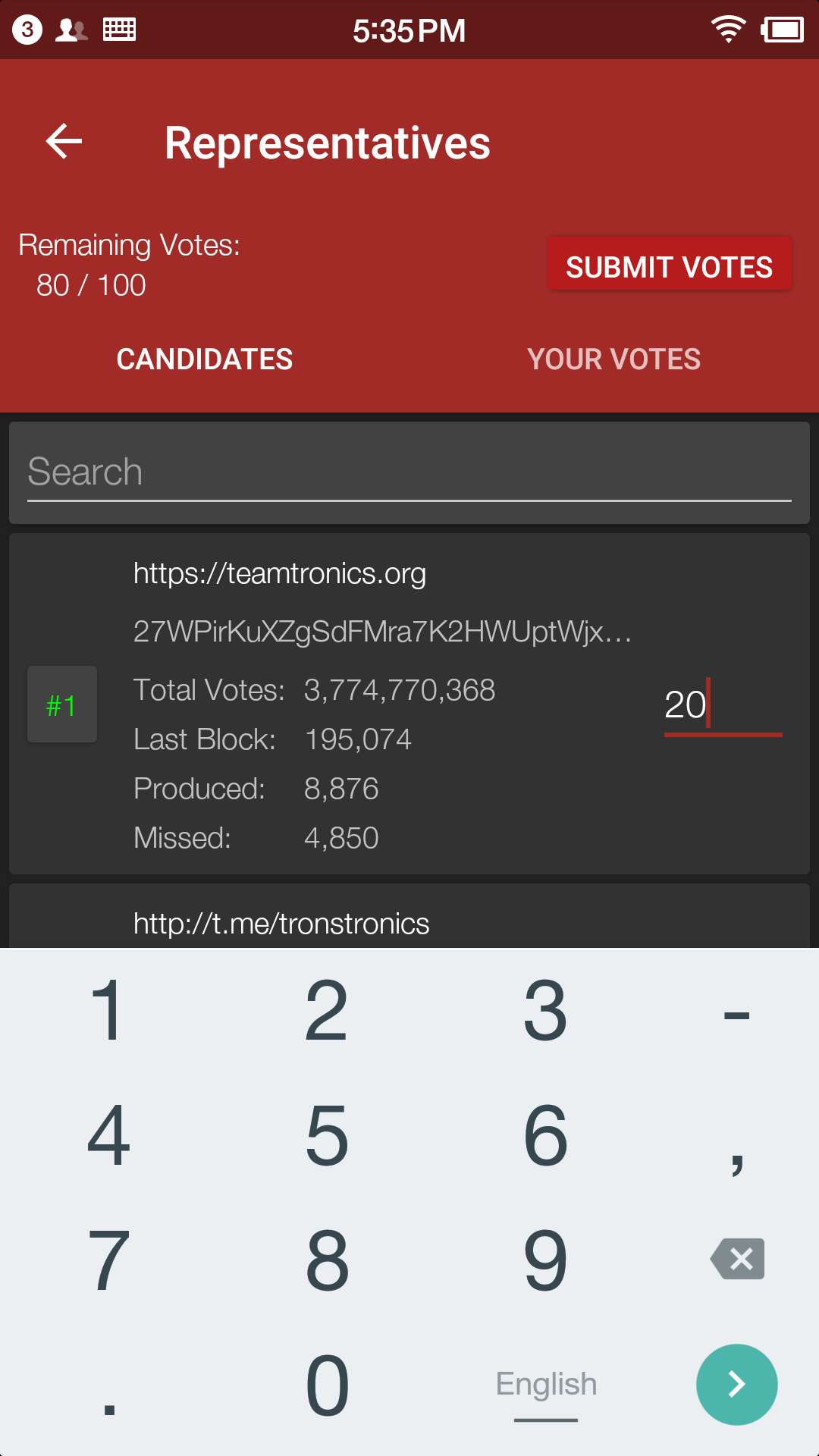
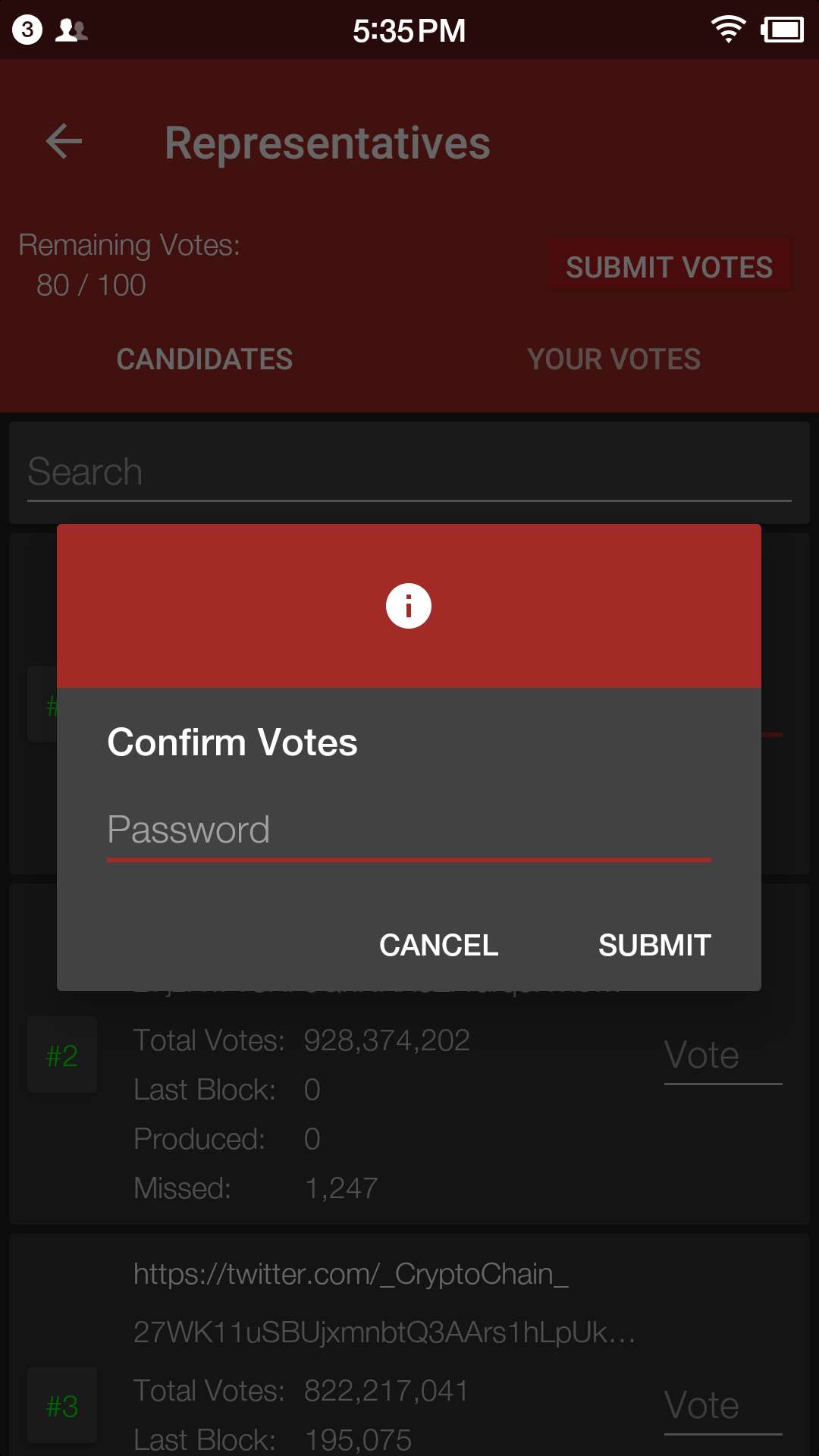
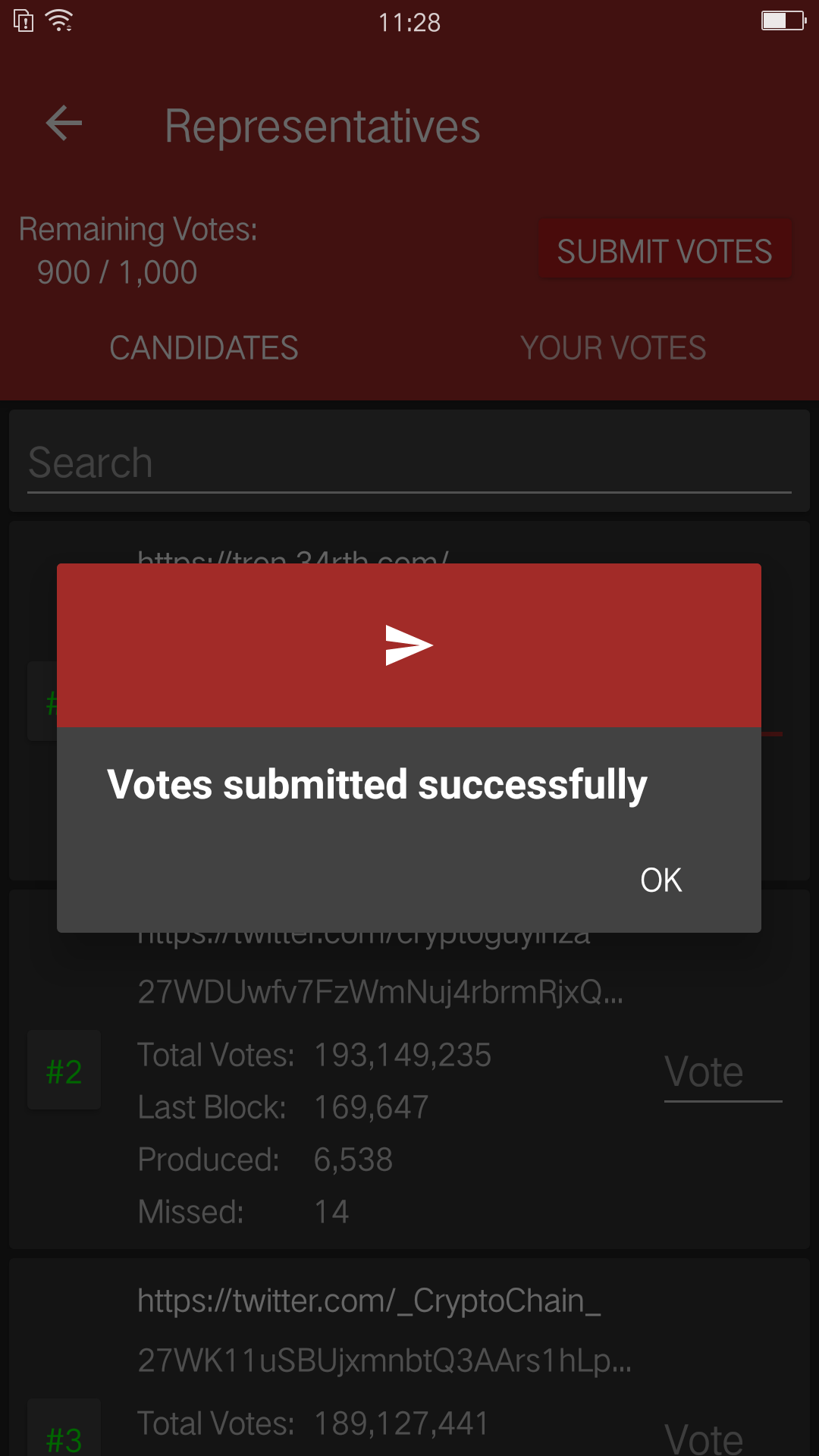
-
You can check your votes in the Candidates tab and in the Votes tab.
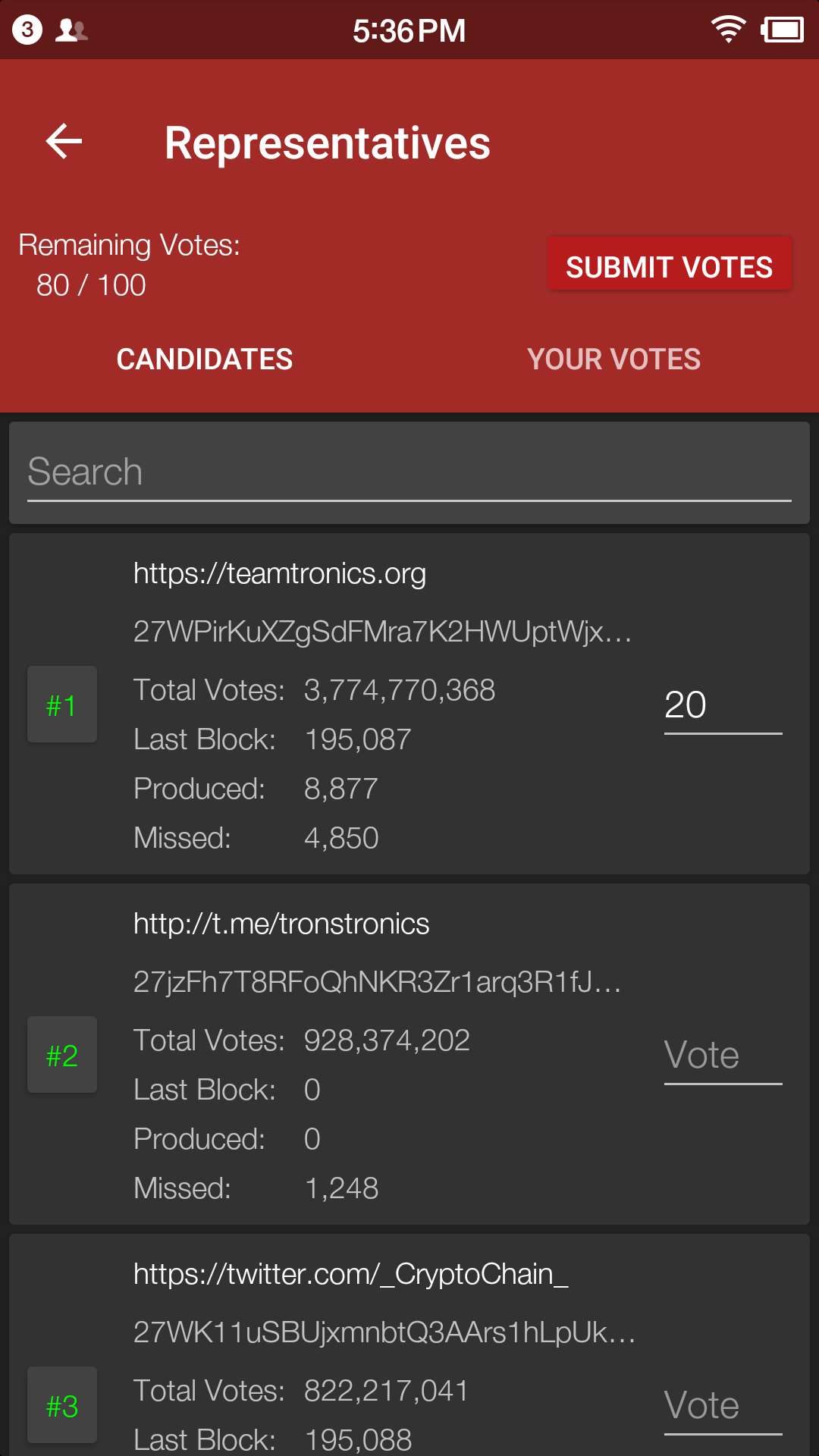
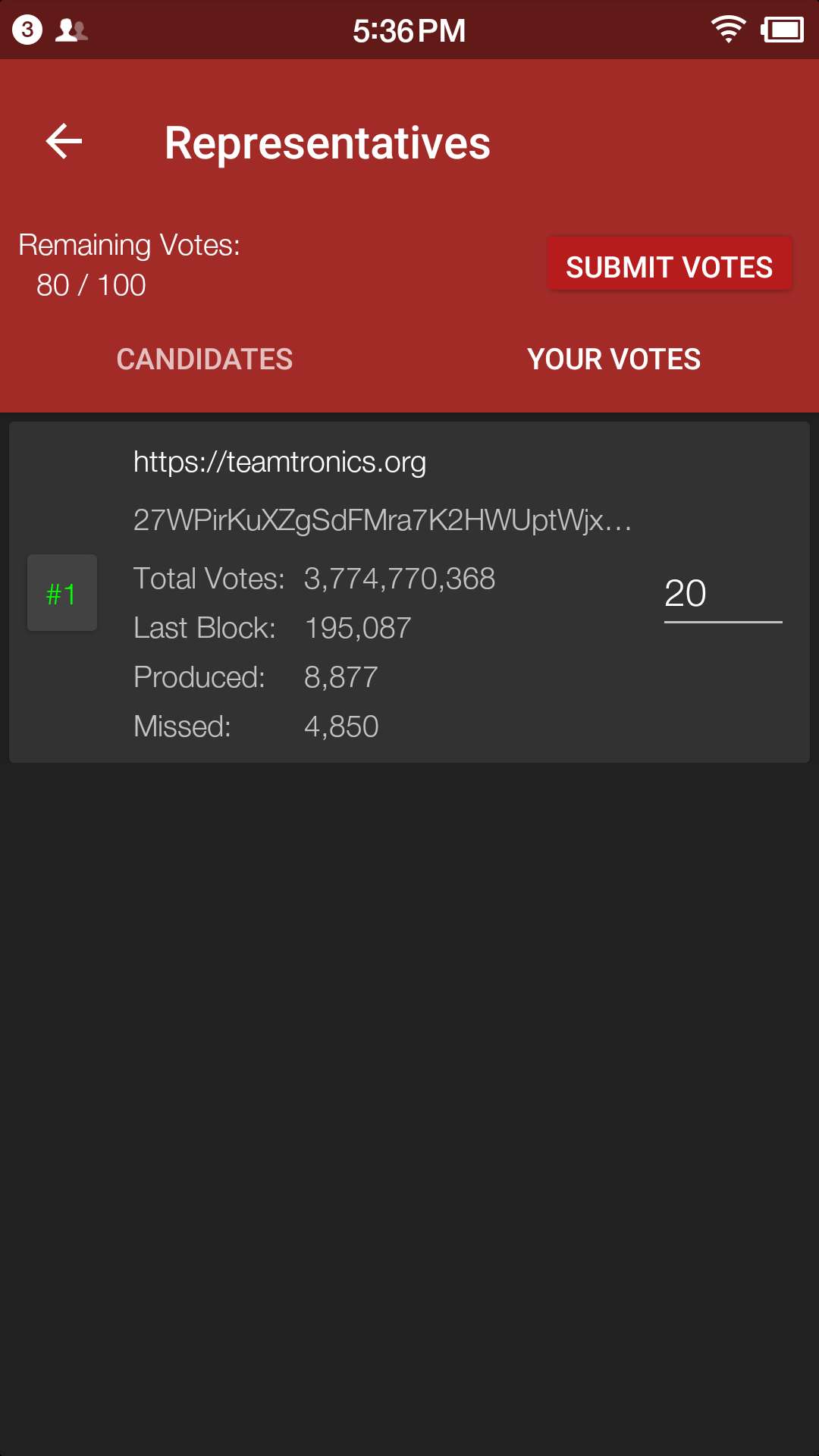
Initiate Transfer
-
Enter account page.
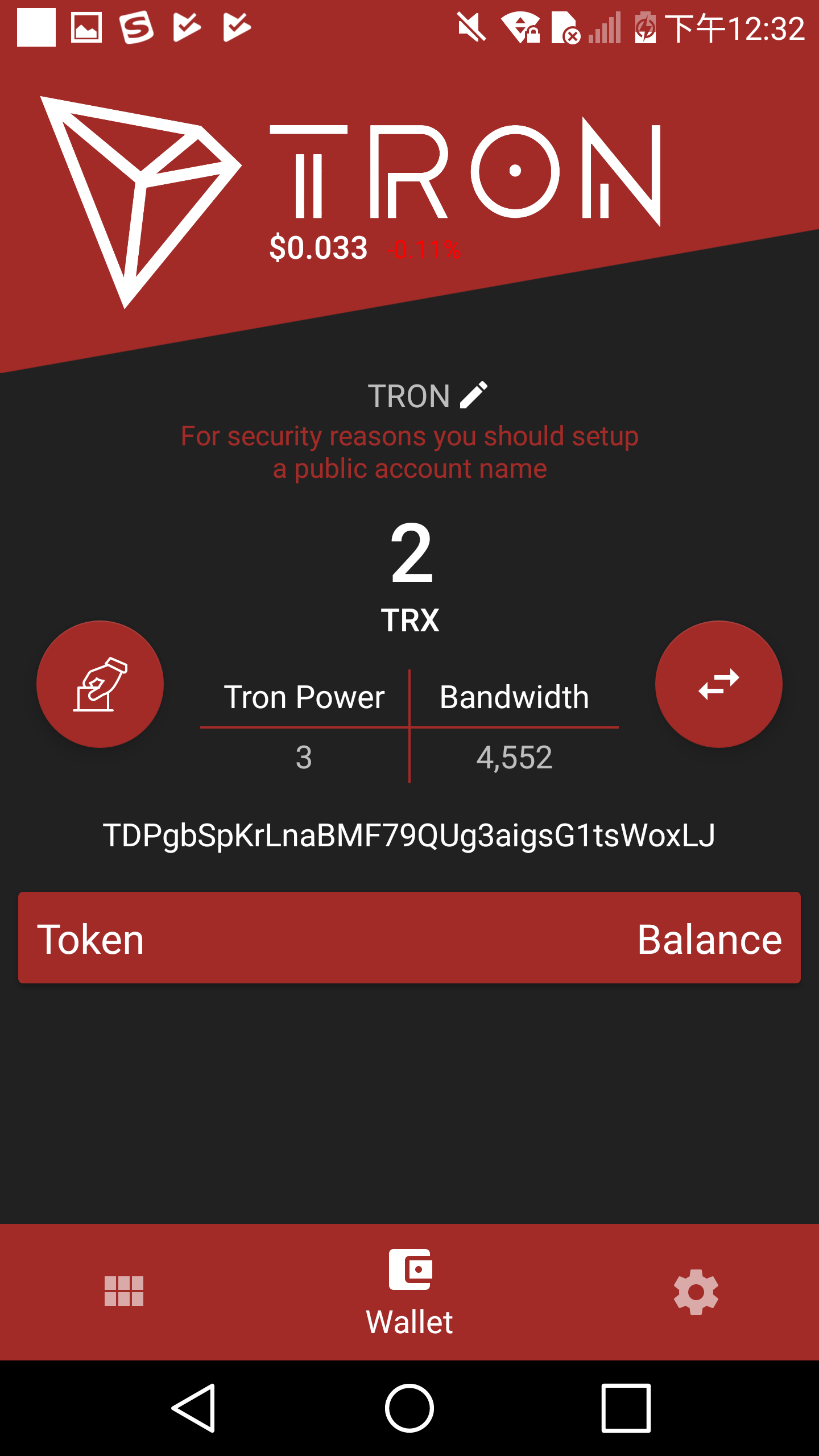
-
Enter your address or scan QR-code to extract address. Enter the amount of TRX for transfer and tap SEND.
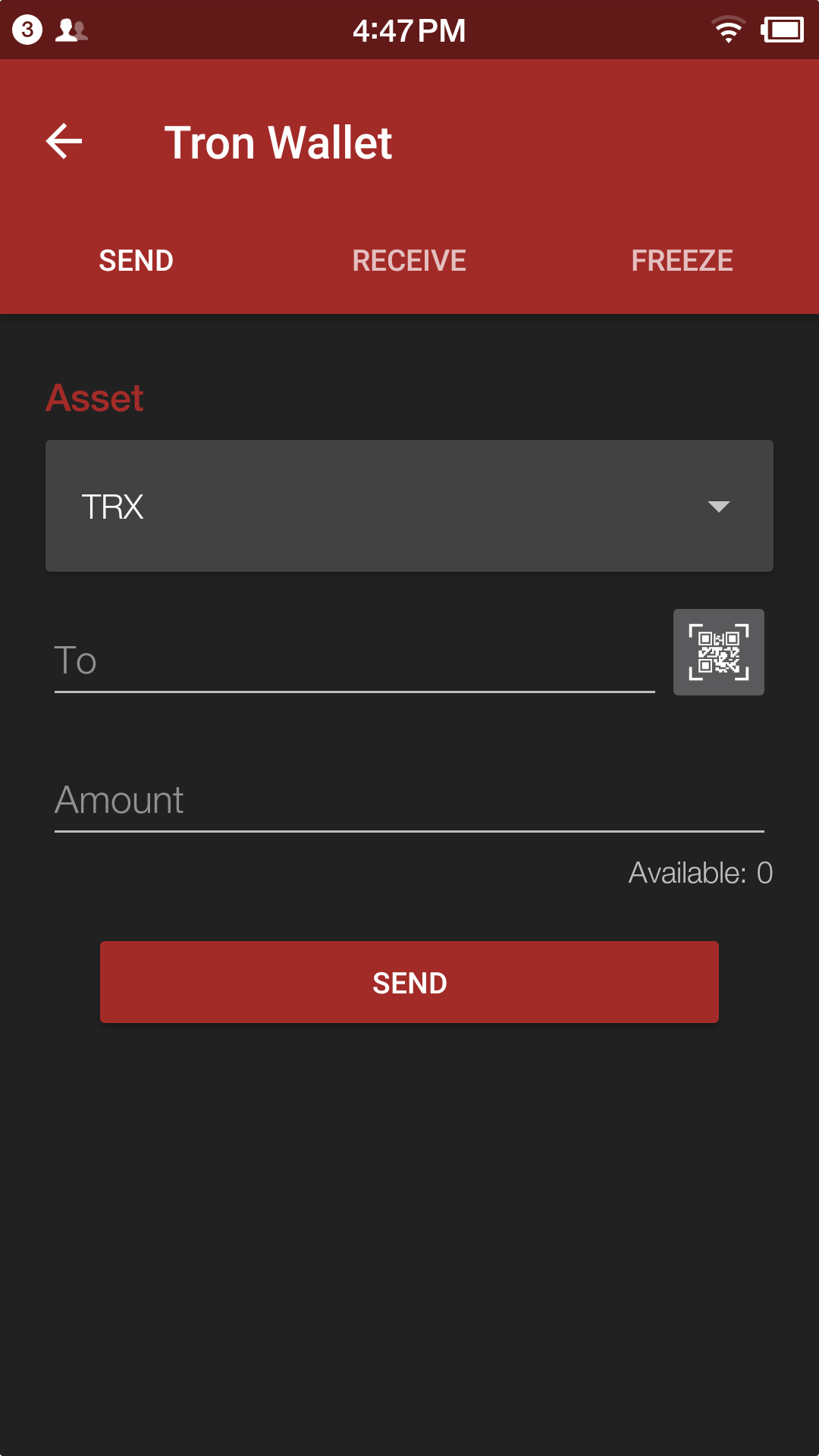
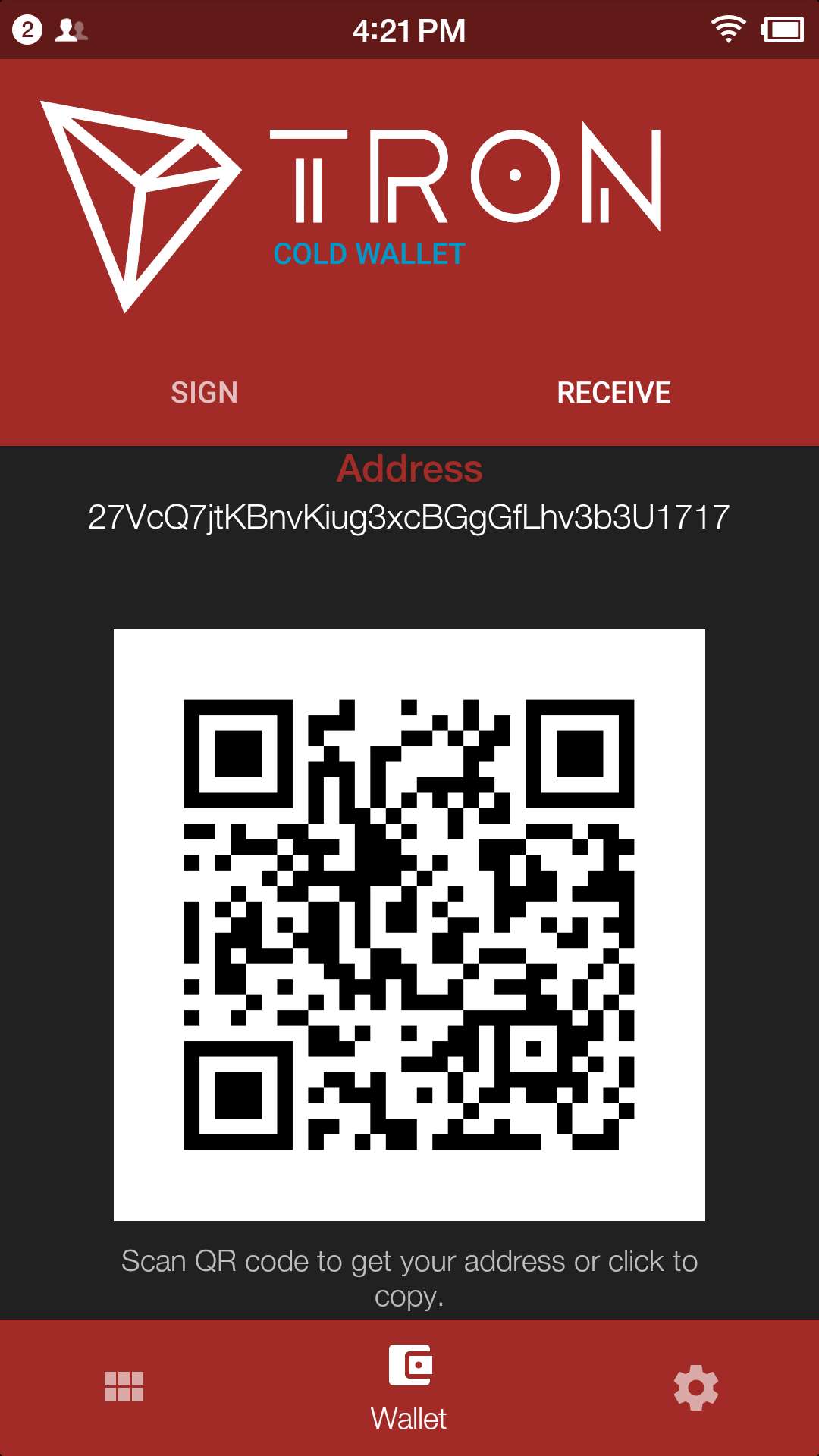
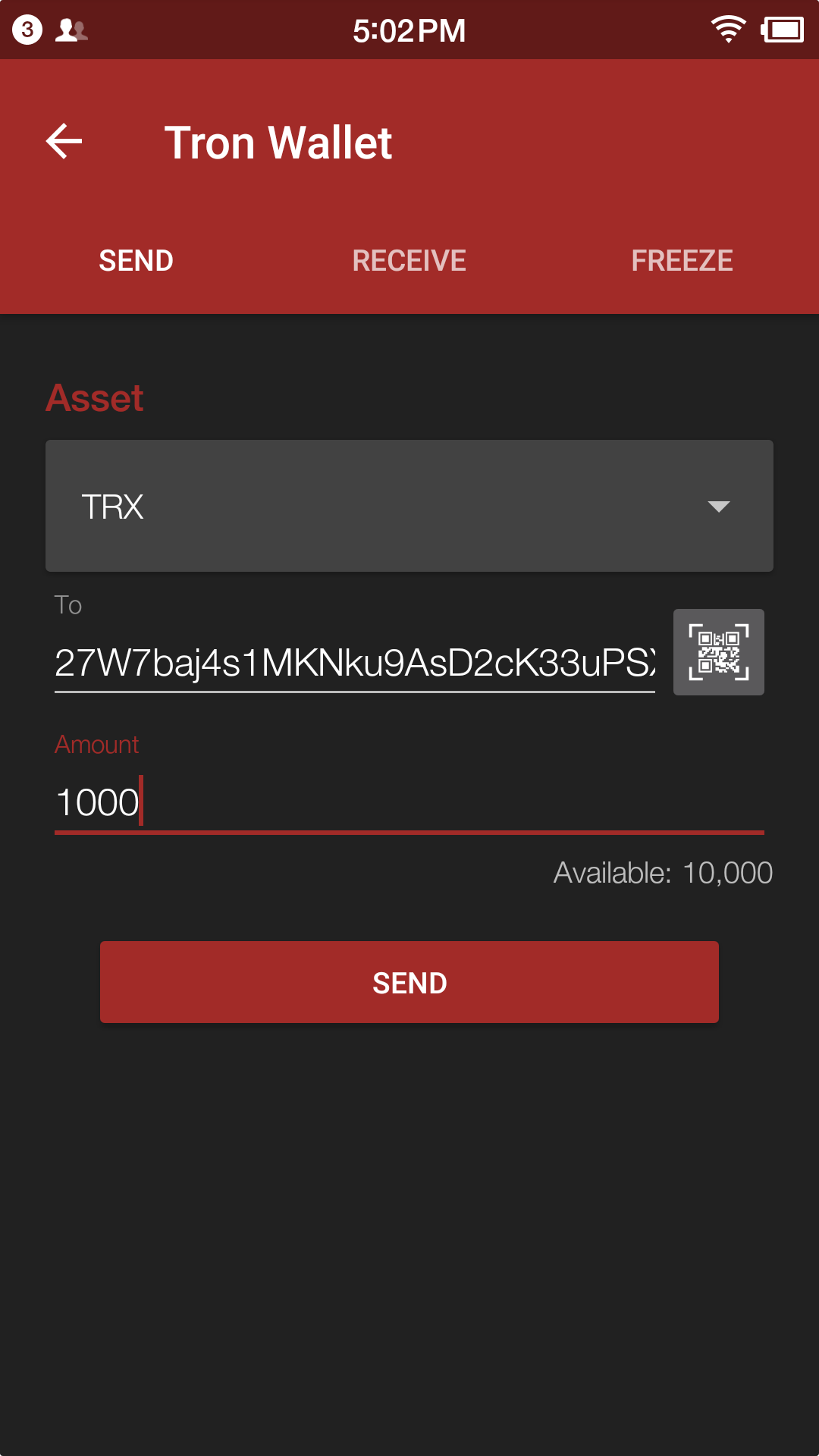
-
Enter account password and tap SEND, and you will see the message of SENT SUCCESSFULLY.
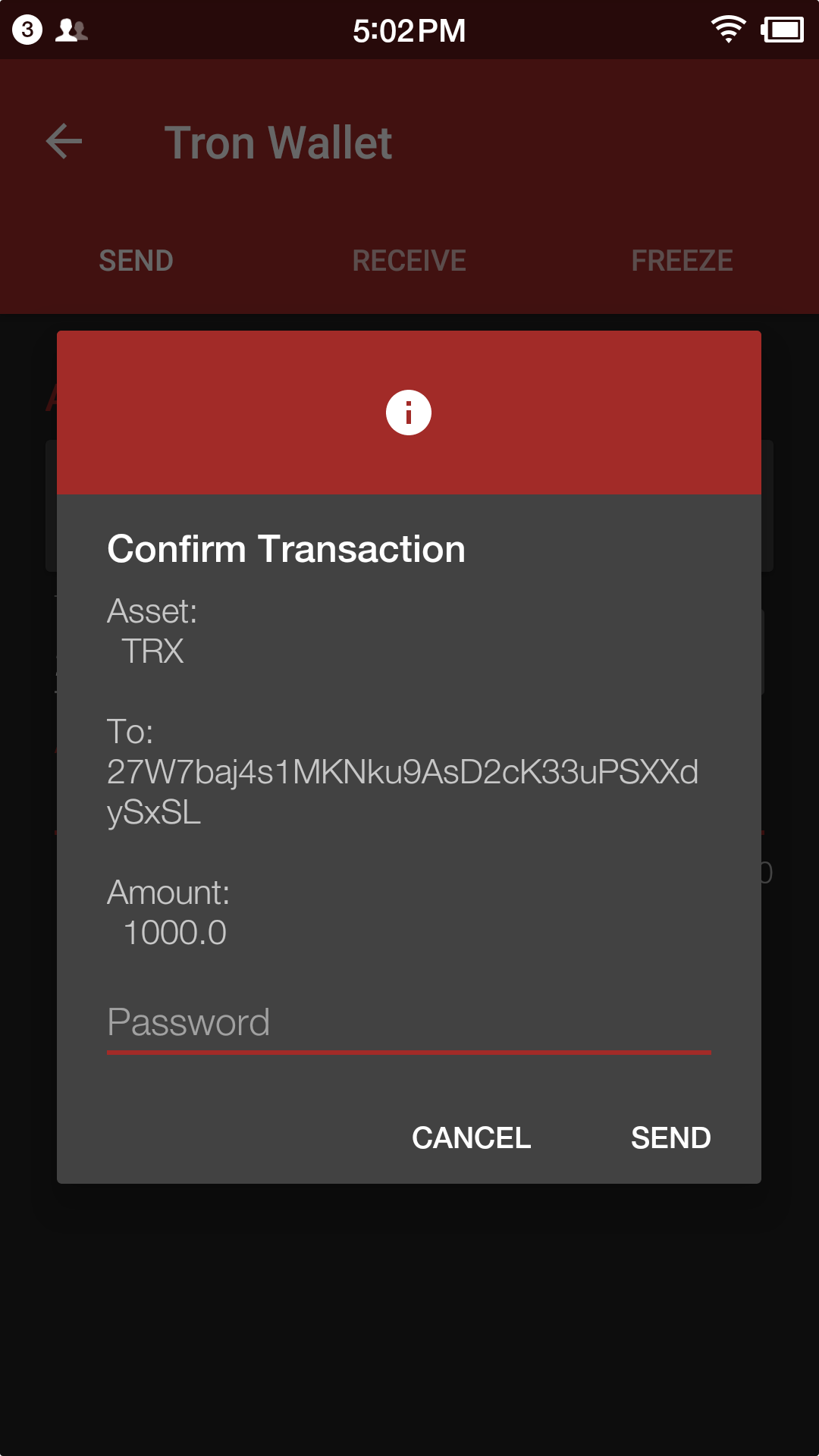
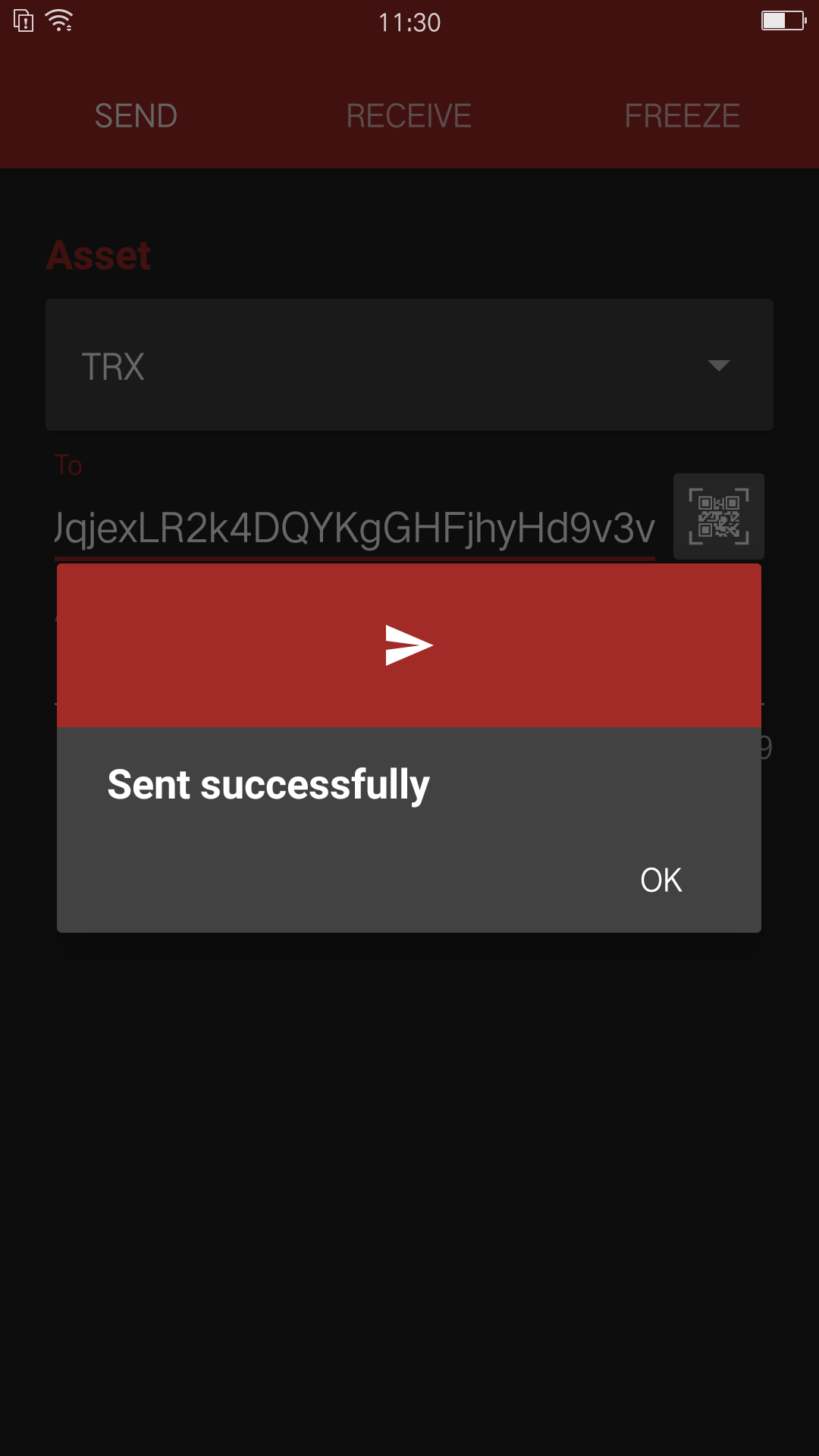
Check History.
-
Enter history page.
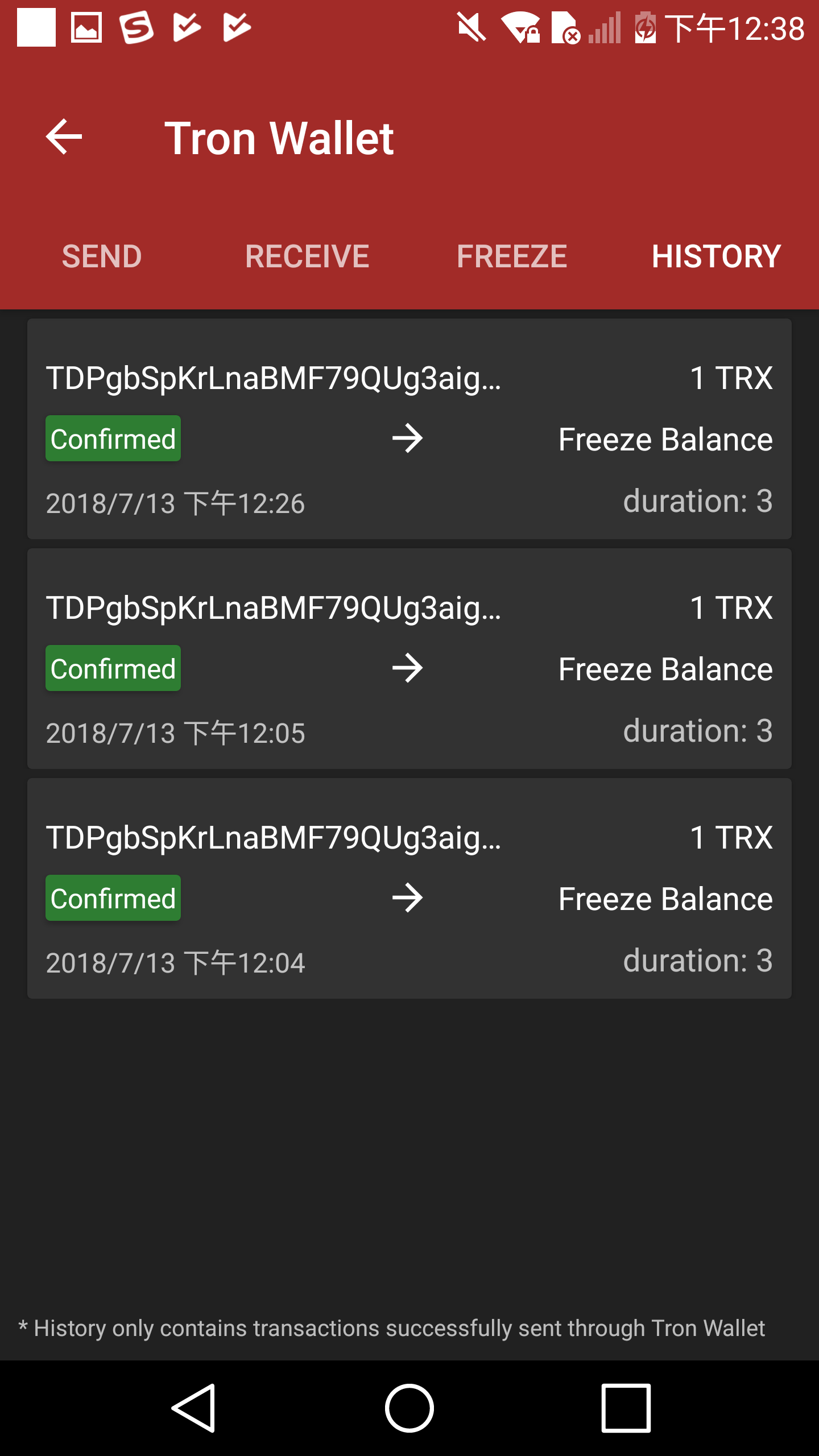
-
Check each transaction information.
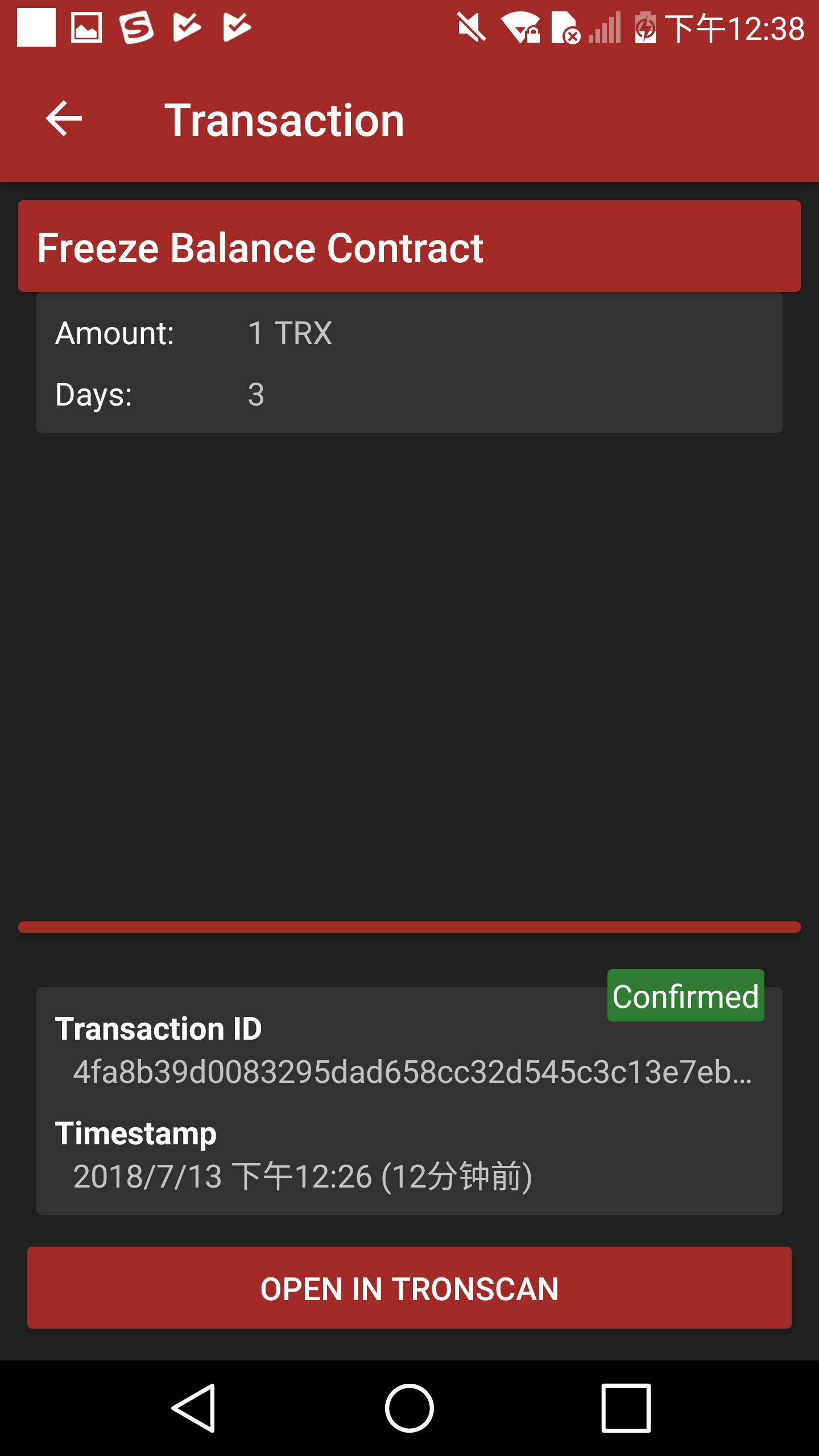
-
Check transaction information on Tronscan.

Updated 4 months ago