Deploying
Precondition
Before deploying a smart contract, you need to use Tronlink to log in to the deployment account and select the network to be deployed.
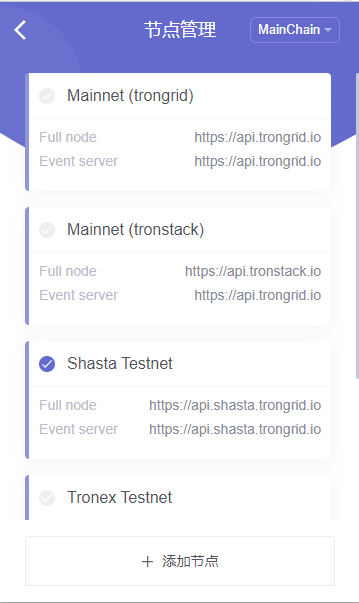
NoteShasta's test coins can be collected here
Deploying
Activate the deployment plugin in Tron-IDE, and the name of the contract to be deployed will appear in the tab. After confirmation, click the Deploy button.
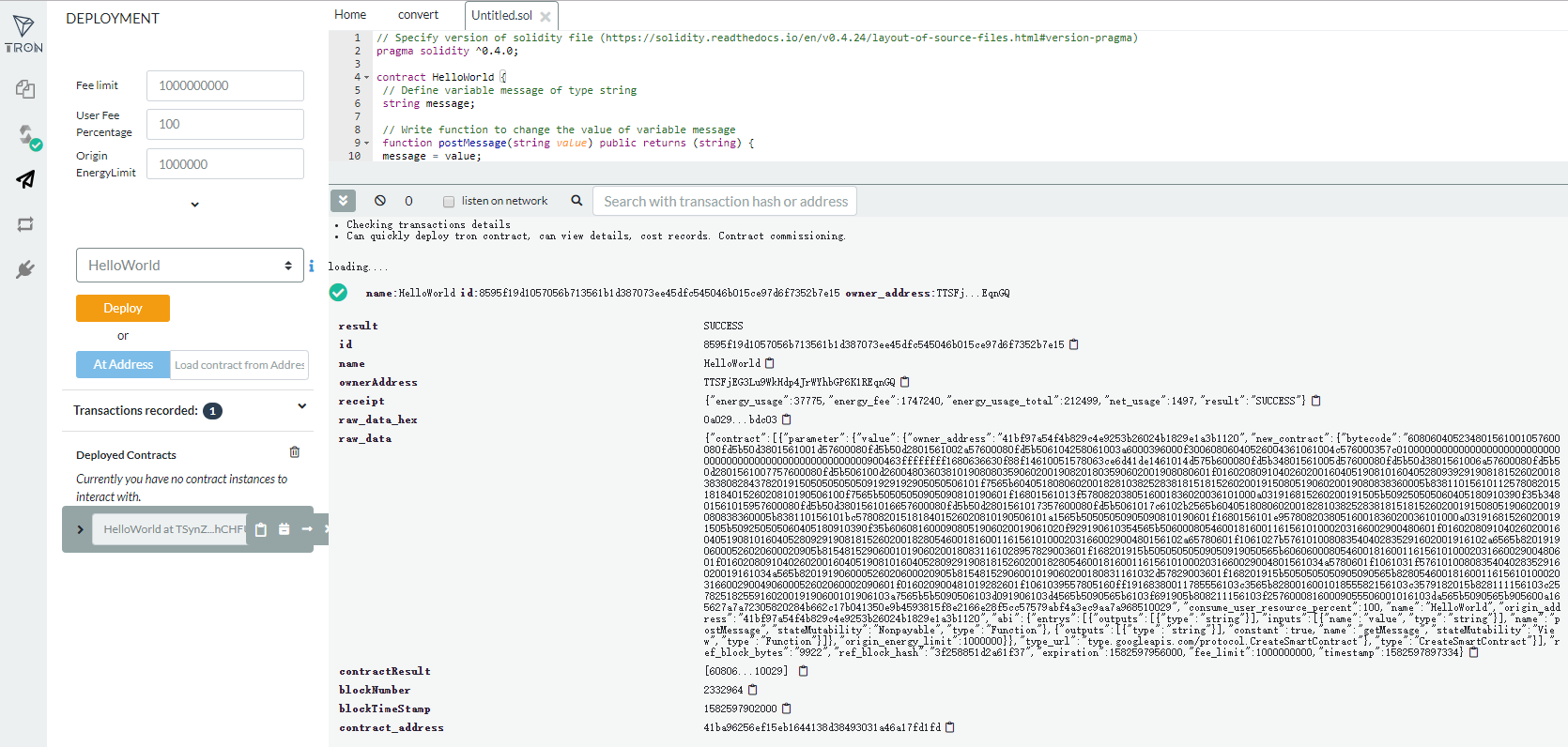
Verifying
To confirm whether the smart contract is successfully deployed, please refer to the document here .The query parameter is the id in the terminal.
curl -X POST https://api.shasta.trongrid.io/walletsolidity/gettransactioninfobyid -d '{"value":"17532357496d30002a9344afa53be0c53187d2c2f531a96c8a4c5e73e0647521"}'Updated 3 months ago