Tronscan Wallet
Create/Log In to wallet.
Create your Tronscan Wallet at https://tronscan.org .
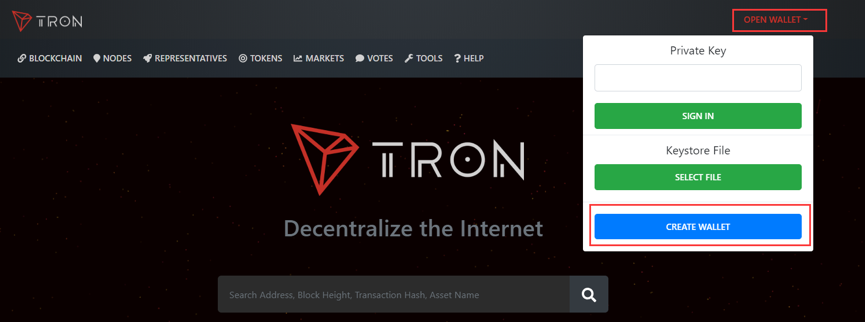
Password
Create a password to unlock your wallet.
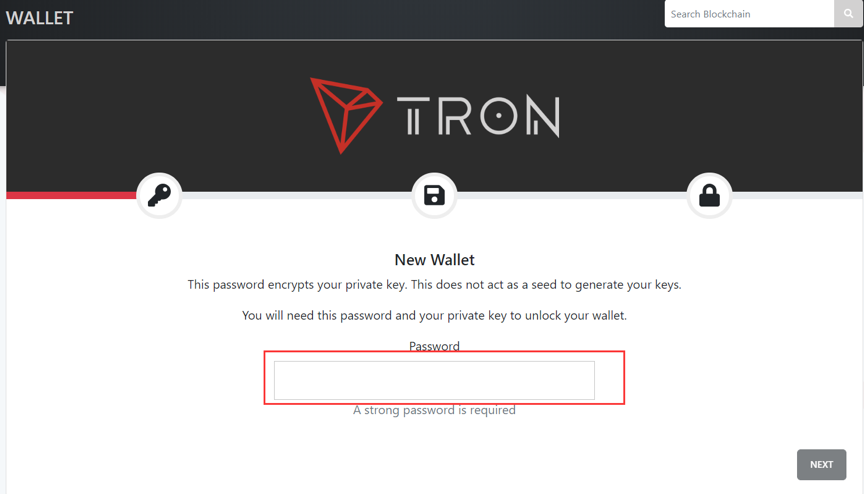
Download Keystore File
Your password encrypts the Keystore File of your private key. If you want to access your wallet with your Keystore File, you will need to enter your password as well.
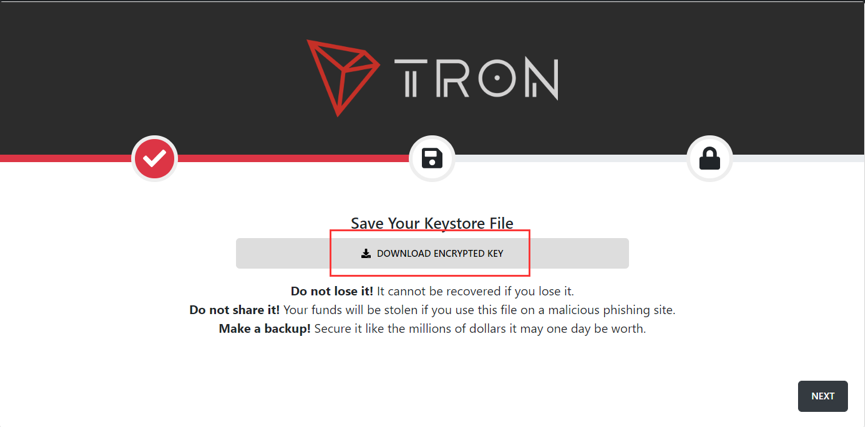
Save Private Key
Save your private key by copying it to a local file or printing a paper wallet.
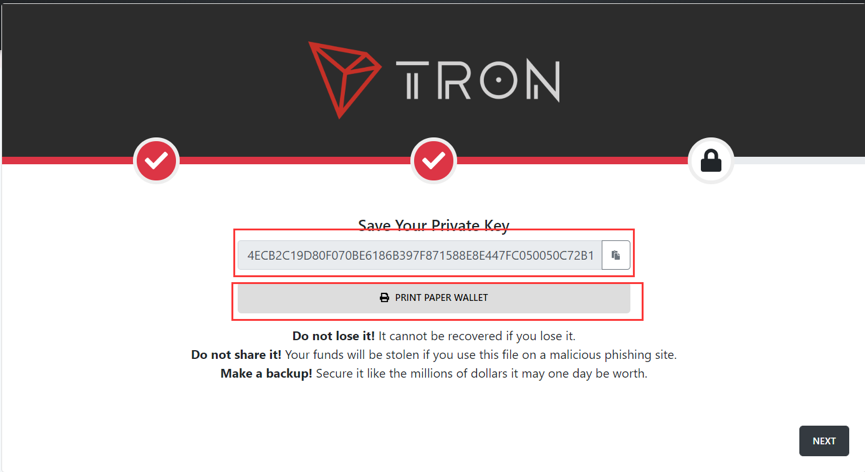

Registration & Account Management
You will be able to enter the account management page once you are successfully registered.
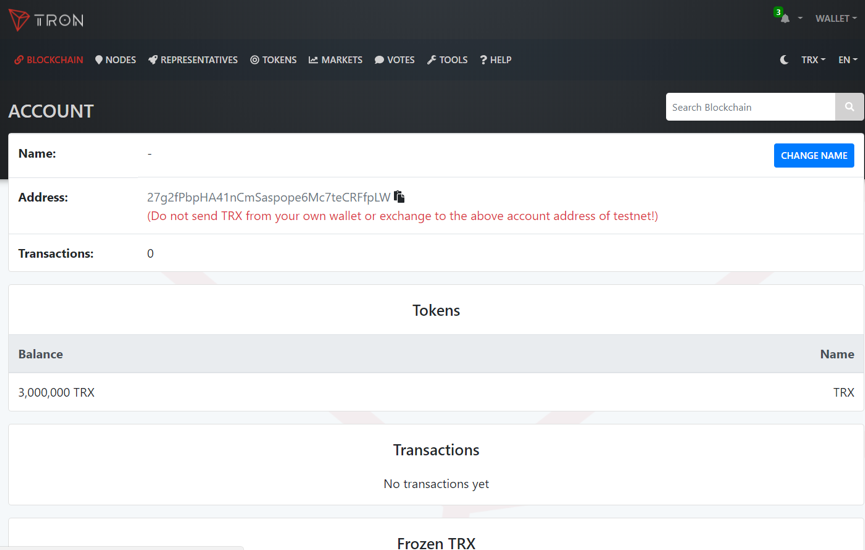
Important Notes
-
The private key is the only way to access your account. You cannot recover your private key in any way if you loss it. Please keep your private key safely and secretly to secure your assets.
-
The address (public key) is used for transfers, so it is okay to give out your public address for asset transfers.
Updated 2 months ago