Introduction
TronLink, similar to MetaMask, allows TRON DApp to run in the browser without deploying TRON FullNode. If the user has installed TronLink in the Chrome extension, then TronLink will inject tronWeb and tronLink objects into each browser page. This will allow the web DApp to interact with the TRON network.
Let's look at it with a simple example.
Note:The demo in this article needs to rely on the development software or http server to run through the access side. Take the development software WebStorm as an example, click on the browser to visit the demo page.
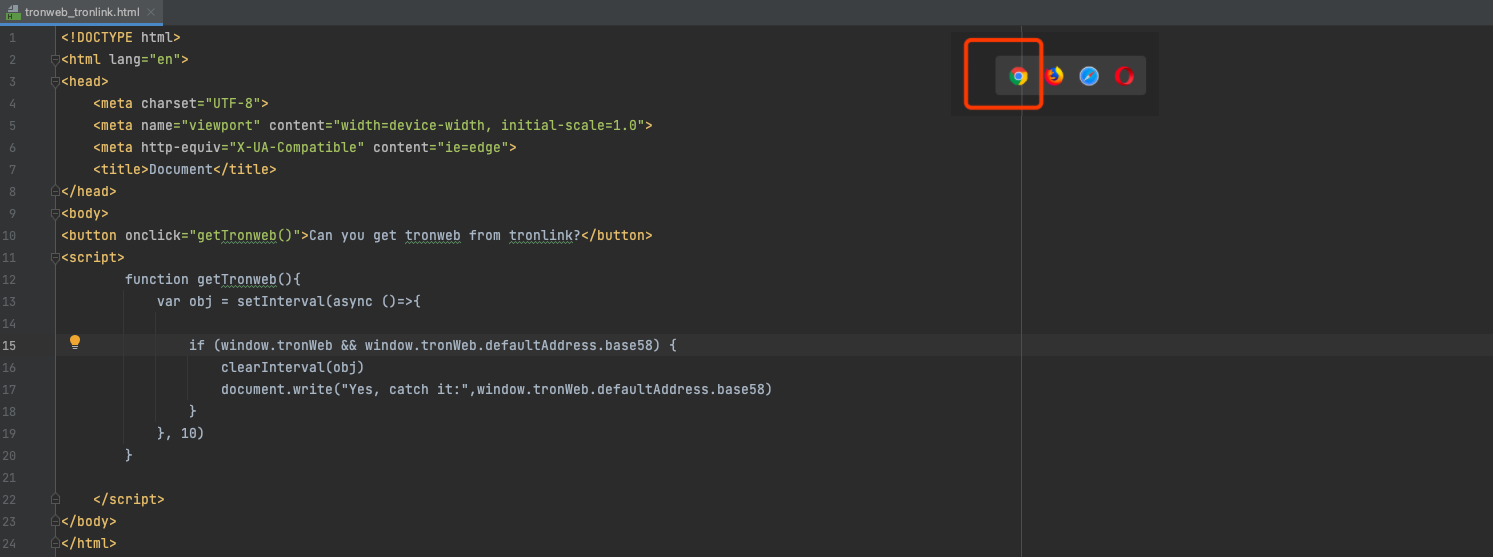
<!DOCTYPE html>
<html lang="en">
<head>
<meta charset="UTF-8">
<meta name="viewport" content="width=device-width, initial-scale=1.0">
<meta http-equiv="X-UA-Compatible" content="ie=edge">
<title>Document</title>
</head>
<body>
<button onclick="getTronweb()">Can you get tronweb from tronlink?</button>
<script>
function getTronweb(){
var obj = setInterval(async ()=>{
if (window.tronWeb && window.tronWeb.defaultAddress.base58) {
clearInterval(obj)
document.write("Yes, catch it:",window.tronWeb.defaultAddress.base58)
}
}, 10)
}
</script>
</body>
</html>Please refer to documentation for other functions used by TronWeb.
New Variable Description
Note:Tronlink chrome v3.22.0 starts to support tronLink object injection, Tronlink APP Android and IOS versions will start to support tronLink object injection in v4.3.4.
interface tronLinkParams{
ready: Bool; //Initialize to false, true after user authorization
request: (args: any): any => {};// The method of tuning plugins for dapp website
sunWeb: sunWeb;
tronWeb: tronWeb;
}
window.tronLink <tronLinkParams>;
## Example
window.tronLink = {
ready: true,
request: function(){}, // Plugin custom call entry method
sunWeb: sunWeb,
tronWeb: tronWeb;
}User Authorization
Raise the authorization box so that users can authorize account information to the Dapp website
interface requestAccountsResponse{
code: Number, // 200:ok 4000:in queue, no need to repeat commit, 4001:user rejected
message: String
}
const res: requestAccountsResponse = await tronLink.request({method: 'tron_requestAccounts'})code_Number | Explain |
|---|---|
200 | User acceptance of authorization |
4000 | In the queue, no need to duplicate commits |
4001 | User refusal to authorize |
Signing
In the process of completing a transaction, TronWeb needs to get TronLink to sign it. The signing process is done in TronLink, and then the signed transaction is returned to TronWeb for broadcast. Let's understand it by an example.
<!DOCTYPE html>
<html lang="en">
<head>
<meta charset="UTF-8">
<meta name="viewport" content="width=device-width, initial-scale=1.0">
<meta http-equiv="X-UA-Compatible" content="ie=edge">
<title>Document</title>
</head>
<body>
<script>
var obj = setInterval(async ()=>{
if (window.tronWeb && window.tronWeb.defaultAddress.base58) {
//if (window.tronLink.tronWeb)
clearInterval(obj)
var tronweb = window.tronWeb
var tx = await tronweb.transactionBuilder.sendTrx('TN9RRaXkCFtTXRso2GdTZxSxxwufzxLQPP', 10, 'TTSFjEG3Lu9WkHdp4JrWYhbGP6K1REqnGQ')
var signedTx = await tronweb.trx.sign(tx)
var broastTx = await tronweb.trx.sendRawTransaction(signedTx)
console.log(broastTx)
}
}, 10)
</script>
</body>
</html>When executing the code to tronweb.trx.sign(tx), TronLink will pop up a window to confirm the signature.
Please refer to documentation for other functions used by TronWeb.
Updated 4 months ago