Tronlink Events
TronLink currently supports sidechains and mainchains. Developers can detect the event message sent by TronLink in DAPP, what we can learn from this event message contain the sidechain or mainchain currently selected by TronLink, and which account is currently selected. Let's learn it with a simple example.
<!DOCTYPE html>
<html lang="en">
<head>
<meta charset="UTF-8">
<meta name="viewport" content="width=device-width, initial-scale=1.0">
<meta http-equiv="X-UA-Compatible" content="ie=edge">
<title>Document</title>
</head>
<body>
<script>
window.addEventListener('message', function (e) {
if (e.data.message && e.data.message.action == "tabReply") {
console.log("tabReply event", e.data.message)
if (e.data.message.data.data.node.chain == '_'){
console.log("tronLink currently selects the main chain")
}else{
console.log("tronLink currently selects the side chain")
}
}
if (e.data.message && e.data.message.action == "setAccount") {
console.log("setAccount event", e.data.message)
console.log("current address:", e.data.message.data.address)
}
if (e.data.message && e.data.message.action == "setNode") {
console.log("setNode event", e.data.message)
if (e.data.message.data.node.chain == '_'){
console.log("tronLink currently selects the main chain")
}else{
console.log("tronLink currently selects the side chain")
}
// Tronlink chrome v3.22.1 & Tronlink APP v4.3.4 started to support
if (e.data.message && e.data.message.action == "connect") {
console.log("connect event", e.data.message.isTronLink)
}
// Tronlink chrome v3.22.1 & Tronlink APP v4.3.4 started to support
if (e.data.message && e.data.message.action == "disconnect") {
console.log("disconnect event", e.data.message.isTronLink)
}
// Tronlink chrome v3.22.0 & Tronlink APP v4.3.4 started to support
if (e.data.message && e.data.message.action == "accountsChanged") {
console.log("accountsChanged event", e.data.message)
console.log("current address:", e.data.message.data.address)
}
// Tronlink chrome v3.22.0 & Tronlink APP v4.3.4 started to support
if (e.data.message && e.data.message.action == "connectWeb") {
console.log("connectWeb event", e.data.message)
console.log("current address:", e.data.message.data.address)
}
// Tronlink chrome v3.22.0 & Tronlink APP v4.3.4 started to support
if (e.data.message && e.data.message.action == "accountsChanged") {
console.log("accountsChanged event", e.data.message)
}
// Tronlink chrome v3.22.0 & Tronlink APP v4.3.4 started to support
if (e.data.message && e.data.message.action == "acceptWeb") {
console.log("acceptWeb event", e.data.message)
}
// Tronlink chrome v3.22.0 & Tronlink APP v4.3.4 started to support
if (e.data.message && e.data.message.action == "disconnectWeb") {
console.log("disconnectWeb event", e.data.message)
}
// Tronlink chrome v3.22.0 & Tronlink APP v4.3.4 started to support
if (e.data.message && e.data.message.action == "rejectWeb") {
console.log("rejectWeb event", e.data.message)
}
}
})
var obj = setInterval(async ()=>{
//if (window.tronLink.tronWeb)
if (window.tronWeb && window.tronWeb.defaultAddress.base58) {
clearInterval(obj)
//let tronweb = window.tronLink.tronWeb
let tronweb = window.tronWeb
}
}, 10)
</script>
</body>
</html>The above code involves three events: tabReply, setAccount, and setNode. The following are the triggering scenarios of these events:
The completing TronLink initialization(after page load) | tabReply |
Main chain and side chain switching in TronLink: | setAccount、setNode |
Setting nodes in TronLink | setAccount、setNode |
-
Before the DAPP page is loaded, you can judge the data.message.data.data.node.chain field of the tabReply event to determine whether TronLink chose the side chain or the main chain when the page was loaded. If it is '_', it means the main chain. , Otherwise it is the side chain, and the number of the side chain represented by chain, the number of each side chain is unique.
-
After the DAPP page is loaded, you can judge the data.message.data.data.node.chain field of the setNode event to determine whether the user manually selected the side chain or the main chain in TronLink. If it is '_', it means the main chain , Otherwise it is the side chain, and the number of the side chain represented by chain, the number of each side chain is unique.
When MainChain is selected, the node in the returned message event is the selected network.
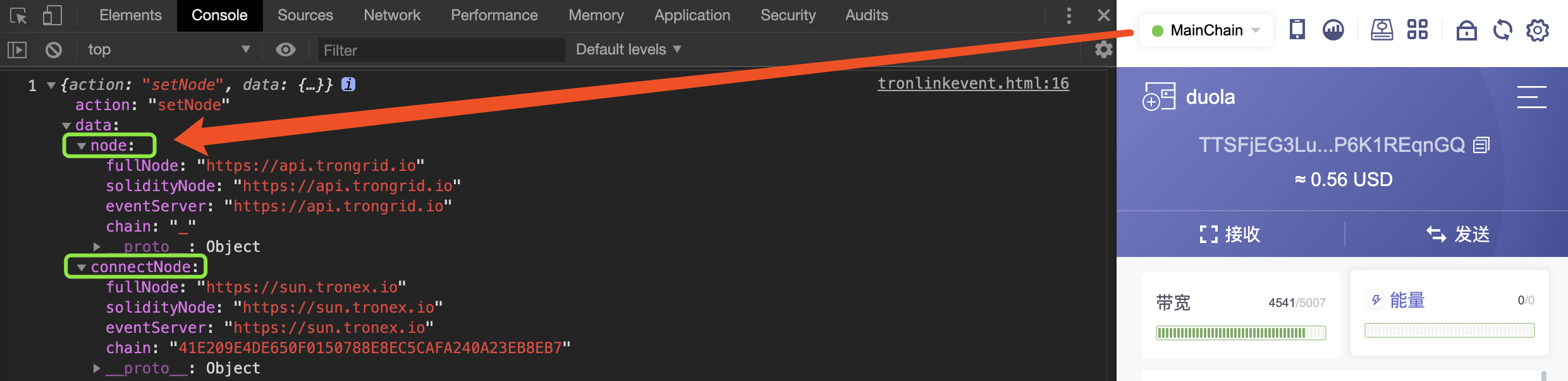
When DAppChain is selected, the node in the returned message event is the selected network.
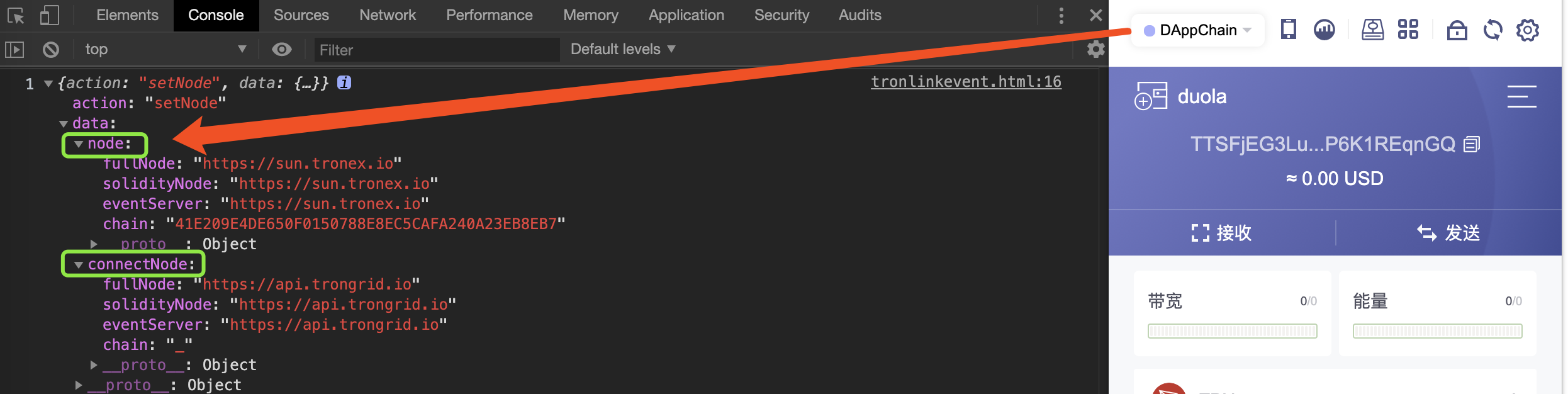
When the Shasta test network is selected, the node in the returned message event is the selected network.
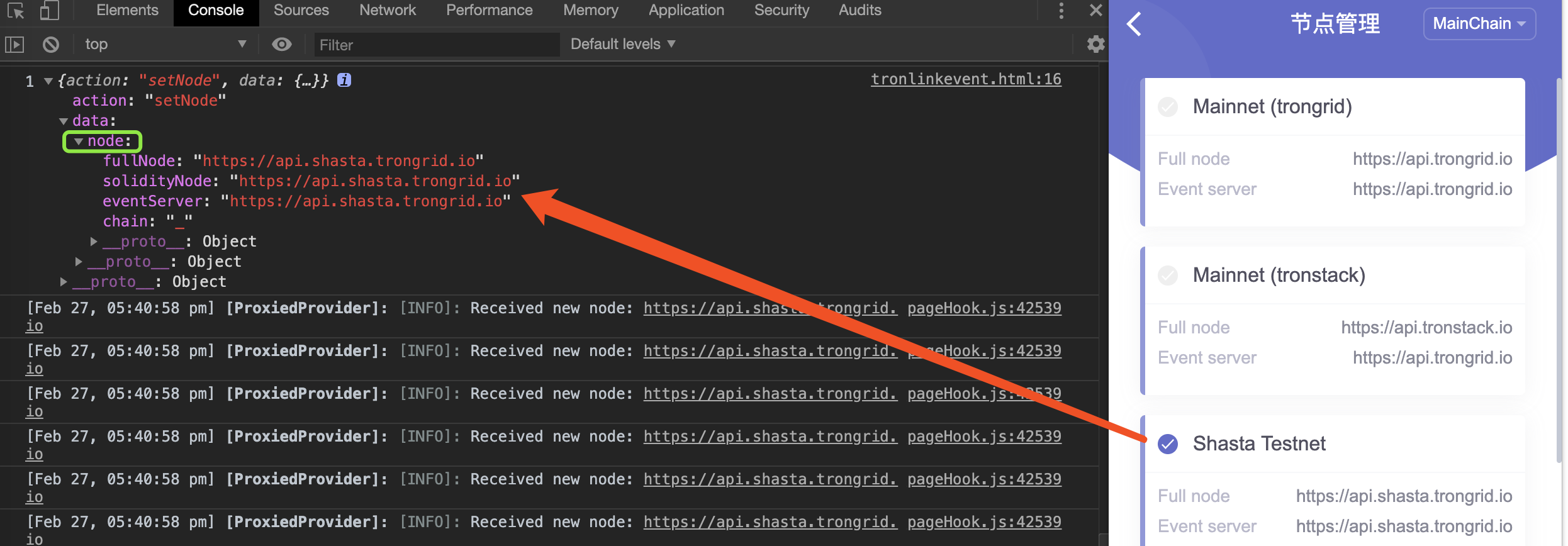
Add an initialization event
Note:Tronlink chrome v3.22.0 starts to support this initialization injection event, and Tronlink APP Android and IOS versions will start to support this initialization injection event in v4.3.4.
When the variables are injected, the tronLink#initialized event is sent and the dapp developer can listen to this event to use the tronWeb and tronLink variables.
// Tronlink Sending Code
window.dispatchEvent(new Event('tronLink#initialized'));
// Example
// Suggested reception method
if (window.tronLink) {
handleTronLink();
} else {
window.addEventListener('tronLink#initialized', handleTronLink, {
once: true,
});
// If the event is not dispatched by the end of the timeout,
// the user probably doesn't have TronLink installed.
setTimeout(handleTronLink, 3000); // 3 seconds
}
function handleTronLink() {
const { tronLink } = window;
if (tronLink) {
console.log('tronLink successfully detected!');
// Access the decentralized web!
} else {
console.log('Please install TronLink-Extension!');
}
}New notification event
Note:Tronlink chrome v3.22.0 starts to support this initialization injection event, and Tronlink APP Android and IOS versions will start to support this initialization injection event in v4.3.4.
accountsChanged event
accountsChanged eventTronlink sends the accountsChanged event when switching accounts
{
message: {
action: 'accountsChanged',
data: {
address: currentAddress
}
},
isTronLink: true
}connectWeb event
connectWeb eventTronlink sends this event when the active connection dapp is made in the plugin popup page
{
message: {
action: 'connectWeb',
data: {
websiteName: '',
websiteIcon: '',
origin: '',
hostname:''
},
}
}acceptWeb event
acceptWeb eventTronlink sends this event when a user accepts an authorization request initiated by dapp in the plugin whitelist authorization page
{
message: {
action: 'acceptWeb',
data: {
websiteName: '',
websiteIcon: '',
origin: '',
hostname:''
},
}
}disconnectWeb event
disconnectWeb eventTronlink sends this event when the active reject dapp is in the plugin popup page
{
message: {
action: 'disconnectWeb',
data: {
websiteName: '',
websiteIcon: '',
origin: '',
hostname:''
},
}
}rejectWeb event
rejectWeb eventTronlink sends this event when a user rejects a dapp initiated authorization request on the plugin whitelist authorization page
{
message: {
action: 'rejectWeb',
data: {
websiteName: '',
websiteIcon: '',
origin: '',
hostname:''
},
}
}
Note:Tronlink chrome v3.22.1 & Tronlink APP v4.3.4 (Android & IOS) start to support connect & disconnect notification events.
connectevent
connecteventWhen the popup screen actively connects to the dapp and whitelist authorization screens, the input variable will be updated and Tronlink will send a connect event when the update is complete.
{
message: {
action: 'connect'
},
isTronLink: true
}disconnectevent
disconnecteventWhen the popup screen actively rejects a request from a user in the dapp and whitelist authorization screens, the input variable will be updated, and Tronlink will send a disconnect event when the update is complete.
{
message: {
action: 'disconnect'
},
isTronLink: true
}Updated 3 months ago