Getting Started
Introduction
The TRON network natively supports decentralized exchanges. A decentralized exchange consists of numerous trading pairs (Exchange). A trading pair is an Exchange Market between token and token, or between token and TRX. Any accounts can create a trading pair between any tokens, even if the same pair is already existed in the TRON network.
Trading and price fluctuation of the trading pairs follows the Bancor Protocol. The TRON network stipulates the weight of the two tokens equally in all trading pairs, therefore the ratio of their balances is the price between them. For example, let's say a trading pair contains two tokens, ABC and DEF. ABC has a balance of 10 million and DEF has a balance of 1 million. Since their weights are equal (10 ABC = 1 DEF) the price of ABC to DEF is 10 ABC/DEF.
Tronscan Dex
There is a Tronscan Dex inside the Tronscan site. Various TRC10 / TRC20 token trading pairs are listed on the Dex. Not only could you check the most recent exchange price data, but also perform trading.
Trading TRC10 / TRC20 / TRX
Using TRX to purchase a TRC10 / TRC20 token on the DEX is very simple.
First, log in to your Tronscan wallet. The Buy button will turn green, while the Sell button turns red. Next, enter the amount of TRC10 / TRC20 token which you want to purchase in the BUY prompt, and an estimated TRX cost will automatically populate. Finally, click the BUY button which will trigger a purchase, then the purchase will be broadcasted to the TRON network.
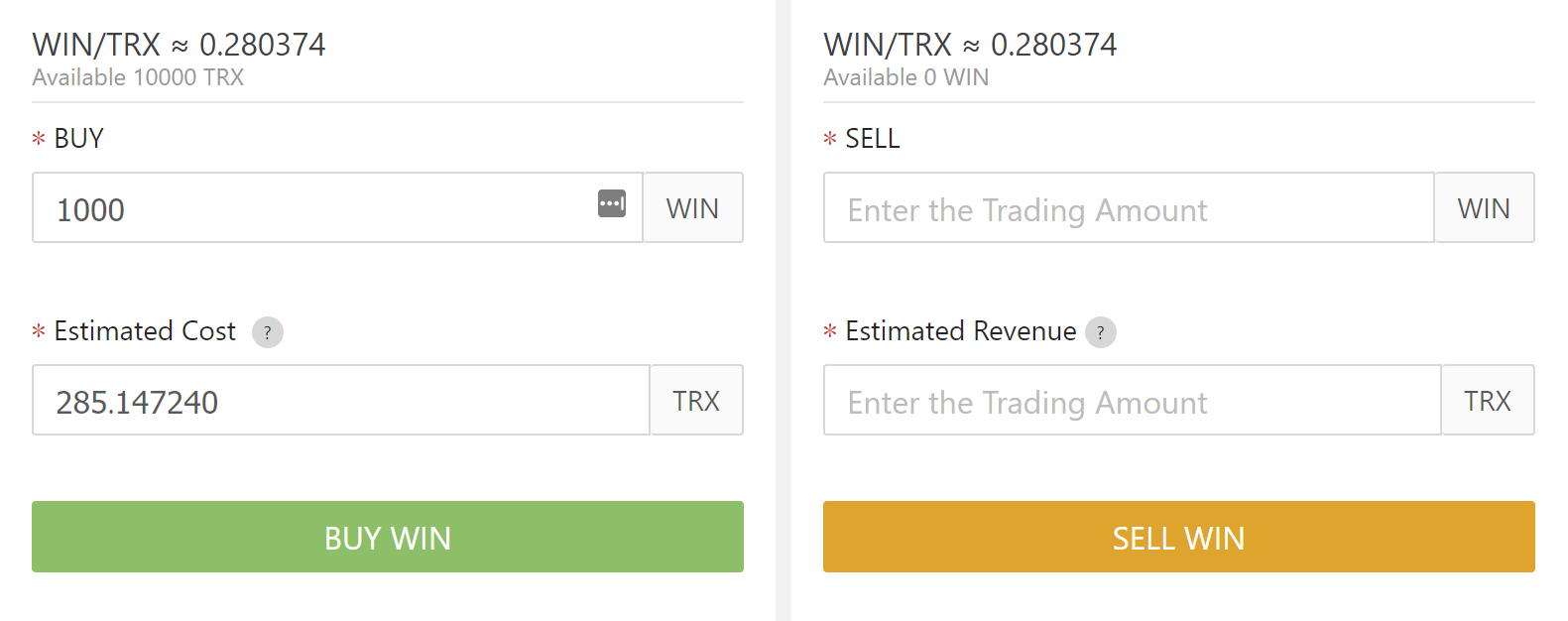
Buy TRC10 Token
Selling a TRC token back for TRX is basically the same. Simply enter the amount of the TRC token you wish to sell, and click on the SELL button, which then broadcasts the transaction to the TRON network.
Updated 3 months ago